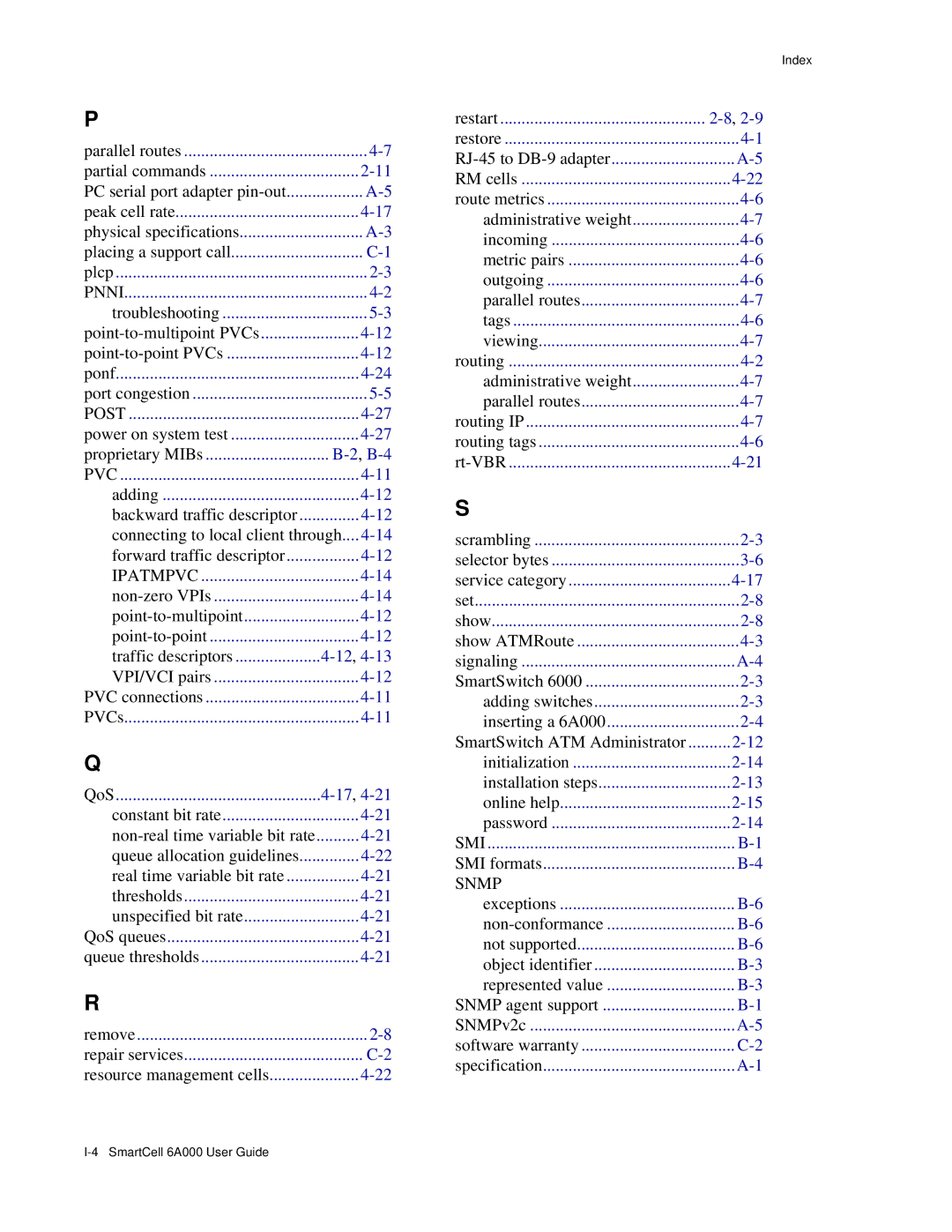P
parallel routes | |
partial commands | |
PC serial port adapter | |
peak cell rate | |
physical specifications | |
placing a support call | |
plcp | |
PNNI | |
troubleshooting | |
ponf | |
port congestion | |
POST | |
power on system test | |
proprietary MIBs | |
PVC | |
adding | |
backward traffic descriptor | |
connecting to local client through.... | |
forward traffic descriptor | |
IPATMPVC | |
traffic descriptors | |
VPI/VCI pairs | |
PVC connections | |
PVCs | |
Q
QoS |
|
constant bit rate | |
queue allocation guidelines | |
real time variable bit rate | |
thresholds | |
unspecified bit rate | |
QoS queues | |
queue thresholds |
R
remove | |
repair services | |
resource management cells |
Index
restart | |
restore | |
RM cells | |
route metrics | |
administrative weight | |
incoming | |
metric pairs | |
outgoing | |
parallel routes | |
tags | |
viewing | |
routing | |
administrative weight | |
parallel routes | |
routing IP | |
routing tags | |
S
scrambling | |
selector bytes | |
service category | |
set | |
show | |
show ATMRoute | |
signaling | |
SmartSwitch 6000 | |
adding switches | |
inserting a 6A000 | |
SmartSwitch ATM Administrator | |
initialization | |
installation steps | |
online help | |
password | |
SMI | |
SMI formats | |
SNMP |
|
exceptions | |
not supported | |
object identifier | |
represented value | |
SNMP agent support | |
SNMPv2c | |
software warranty | |
specification |