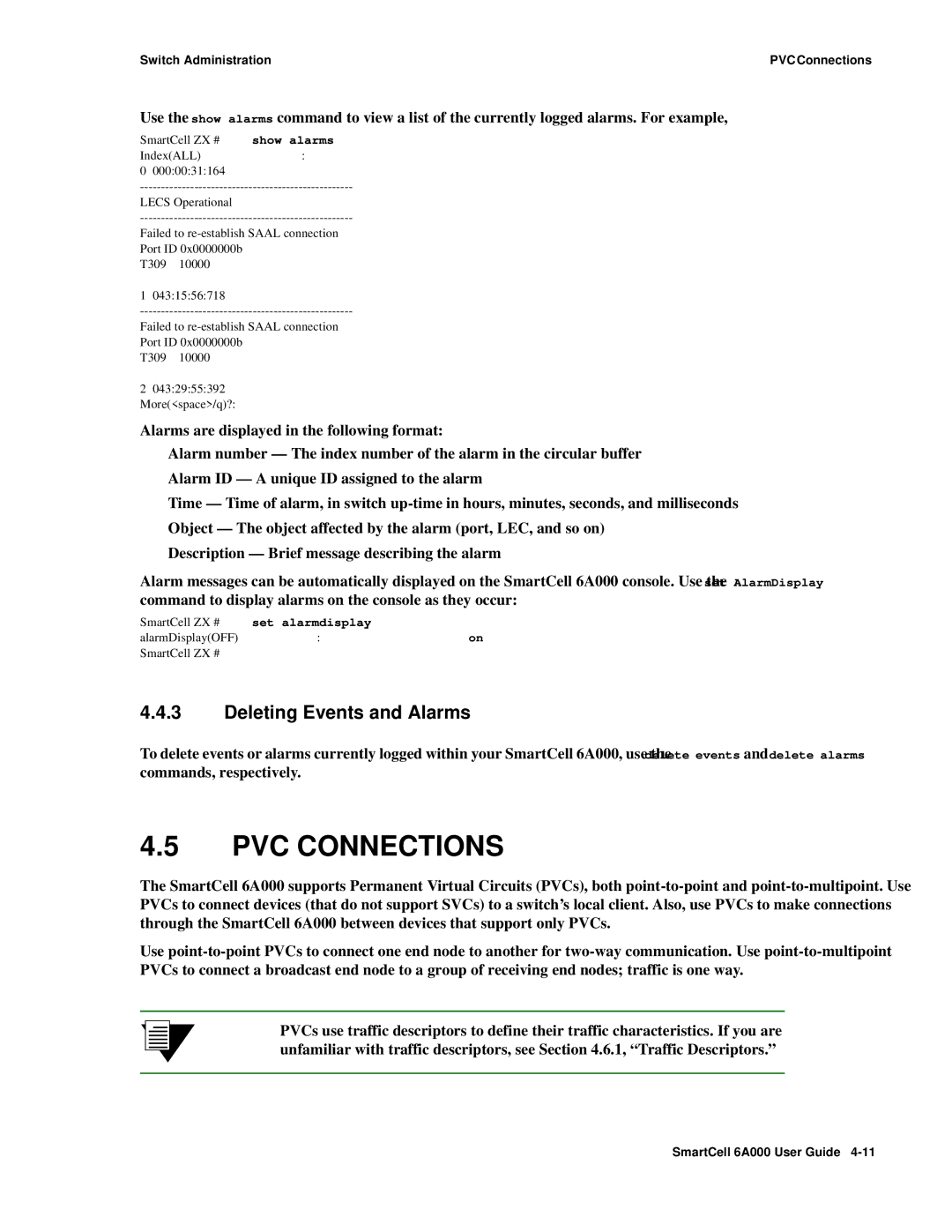Switch AdministrationPVCConnections
Use the show alarms command to view a list of the currently logged alarms. For example,
SmartCell ZX # show alarms |
|
Index(ALL) | : |
0000:00:31:164
LECS Operational
Failed to
T309 10000
1043:15:56:718
Failed to
T309 10000
2043:29:55:392
More(<space>/q)?:
Alarms are displayed in the following format:
•Alarm number — The index number of the alarm in the circular buffer
•Alarm ID — A unique ID assigned to the alarm
•Time — Time of alarm, in switch
•Object — The object affected by the alarm (port, LEC, and so on)
•Description — Brief message describing the alarm
Alarm messages can be automatically displayed on the SmartCell 6A000 console. Use the set AlarmDisplay command to display alarms on the console as they occur:
SmartCell ZX # set alarmdisplay
alarmDisplay(OFF) | : on |
SmartCell ZX #
4.4.3Deleting Events and Alarms
To delete events or alarms currently logged within your SmartCell 6A000, use the delete events and delete alarms commands, respectively.
4.5PVC CONNECTIONS
The SmartCell 6A000 supports Permanent Virtual Circuits (PVCs), both
Use
Note PVCs use traffic descriptors to define their traffic characteristics. If you are unfamiliar with traffic descriptors, see Section 4.6.1, “Traffic Descriptors.”
SmartCell 6A000 User Guide