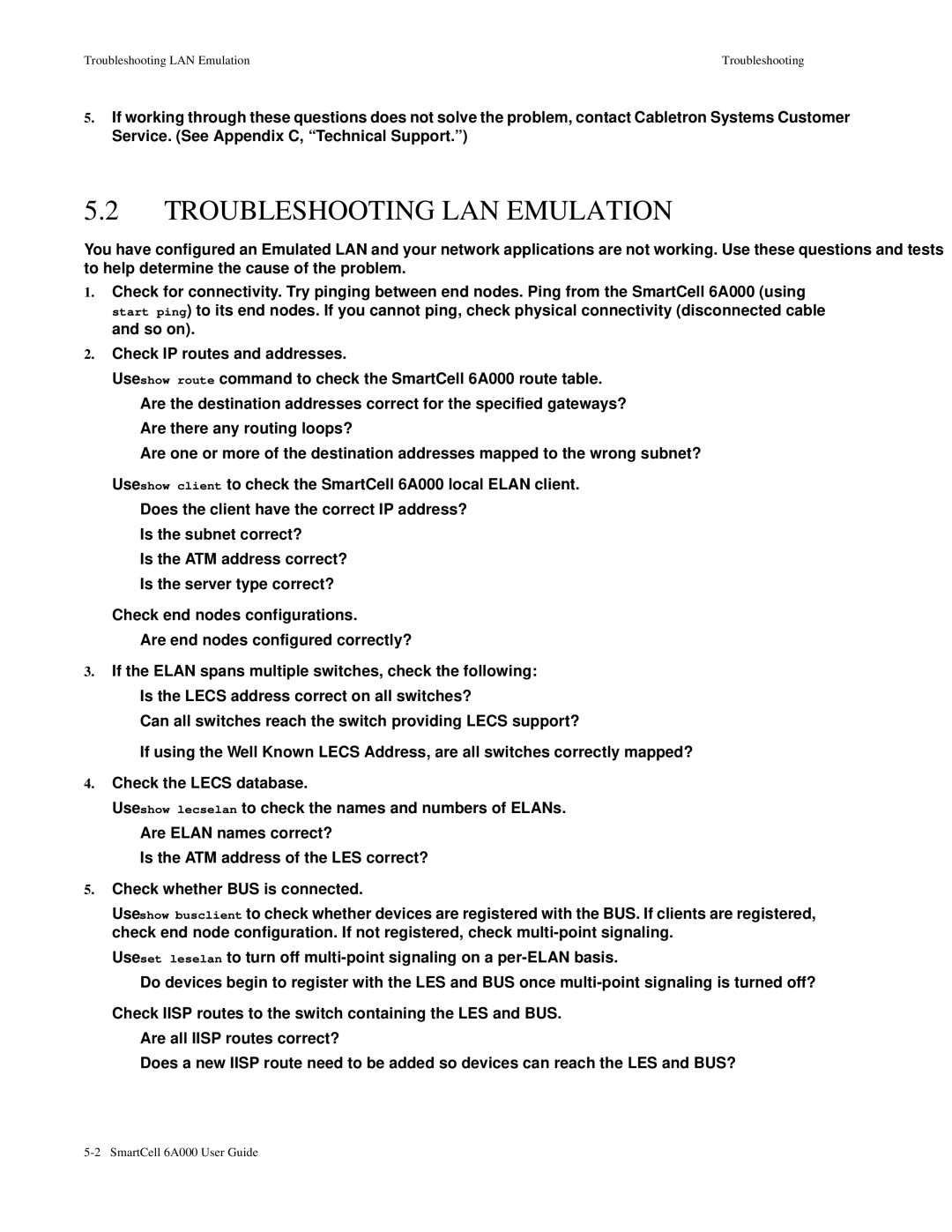Troubleshooting LAN Emulation | Troubleshooting |
5.If working through these questions does not solve the problem, contact Cabletron Systems Customer Service. (See Appendix C, “Technical Support.”)
5.2TROUBLESHOOTING LAN EMULATION
You have configured an Emulated LAN and your network applications are not working. Use these questions and tests to help determine the cause of the problem.
1.Check for connectivity. Try pinging between end nodes. Ping from the SmartCell 6A000 (using start ping) to its end nodes. If you cannot ping, check physical connectivity (disconnected cable and so on).
2.Check IP routes and addresses.
•Use show route command to check the SmartCell 6A000 route table.
-Are the destination addresses correct for the specified gateways?
-Are there any routing loops?
-Are one or more of the destination addresses mapped to the wrong subnet?
•Use show client to check the SmartCell 6A000 local ELAN client.
-Does the client have the correct IP address?
-Is the subnet correct?
-Is the ATM address correct?
-Is the server type correct?
•Check end nodes configurations.
-Are end nodes configured correctly?
3.If the ELAN spans multiple switches, check the following:
-Is the LECS address correct on all switches?
-Can all switches reach the switch providing LECS support?
-If using the Well Known LECS Address, are all switches correctly mapped?
4.Check the LECS database.
•Use show lecselan to check the names and numbers of ELANs.
-Are ELAN names correct?
-Is the ATM address of the LES correct?
5.Check whether BUS is connected.
•Use show busclient to check whether devices are registered with the BUS. If clients are registered, check end node configuration. If not registered, check
•Use set leselan to turn off
-Do devices begin to register with the LES and BUS once
•Check IISP routes to the switch containing the LES and BUS.
-Are all IISP routes correct?
-Does a new IISP route need to be added so devices can reach the LES and BUS?