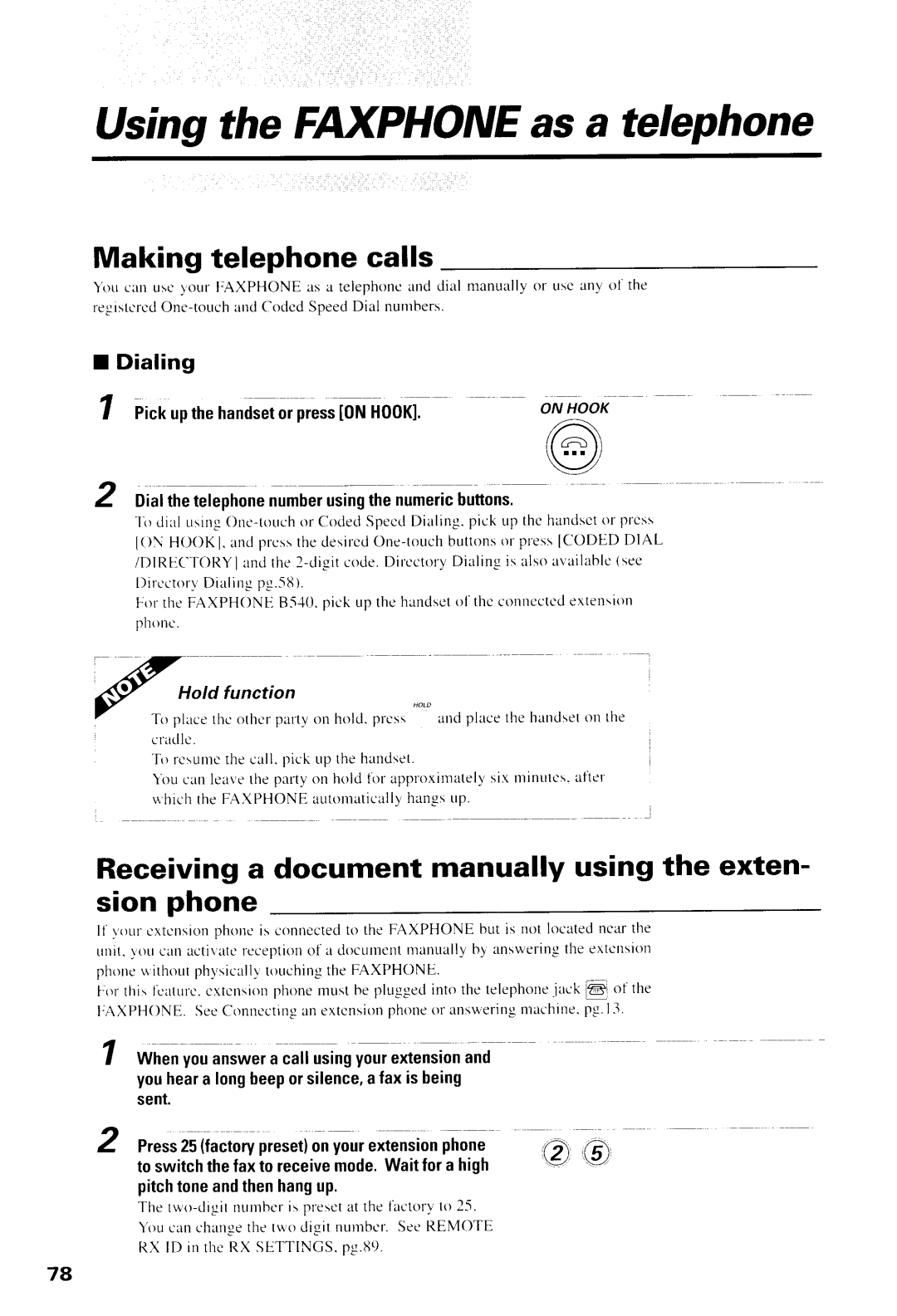FAXPHONE.B54O/550
How to use this UsersGuide
Delayed transmission
Automatic switching between fax and voice calls
Error Correction Mode ECM Tx / Rx
36O dpi copy mode
Disclaimer
COMN/UNICATEOVERSEAS
Connection of the Equipment
Case of Eouipment Malfunction
Page
Canoncanada
Hoursa DAY,7 Daysa Week
Precautions
General
Others
Warnng
Tahleof Contents
Tableof Contents
Tableof Contents
T t i ntgh eT E L I N ET Y P E
A d i n gt h e p a p e r
A d i nthgep ap e r Lnstallingthe BJ cartridge
FAXiTEL Fax/Telephoneline
I nu n i t Papertray Powercordand Telephoneline
Unpacking
\lz
Removing the shipping materials
?.I
BX-3BJ FAX cartridge
Assembling the Fnkphone
Attaching components
Handset FAXPHONEB55O only Aftachthehandsetcradle
Faceplate
Gonnecting the AG power cord
Paper Tray Paper Tray Cover
Assembling the Faxphone
Selecting the right kind of paper
Setting the paper size
Loading the paper
Loading the paper
Loading the paper
Installing the E cartridge
BX-3 ll
BJ cartridge guidelines
Handling the BJ cartridge
Lnstalling the BJ cartridge
Installing the BJ cartridge
ClosethefrontcoveroftheFAXPH0NE
Whitestreak
Gonnectingto the wall jack
Connecting the phone line
Connecting an extension phone or answering machine optional
Connecttheotherendofthelinetoyourwalltelephone iack
Setting the TEL Linetype
UseortoselectUSERSETTINGS PressSTART/C0PY
Lt l
Auto Faxtel switchover See p9.18
Setting up to receive faxes
Selecting the receiving mode
LAutomatic receiving See p9.16
Receivingdocuments over a dedicated fax line
Setting up the Faxphone for dedicated receiving
UseortoselectRXSETTINGS
Sranitcopv
Useorto selectOFF
Lrrll
Receiving documents automatically over a dedicated fax line
PressSTART/COPY.START/COPY
Ltl- l
Setting up the Faxphone for a shared line
Use or SelectRXSETTINGS
Sraaircopv
Useortoselect0N
Receiving both documents and telephone calls automatically
PressISTART/C0PY
PressST0Ptofinishregistration
Receivingdocuments manually
PressIANSH00KUP/MANUAIIuntil r iconappearsabovethebutton
Types of ring patterns
Sranlrcopv
TurningonDRPDandassigningsettingto a ringpattern
Lr l
LT-l Sranltcopv
Press
Whenthesettingyouwanttosetisdisplayed
Useorto selecta ringpaftern
O R M a LR I N G Vtel FAX
How Drpd respondsto calls
Distinctive Ring Pattern Detection Drpd feature
Thispagcis intcntionallrblank
Main componentsof the Faxphone Frontview Bearview
Registeringyournameand number
RegisteringaGroupDialingnumber ChangingGroupDialingnumber
Frontcover Speaker Extension
Main componentsof the FD@HONE
Front view
Handset Paperoutputtray
Rearview
Fnphone theOperationPanel controls
Ln,J\*ffi,!#i,J\
On Hook
START/COPY
Stop
LEt -Il
Registeringyour name and number
Moving through the main menus
Lr l
Afterselectingorenteringa value,pressSTART/ START/COPY
Entering a number
Ia Whentheoperationiscomplete,pressSTOPI
Repeatsteps4and5 asneeded
Enteringa name
L j k r s
Personalizingyour Faxphone
Ldentifying your documents
Begistering your name and number
Registering the date and time
PressSTART/COPYwhenyoulinishenteringthe
Newdate
Sranircopv
@ @
Registering your telephone number and name
ST0P
13f---l
Touchdial
Enterthenumbel to 100digitsusingthe
Numericbuttons
03= 12345678
PressSTART/C0PYto registerthenumber
Enterthepartys name tol6 charactersusing
Press toregisterthename. tSrRiT/C0PYl
Thenumericbuttons
UseortoselectC0DEDDIAL
Begistering Coded SpeedDialing numhers and names
PfssIsTART/c0PYl
STAR/coPY
Registering Group Dialing numhers and names
Registering a Group Dialing number
Lrl
Afterenteringallthenumbersinthegroup,press
@ , @
Li=t
@ t9
Toregisteradditionalgroups,continueftomstep4
Ghanginga Group Dialing number
PressSTART/COPY
Tofinish,press ST0P
N O N is# 34561000
PressSTABT/C0PY
ThenpressICLEARI PressSTART/C0PY
A S I N GE N D Data Entry OK O U PD I a LN a M E 1O=CANON
Printing the help list
Printing the help list
04a
O o
Preparingdocuments Typesofdocumentsyoucanscan
Size
Preparing documents
Types of documents you can scan
Thickness
Loading the document
Adiusttherightpaperguidetothewidthof
Preparing document
LAdding pages to the document
OocuvrrruTREADY
Enterthenumberofcopiesupto99usingthe numericbuttons
Copying documents
Lf Memory Full displays on the LCD
Thispageis intcntionallyblank
E o e o
Ltt ,l
Setting the resolution and density
Preparing to senda document
Ffi-a
Manual Sending See p9.56
Sending methods
Dialing methods
Direct Sending See p9.56
Sending documents
Manual Sending
Direct Sending
A N S M I T T I Nogk
Automatic dialing
Sending documents
Canonusa
RuorrouNor
N o nD e n m a r k
N o nU S a
PressISTART/C0PY
Memory Sending
Press M0DEl
Mode
Redialing
To cancel automatic redialing
Gancelling sending
Manual
A N S M I T
Messages displayed during sending
A L I N G
TX/RXNo
Clearing document jams eiecting a document from the ADF
Removing a jammed sheet
YDE* I MEMORYrX
Delayed sending
Delayedtx
Settime
Sending other documents while the Faxphone
Is set for Delayed sending
Delayed sequential broadcasting
REL= 34567890
Press
Canceling Delayed Sending
UseortoselectDELAYEDTX PressSTART/C0PY
ICLEABi
Feedthedocumentlace-downintotheAutomatic ADF
Sequential broadcasting
Sendinga document to more than one location
Party
OocuvrruTREADY
Sending a document using Group Dialing
Tn n
Enterthegroupnumberyouwishto dial
This pageis intentionallyblank
Restrictingincomingdocuments
Pollingreception BegisteringapollinglD
Receivingdocuments
Requesting a document from another fax
PressIANSH00KUP/MANUAt
Receiving documents
C0PYl
WhentheFAXPH0NErings,pickupthehandset
PressANSH00KUP/MANUAL
Receiving both documents and telephone calls automatically
MakesuretheFAXPHONEissetto receiveovera dedicatedfaxline
Receiving documents
Receiving documents in memory
A N GCE a R T R I D G E setproperly
O N T
Printing documents i n memory
Restricting incoming documents
Receivingwhile registering,copying or printing
Registering a polling lD
UsejortoselectSYSTEMSETTINGS. r
Requestinga document from another fax Polling reception
PressSTART/C0PY.START/COPY
01a UseortoselectP0LLING
Requesting another fax to send a document
PressIFUNCTI0N
Piss TSTART/O0PYl
@ @ TEL=
AruSWERING
Ifl
Making telephone calls
UsingtheFNHHONEas a telephone
Receiving a document manually using the exten- sion phone
Dialing
Usingthe FNfPIHONEwith an answering machine
Using the Faxphone with the answering machine
Recording the outgoing message
Page
Settings Andactivity
Usermenu settings
I Selectmenu
TfEt TXSETTTN9t
L r
User menu settings
\7D
All-f-l
IEqM
4llolElll!!ryL l
Lall!!!llc!1
F l
UseortoselectRXSETTINGS
Settings
How to change a setting
PressFUNCTI0N
Dataentry
?0 pt.* rsiopiioiirirr,rgitttiiittdreturnto
Standbymode
9TART/COPY l
Outsideimage Image
Darker
Lowhigh
ON/OFF
2times11to10 2minutes1to60
15seconds10to45
DISCONNECT/RECEIVE
ONiOFF
00000000
LTB/A4ltEGAt
BI.DIRECTIONPRT
MM/DD/YY DD/,4MYY
PressREP0RIl
How to print a report
Activity reports
Useortodisplaythetypeofrepofiyouwant 5-l Toprint
Activity management report
One-touch Speed Dialing list
Group Dialing list
Id $E
Goded Speed Dialing list
Activity reports
Usersdata list
Activity report Sending
Activity report Receivirg
Multi-activity report
TD iie o0
Memory clear list
Specification s P e n d i
Glossary 117 D e
Paper Jams
Automatic Document FeederADFjams
LTo remove a jammed document
Recordingpaperiams
To remove iammed paper
Paper jams
Cleaningthe glass scanningwindow
Cleaning the FAXPHONEexterior
Periodic care
Oo 3F 3\
To clean the printer area
Gleaningthe printer area
Periodic care
Press ctiANlNG
Cleaning the BJ cartridge print head
Cleaning
102
Replacingthe BJ cartridge
Cannotsend a document?
Troubleshooting
1o,4
Cannotreceivea documentautomatically?
Troubleshooting
Telephone
Print quality poor?
Doesthe phonedisconnectwhile you aretalkingon the line?
Cannotmake a copy?
107
Print Ouality Prohlems
BUSY/NOSIGNAL #005/018
Error codes,mesffigesand solutions
Messaqe Error Code
Cause Action
#037
Message Error Code Cause
#003
#012
Oul
#009
Caseof a power failure
Memory backup function
During a power failure
Scanning Method
Transmission time G3 tsCMMMR
Scanning line density Horizontal
Recording Method
Dimensions
Power Source
Power consumption
Ink cartridge. Type
Oocument th,ckness
Fippsndix
+ 2.0mm Legal/Lelter
04 Q14mm
Ringstarttime
To change the settings
Type of call
FiT Ringtime
GIossrrry
ECM
FAX/TEL switching Thisoptionallowsyouto scttheFAXPHONEto
GIossarry
Extension Tclcphoneconnectedto theFAXPHONEthatis
Lru
Iredial
PBX
120
Beduction mode
Documentsettingfirrsendingnornlaltypeurltten
Standard
Index
121
FAXPHONE,49
123
Canoncanadainc
Canoninc
CANONCOMPUTERSYSTEMS,INC
Canoneuropan