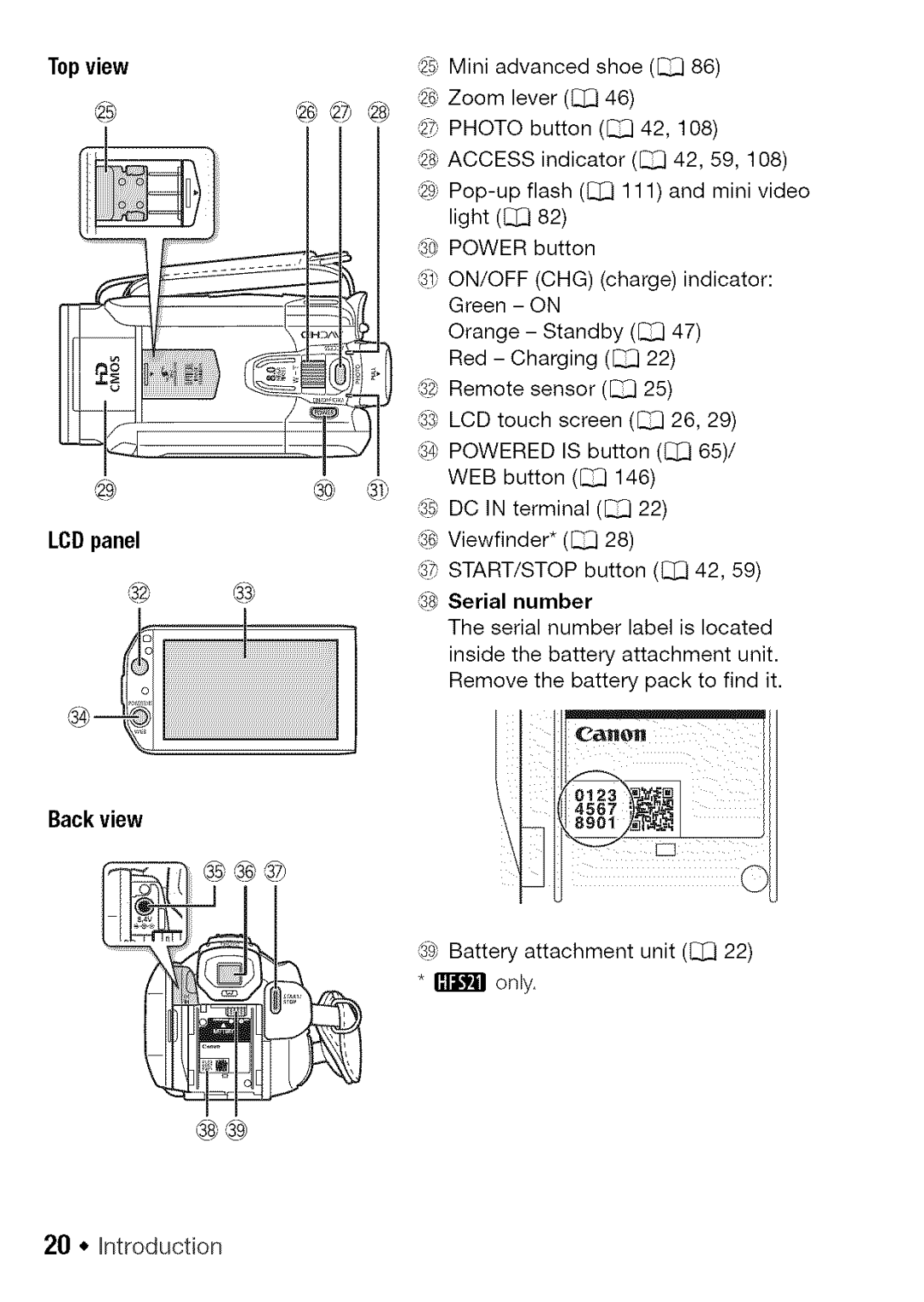Top view |
| @ | Mini advanced | shoe ([_ | 86) |
| |||||
|
|
|
|
|
|
|
|
|
|
| |
| ®@@ | @ Zoom lever (1_[_146) |
|
|
| ||||||
| '27_PHOTO | button | (_ | 42, | 108) |
| |||||
|
|
| |||||||||
|
| @ | ACCESS | indicator | (_ | 42, | 59, | 108) | |||
|
| @ | flash | (1_ 111) and | mini | video | |||||
|
|
| light ([.Z_I82) |
|
|
|
|
|
| ||
|
| @ | POWER | button |
|
|
|
|
| ||
|
| @ | ON/OFF | (CHG} | (charge) | indicator: | |||||
|
|
| Green - | ON |
|
|
|
|
|
| |
|
|
| Orange | - Standby | (_ | 47) |
|
| |||
|
|
| Red - | Charging | (_ | 22) |
|
| |||
|
| 132;Remote | sensor | (_ | 25) |
|
|
| |||
|
| I_ | LCD | touch screen | (_ | 26, | 29) |
| |||
|
| @ | POWERED | IS button (ILI_I65)/ |
| ||||||
@ |
|
| WEB | button | (_ | 146) |
|
|
| ||
| @ | DC IN terminal | (_ | 22) |
|
|
| ||||
|
|
|
|
| |||||||
LCD panel |
| @ | Viewfinder* | (_ | 28) |
|
|
| |||
|
|
|
|
|
|
|
|
|
|
| |
@ |
| @ | START/STOP button (1_[_142,59) | ||||||||
| @ | Serial | number |
|
|
|
|
| |||
The serial number label is located inside the battery attachment unit. Remove the battery pack to find it.
Back view
@ Battery attachment unit ([.Z:I 22)
* _ only,
@@