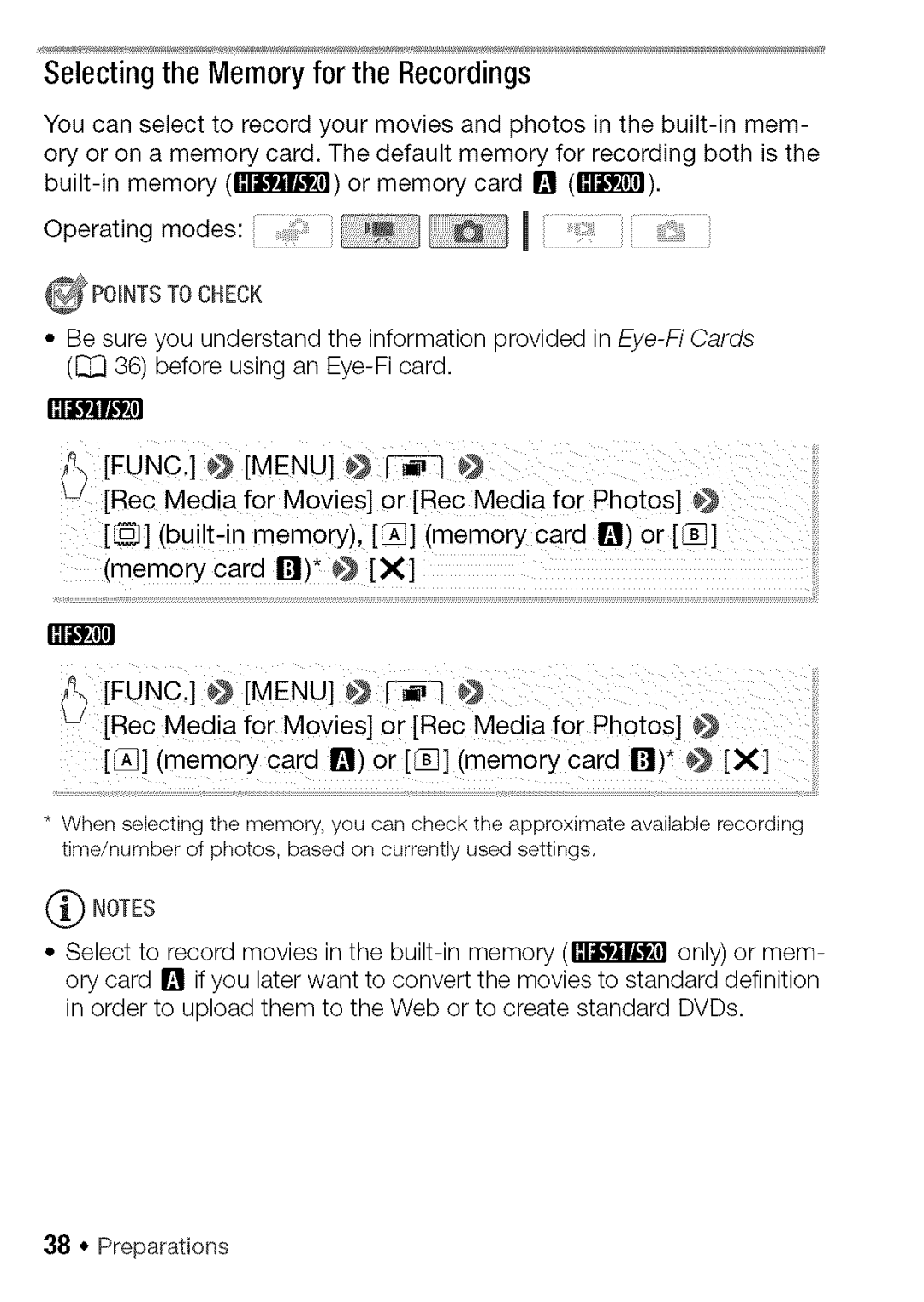Selectingthe Memory for the Recordings
You can select to record | your | movies | and photos | in the |
ory or on a memory card. | The | default | memory for | recording both is the |
or memory | card I_1 (1_). | |||
Operating modes: |
|
| 1 |
|
_ POINTSTOCHECK
•Be sure you understand the information provided in
II$?t ll,?,[I
_ [FuNC:] _ | [MENU] | @ |
|
[ReC Media | for Movies] | Or [Rec Media for Photos] | : |
[1_] (bui!t'i n memory), [_] (memory caid IBI)o r [_q]
[Rec Media fOr Movies] o i [nec Medi a for Photos]
[_fi]] (memory card IBI)or [F_q] (memory card 171)* _} [Xl
*When selecting the memory, you can check the approximate available recording time/number of photos, based on currently used settings,
(_ | NOTES |
|
| |
• | Select to | record movies in the | only) or mem- | |
| ory card | IBI if you later want to | convert the movies to standard definition | |
| in order to upload them to the | Web or to create standard | DVDs. | |