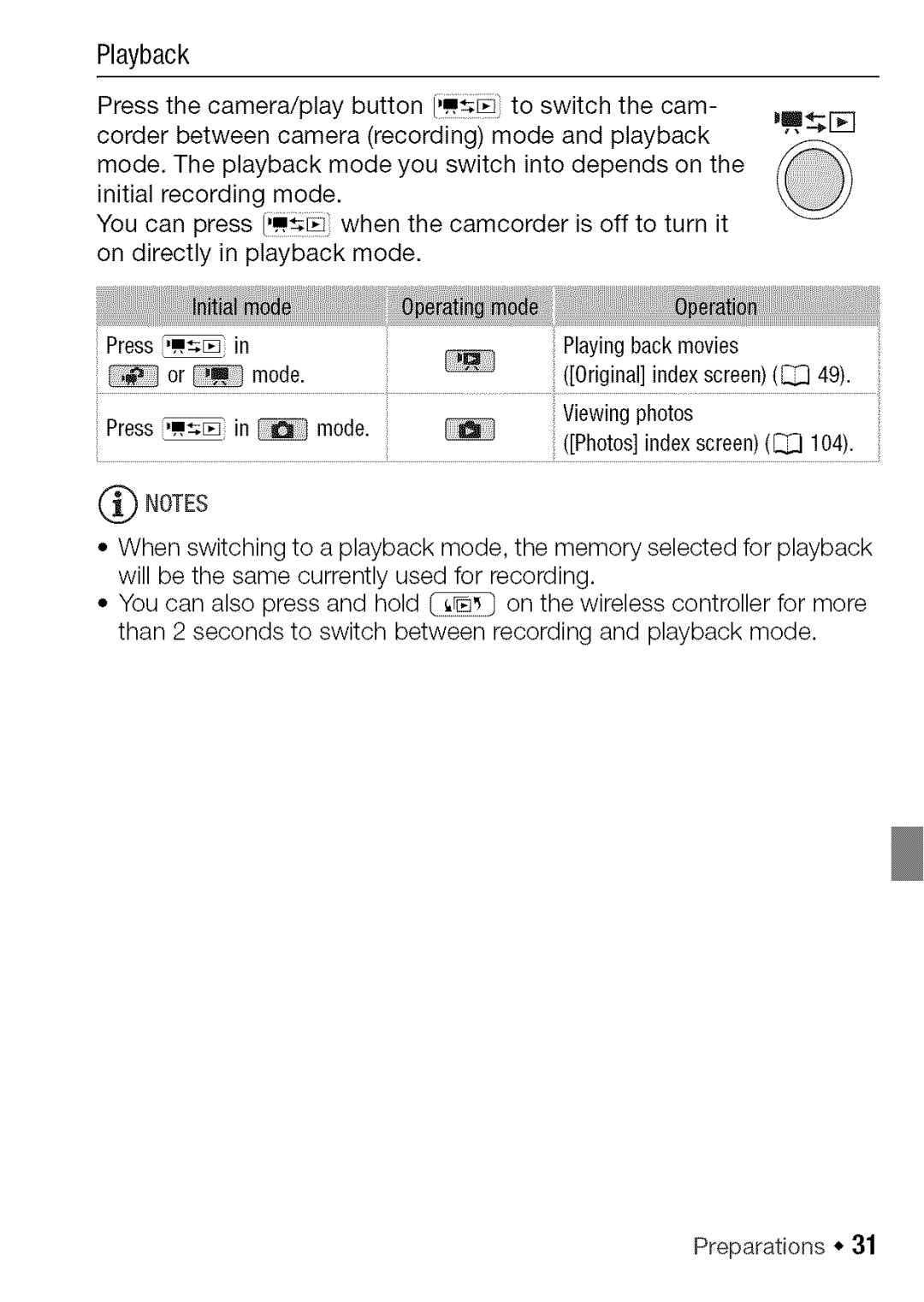Playback
Press the camera/play button [,_ to switch the cam- corder between camera (recording) mode and playback mode. The playback mode you switch into depends on the initial recording mode.
You can press [!_ when the camcorder is off to turn it on directly in playback mode.
Press,_%E_ in |
|
| : Playingbackmovies |
or _ | mode. |
| ([Original]indexscreen)(_ 49). |
Press,_E_ in | mode. | _ | Viewingphotos |
|
|
| ([Photos]indexscreen)([_[3 104). |
(_) NOTES
•When switching to a playback mode, the memory selected for playback will be the same currently used for recording.
• You can also press and hold _ on the wireless controller for more than 2 seconds to switch between recording and playback mode.