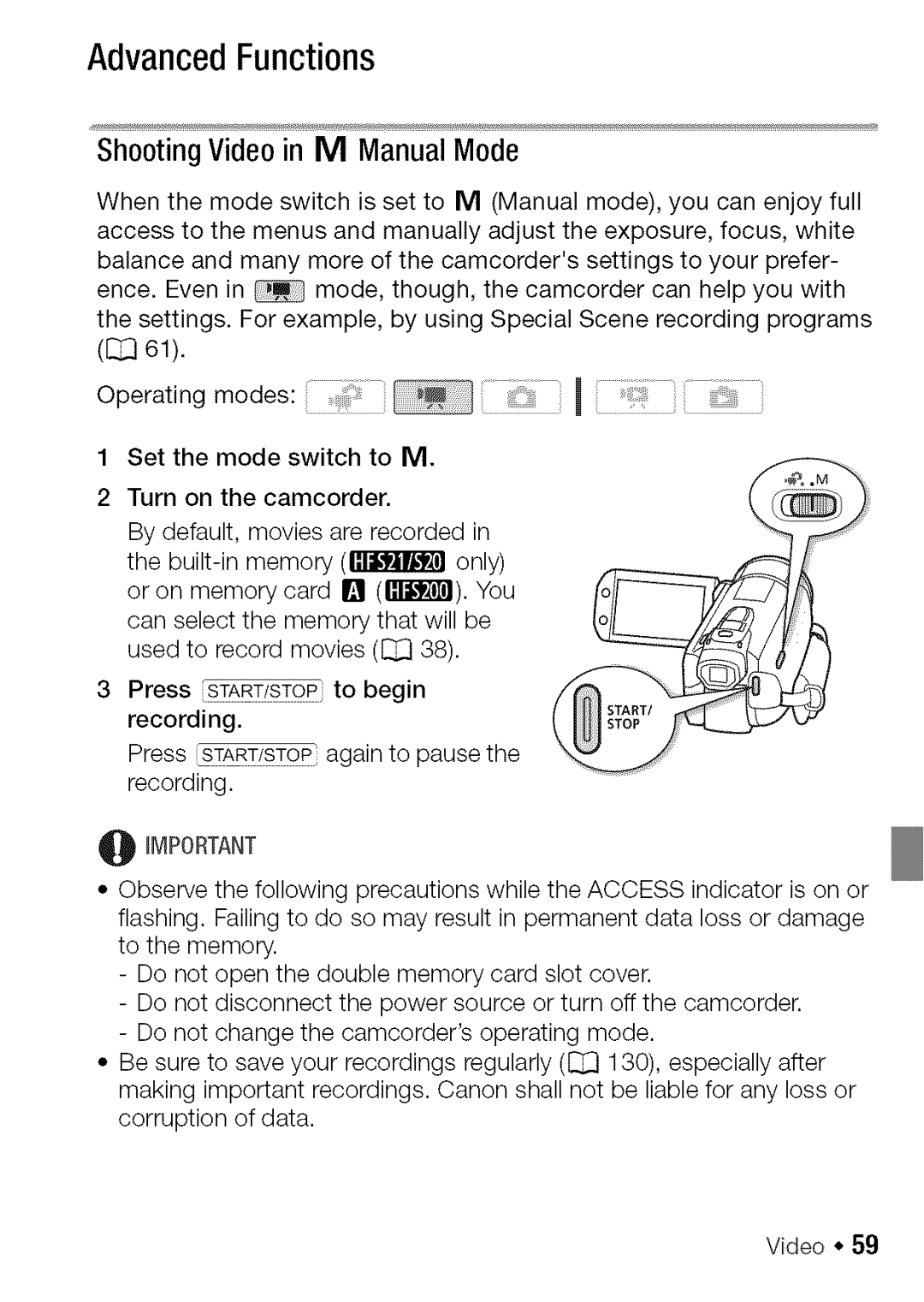AdvancedFunctions
ShootingVideoin M ManualMode
When the mode switch is set to M (Manual mode), you can enjoy full access to the menus and manually adjust the exposure, focus, white balance and many more of the camcorder's settings to your prefer-
ence. Even in mode, though, the camcorder can help you with the settings. For example, by using Special Scene recording programs ([_} 61).
Operating modes: ....
1 Set the mode switch to M.
2 Turn on the camcorder.
By default, movies are recorded in
the
3 Press START/STOP to begin recording.
Press _START/STOP again to pause the recording.
0 IMPORTANT
•Observe the following precautions while the ACCESS indicator is on or flashing. Failing to do so may result in permanent data loss or damage to the memory.
-Do not open the double memory card slot cover.
-Do not disconnect the power source or turn off the camcorder.
-Do not change the camcorder's operating mode.
•Be sure to save your recordings regularly (1_} 130), especially after making important recordings. Canon shall not be liable for any loss or corruption of data.
Video • 59