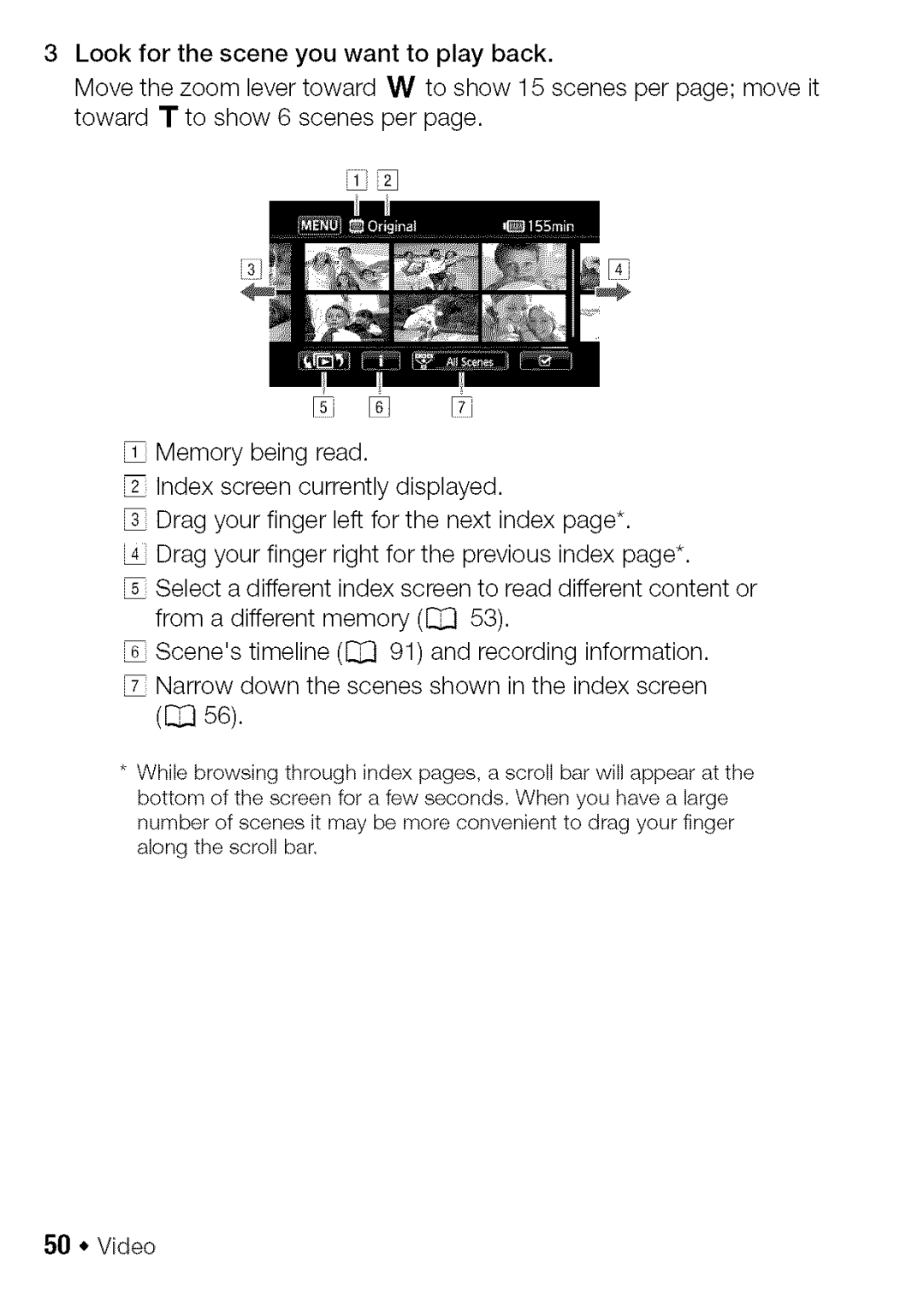3Look for the scene you want to play back.
Move the zoom lever toward W to show 15 scenes per page; move it toward T to show 6 scenes per page.
%
Memory being read.
Index screen currently displayed.
_ Drag your finger left for the next index page*.
4 Drag your finger right for the previous index page*.
5_Select a different index screen to read different content or from a different memory (CJ_}53).
Scene's timeline (CJ_} 91) and recording information. Narrow down the scenes shown in the index screen (C3 56).
*While browsing through index pages, a scroll bar will appear at the bottom of the screen for a few seconds, When you have a large number of scenes it may be more convenient to drag your finger along the scroll bar,