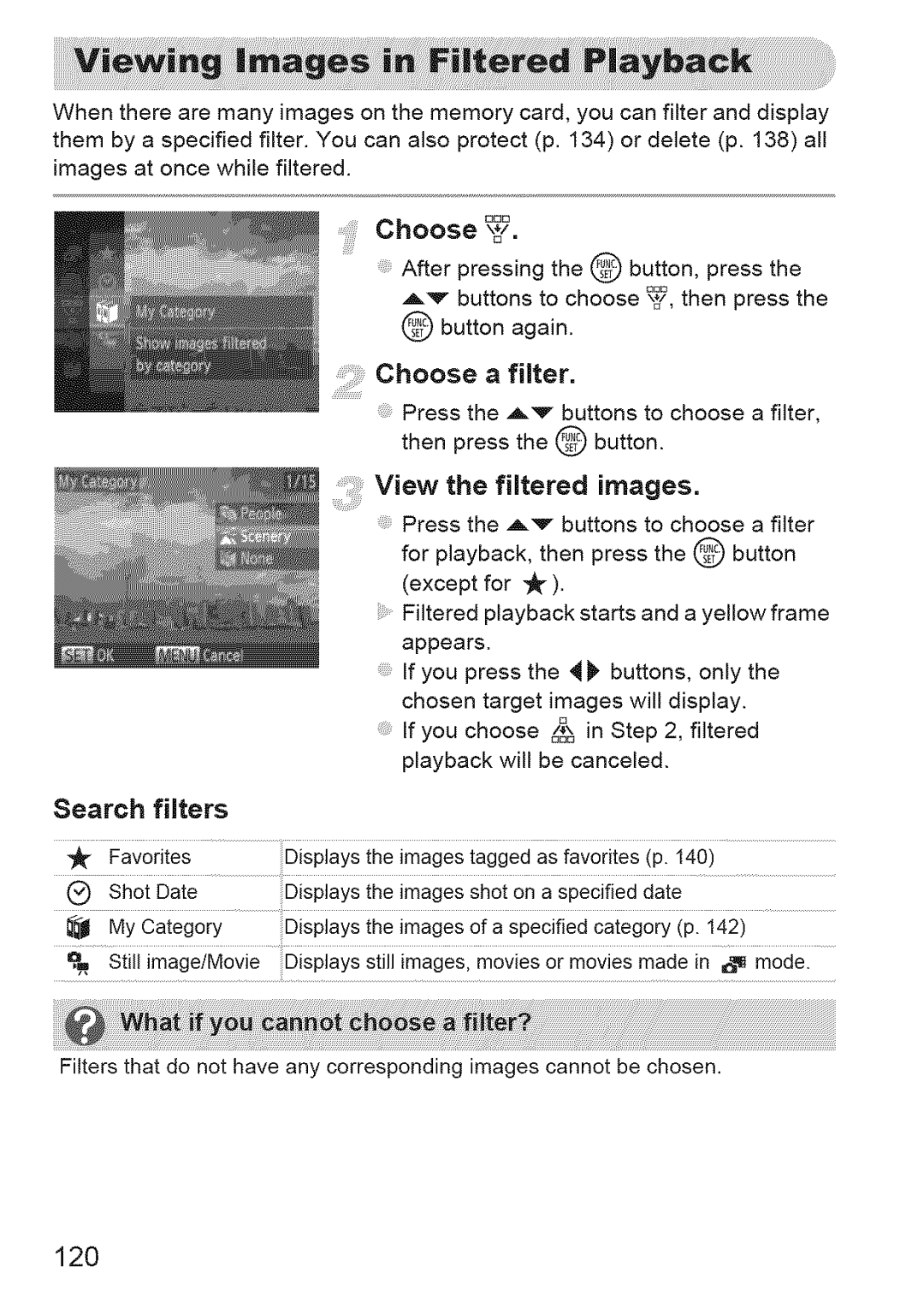When there are many images on the memory card, you can filter and display them by a specified filter. You can also protect (p. 134) or delete (p. 138) all images at once while filtered.
Choose _?.
After pressing the @ button, press the
Av buttons to choose t_Y,then press the button again.
Choose a filter.
Press the ._v buttons to choose a filter, then press the @ button.
View the filtered images.
Press the Av buttons to choose a filter for playback, then press the @ button (except for "k).
Filtered playback starts and a yellow frame appears.
If you press the _, buttons, only the chosen target images will display.
If you choose _/_ in Step 2, filtered playback will be canceled.
Search filters
| Favorites | Displays | the images tagged as favorites (p. 140) |
(_ | Shot Date | Displays | the images shot on a specified date |
_ | My Category | Displays | the images of a specified category (p. 142) |
i_ | still irnagdMovie | DisPiays | Still {magesl movies or movies made in _ model |
Filters that do not have any corresponding images cannot be chosen.