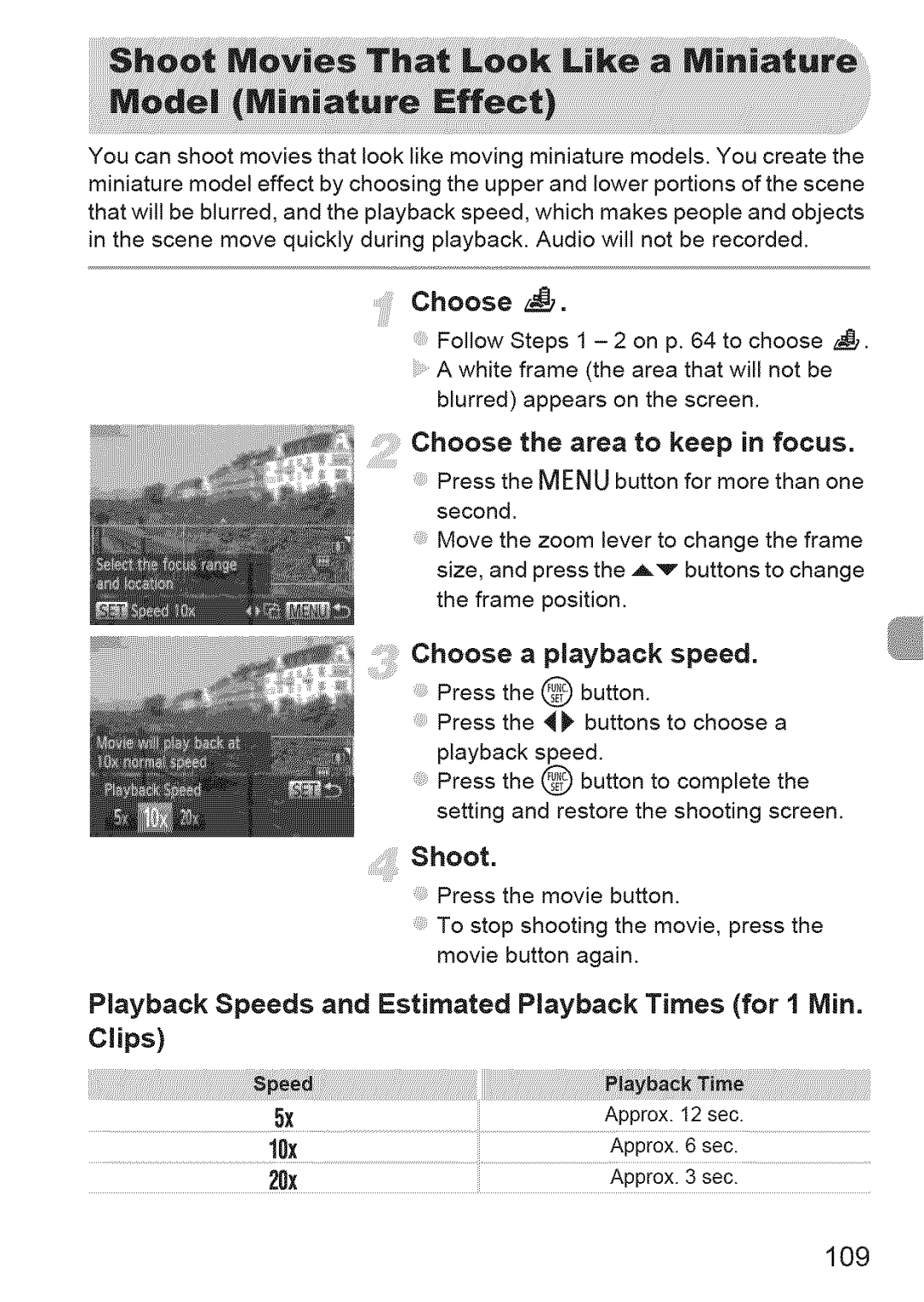You can shoot movies that look like moving miniature models. You create the miniature model effect by choosing the upper and lower portions of the scene that will be blurred, and the playback speed, which makes people and objects in the scene move quickly during playback. Audio will not be recorded.
Choose _.
Follow Steps 1 - 2 on p. 64 to choose _. A white frame (the area that will not be blurred) appears on the screen.
Choosetheareato keepin ocus.
Press the MENUbutton for more than one second.
Move the zoom lever to change the frame size, and press the ,_'_ buttons to change the frame position.
Choose a playback speed.
Press the @ button.
Press the _ _ buttons to choose a playback speed.
Press the @ button to complete the setting and restore the shooting screen.
Shoot.
Press the movie button.
To stop shooting the movie, press the movie button again.
Playback Speeds and Estimated Playback Times (for 1 Min.
Clips)
5X | Approx. | 12 sec. |
10X | Approx. | 6 sec. |
20X | Approx. | 3 sec. |
109