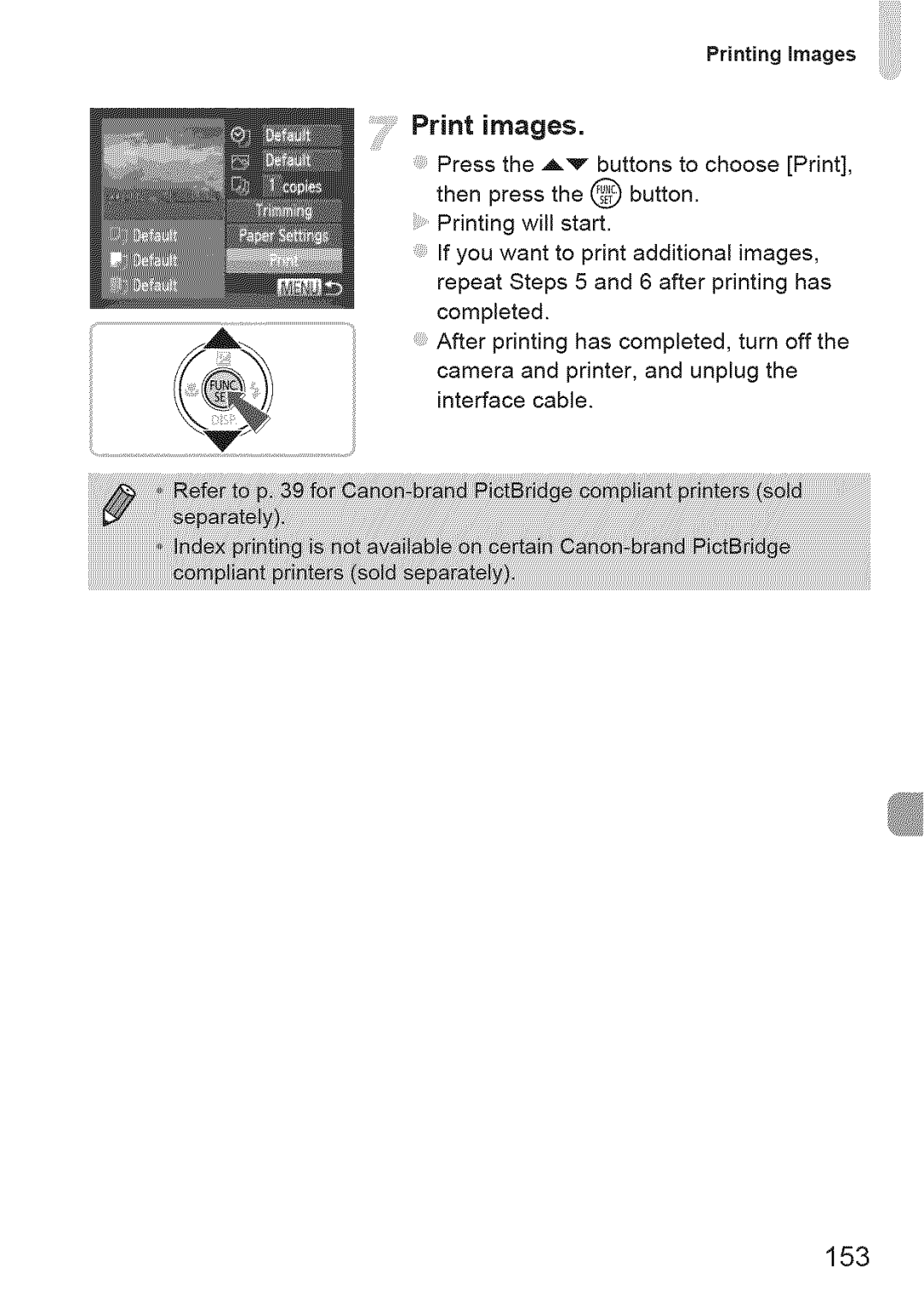Printing images
Print images.
Press the Av buttons to choose [Print], then press the @ button.
Printing will start.
If you want to print additional images, repeat Steps 5 and 6 after printing has completed.
After printing has completed, turn off the camera and printer, and unplug the interface cable.