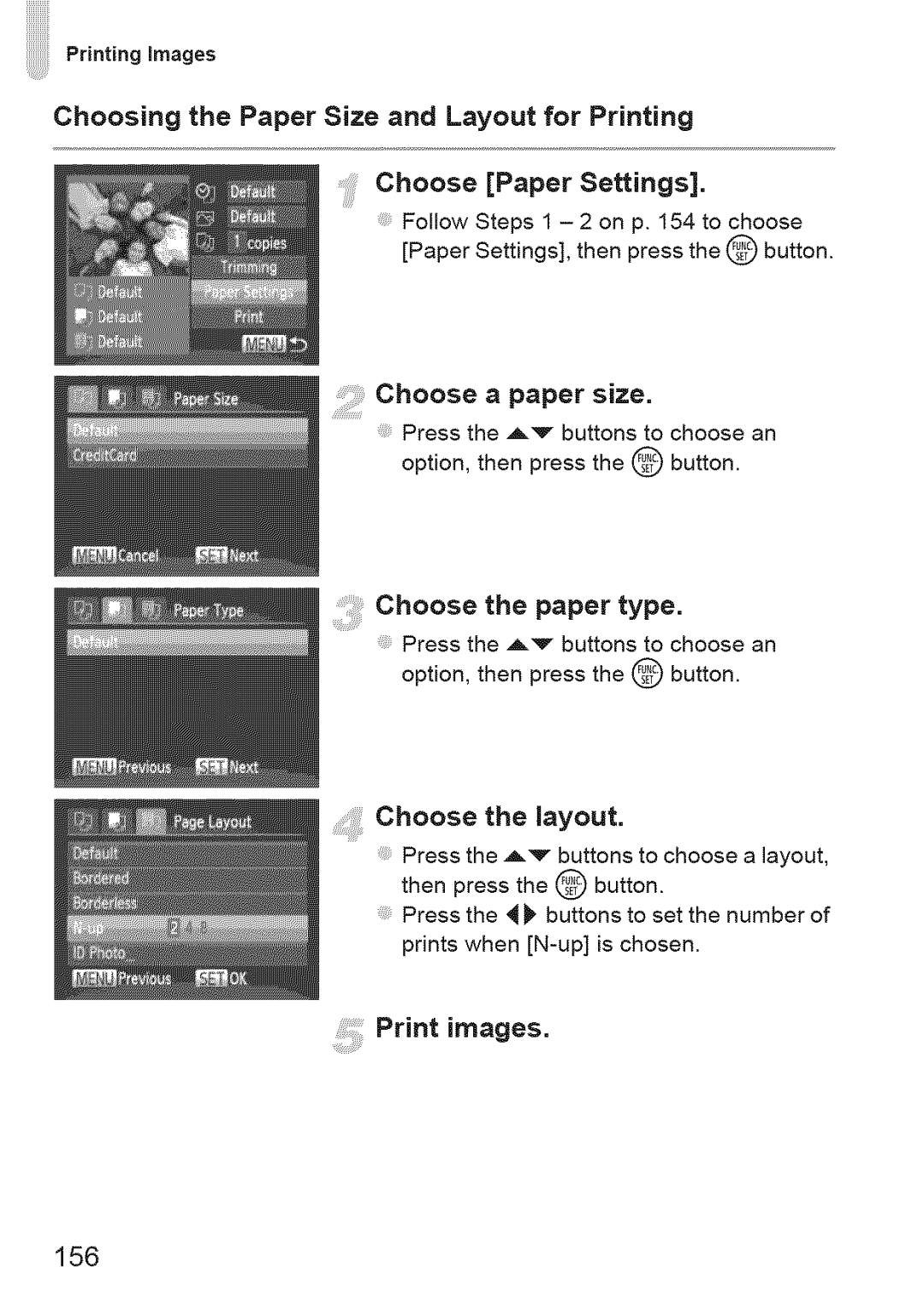Printing images
Choosing the Paper Size and Layout for Printing
..... Choose [Paper Settings].
Follow Steps 1 - 2 on p. 154 to choose [Paper Settings], then press the @ button.
Choose a paper size.
Press the Av buttons to choose an option, then press the @ button.
Choose the paper type.
Press the A'v" buttons to choose an option, then press the @ button.
Choose the layout.
Press the _.'v" buttons to choose a layout, then press the @ button.
Press the _ _'buttons to set the number of prints when