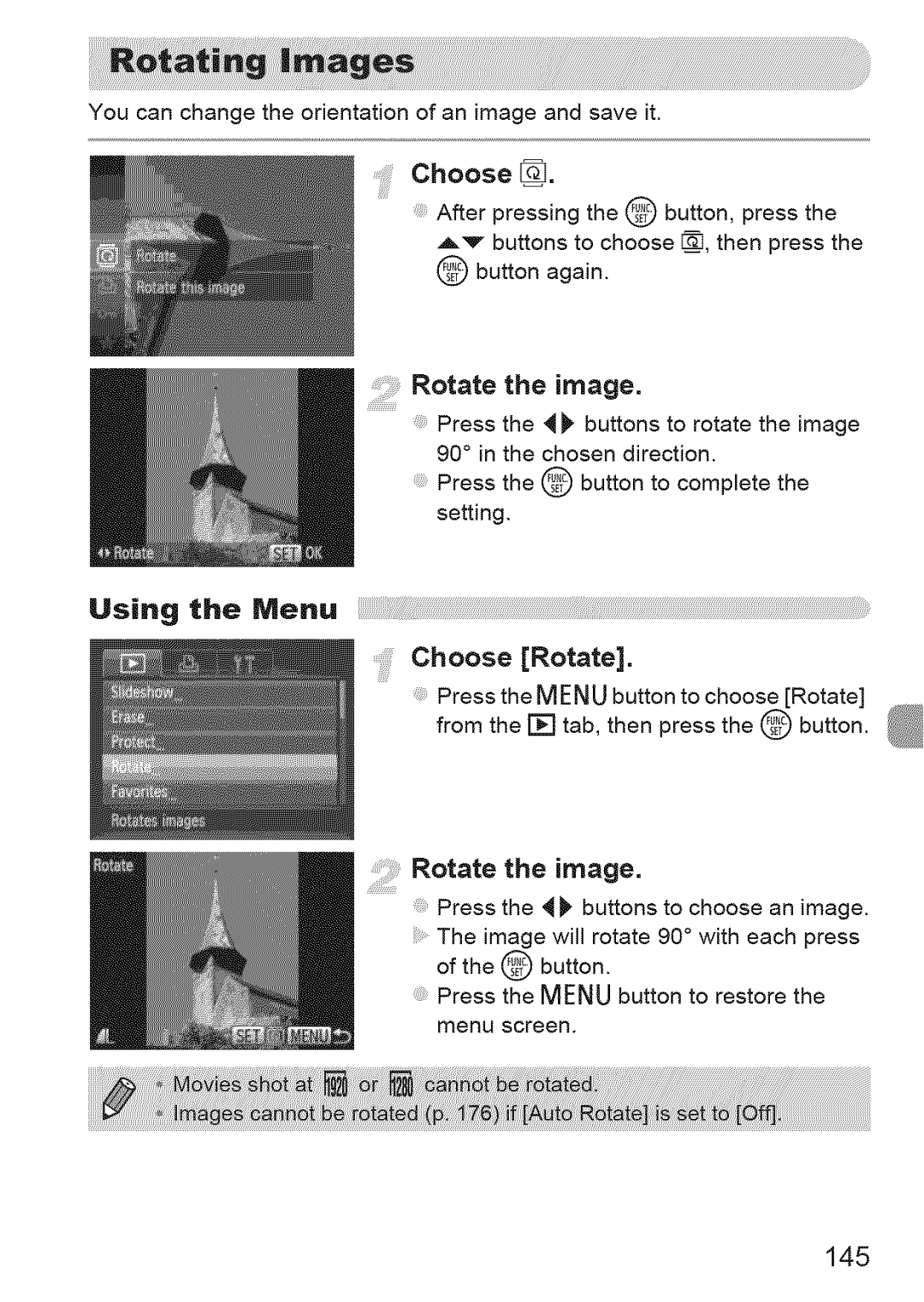You can change the orientation of an image and save it.
Choose [_].
After pressing the @ button, press the
,_v buttons to choose _], then press the
@button again.
:::Rotatethe_mage.
Press the 4 _ buttons to rotate the image 90 ° in the chosen direction.
Press the @ button to complete the setting.
Using the Menu
Rotatetheimage.
Press the _ _ buttons to choose an image.
The image will rotate 90 ° with each press
of the @ button.
Press the MENU button to restore the menu screen.