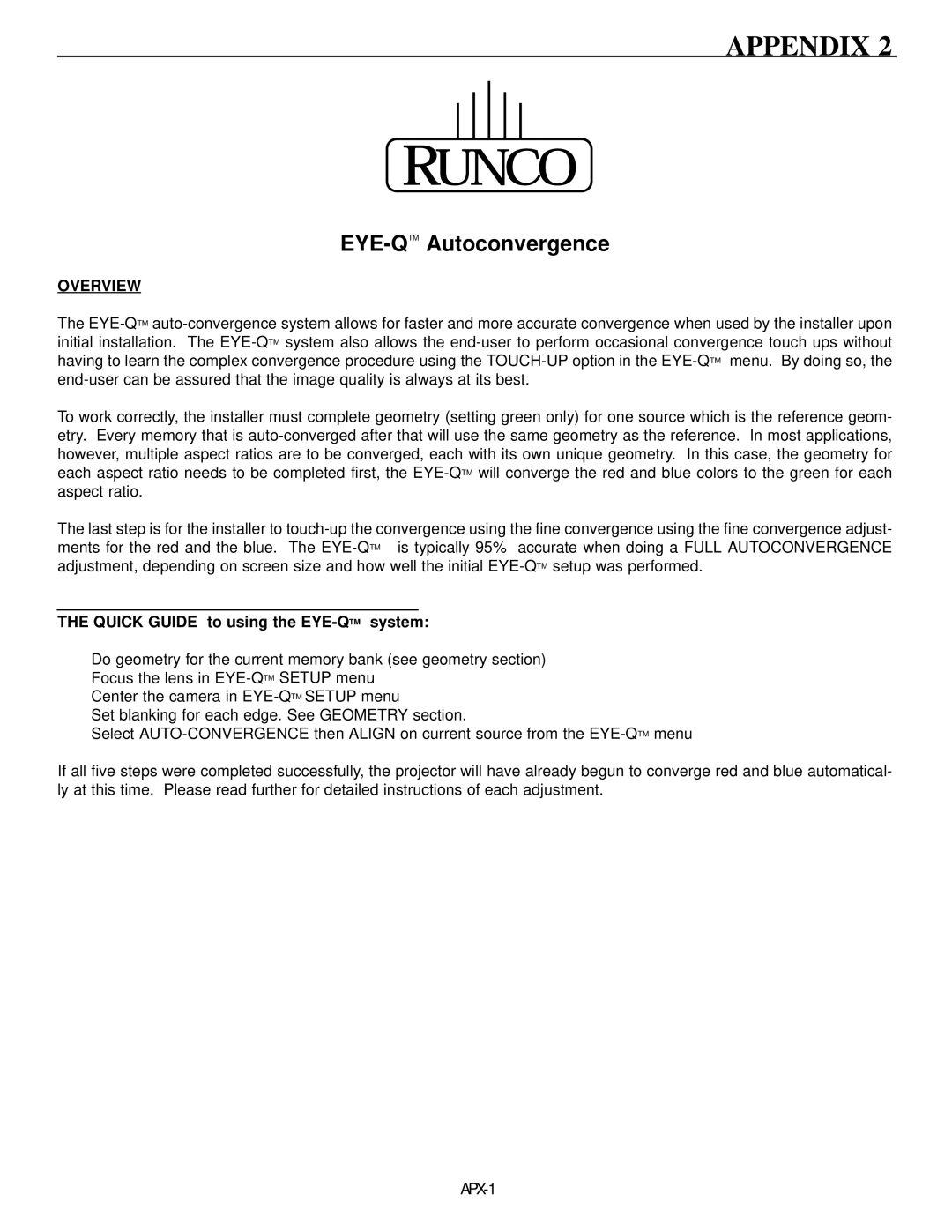APPENDIX 2
EYE-QTMAutoconvergence
OVERVIEW
The EYE-QTMauto-convergence system allows for faster and more accurate convergence when used by the installer upon initial installation. The EYE-QTMsystem also allows the end-user to perform occasional convergence touch ups without having to learn the complex convergence procedure using the TOUCH-UP option in the EYE-QTMmenu. By doing so, the end-user can be assured that the image quality is always at its best.
To work correctly, the installer must complete geometry (setting green only) for one source which is the reference geom- etry. Every memory that is auto-converged after that will use the same geometry as the reference. In most applications, however, multiple aspect ratios are to be converged, each with its own unique geometry. In this case, the geometry for each aspect ratio needs to be completed first, the EYE-QTMwill converge the red and blue colors to the green for each aspect ratio.
The last step is for the installer to touch-up the convergence using the fine convergence using the fine convergence adjust- ments for the red and the blue. The EYE-QTMis typically 95% accurate when doing a FULL AUTOCONVERGENCE adjustment, depending on screen size and how well the initial EYE-QTMsetup was performed.
THE QUICK GUIDE to using the EYE-QTMsystem:
Do geometry for the current memory bank (see geometry section)
Focus the lens in EYE-QTMSETUP menu
Center the camera in EYE-QTMSETUP menu
Set blanking for each edge. See GEOMETRY section.
Select AUTO-CONVERGENCE then ALIGN on current source from the EYE-QTMmenu
If all five steps were completed successfully, the projector will have already begun to converge red and blue automatical- ly at this time. Please read further for detailed instructions of each adjustment.