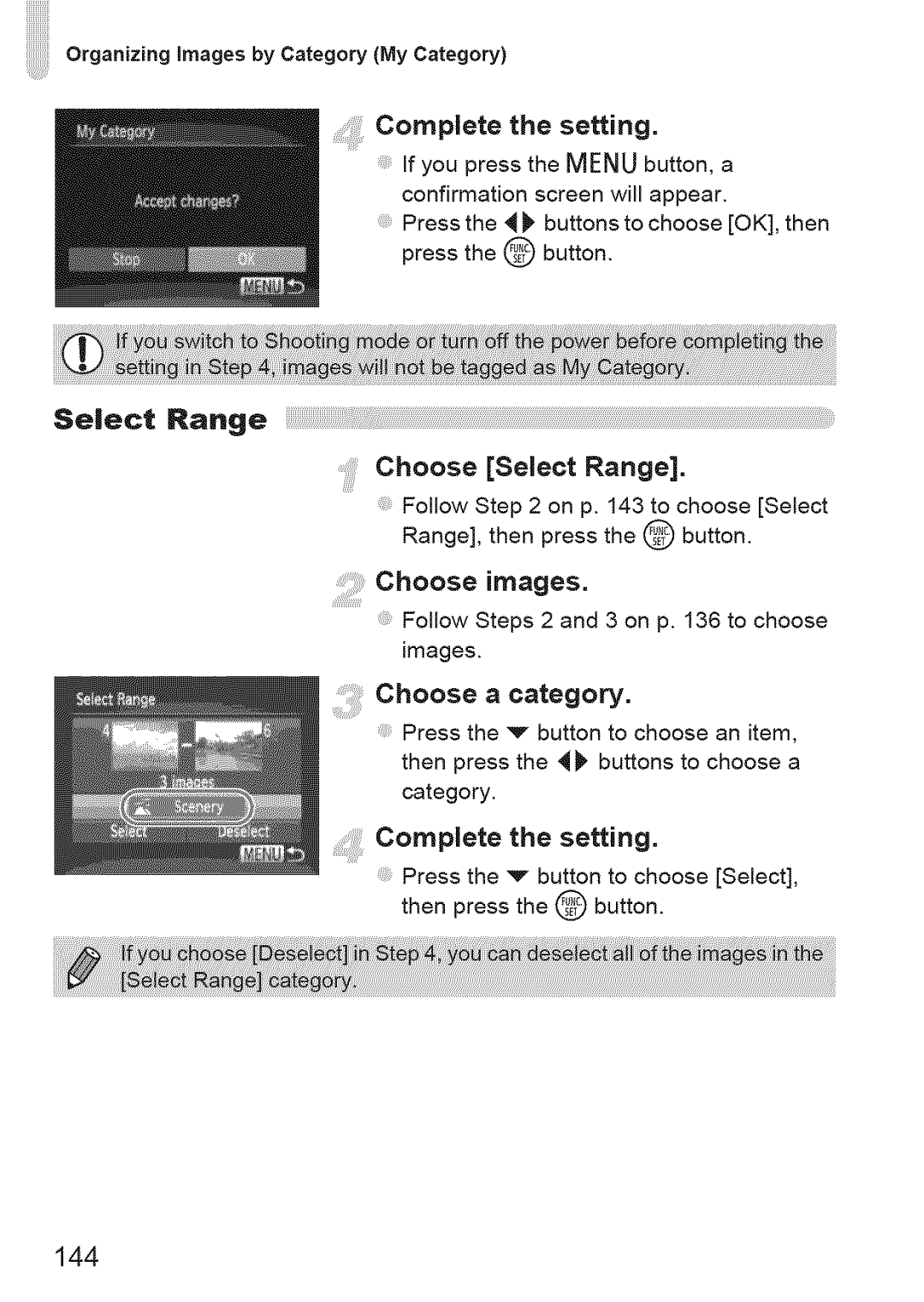Organizing images by Category (My Category)
.... Complete the setting.
If you press the MENU button, a confirmation screen will appear.
Press the 4 _ buttons to choose [OK], then press the @ button.
Select Range ii!i!i!i!i!i!i!i!i!i!i!i!i!i!i!i!i!i!i!i!i!i!i!i!i!i!!;!_!_!_i;_i;_i;ii;i;!i!_:i_¸:?__;i!i!iiiiii
Choose [Select Range].
Follow Step 2 on p. 143 to choose [Select
Range], then press the @ button.
:: Chooseimages.
Follow Steps 2 and 3 on p. 136 to choose images.
Choose a category.
Press the v button to choose an item, then press the ,_ buttons to choose a category.
Complete the setting.
Press the v button to choose [Select], then press the @ button.