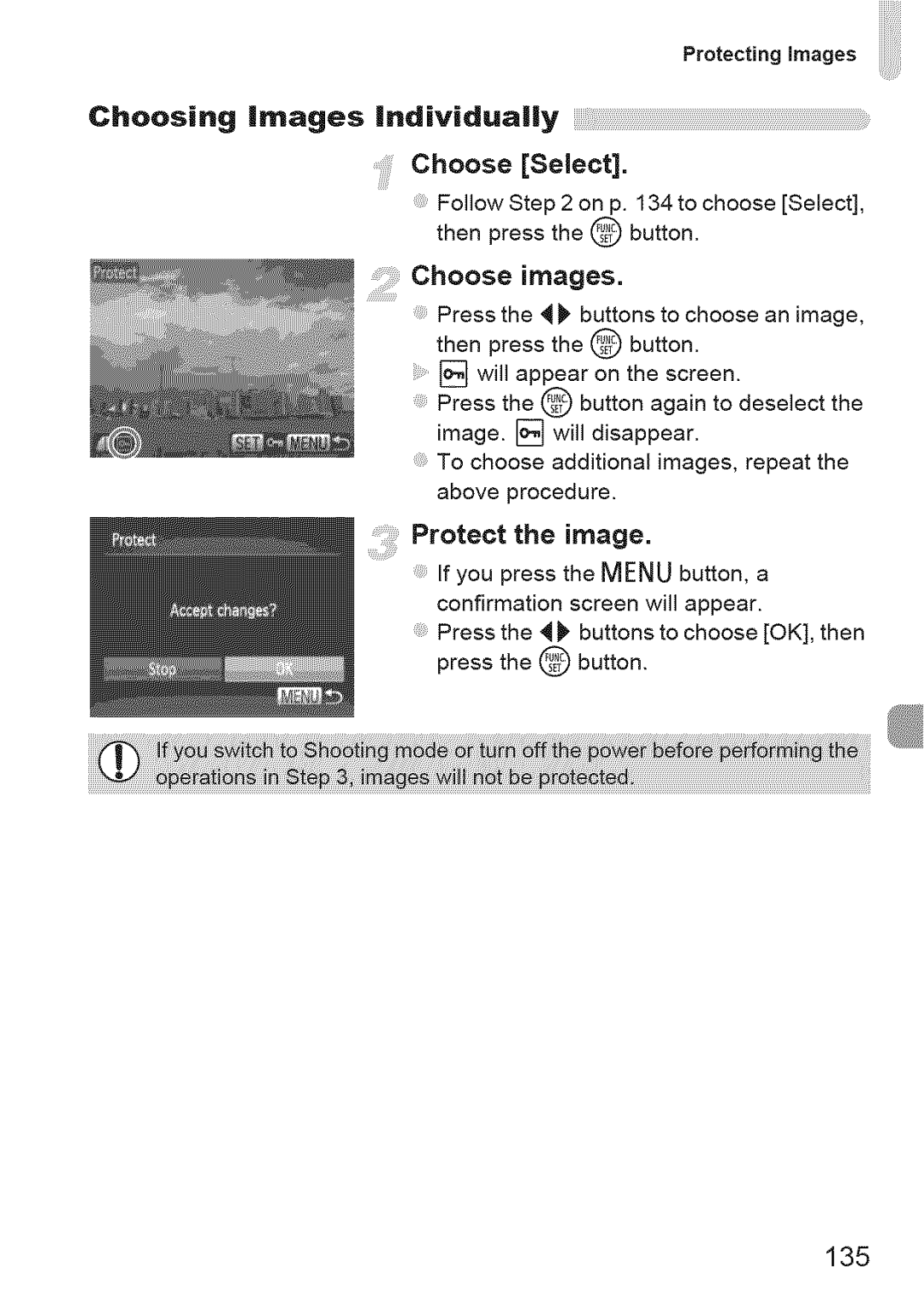Protecting _mages
Choosing images ndividually .....................................................
Choose[Select].
;;::Follow Step 2 on p. 134 to choose [Select], then press the @ button.
Choose images.
Press the _ _ buttons to choose an image, then press the @ button.
[] will appear on the screen.
Press the @ button again to dese}ect the image. [] will disappear.
To choose additional images, repeat the above procedure.
Profit the mage,
If you press the MENU button, a confirmation screen will appear.
Press the 4 _ buttons to choose [OK], then press the @ button.