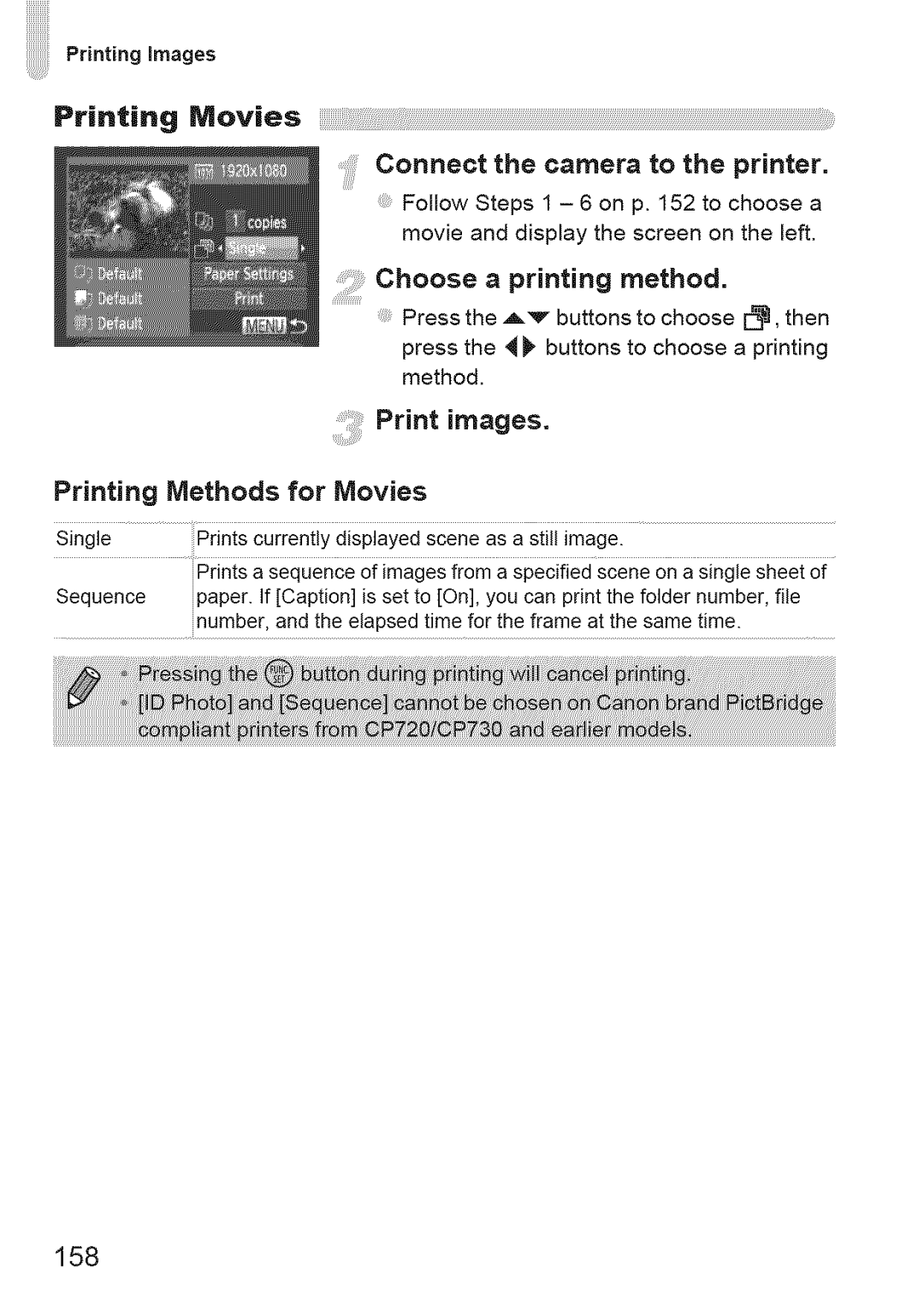Printing | images |
|
|
|
|
|
|
PrJ.tJng | Movies |
|
|
|
|
|
|
|
| Connect the camera to the printer. | |||||
|
| Follow Steps 1 - 6 on p. 152 to choose a | |||||
|
| movie and display the screen on the left. | |||||
|
| Choose a printing | method. |
| |||
|
| Press | the | A,r | buttons | to choose | _J, then |
|
| press | the | ,_ | buttons | to choose a | printing |
|
| method, |
|
|
|
| |
|
| Print mages. |
|
| |||
Printing | Methods for | Movies |
|
|
|
|
|
Single | Prints currently | displayed scene as a still image. |
|
| |||
| Prints a sequence of images from a specified scene on a single sheet of | ||||||
Sequence | paper. If [Caption] is set to [On], you can print the folder number, file | ||||||
| number, and the elapsed time for the frame at the same time. |
| |||||