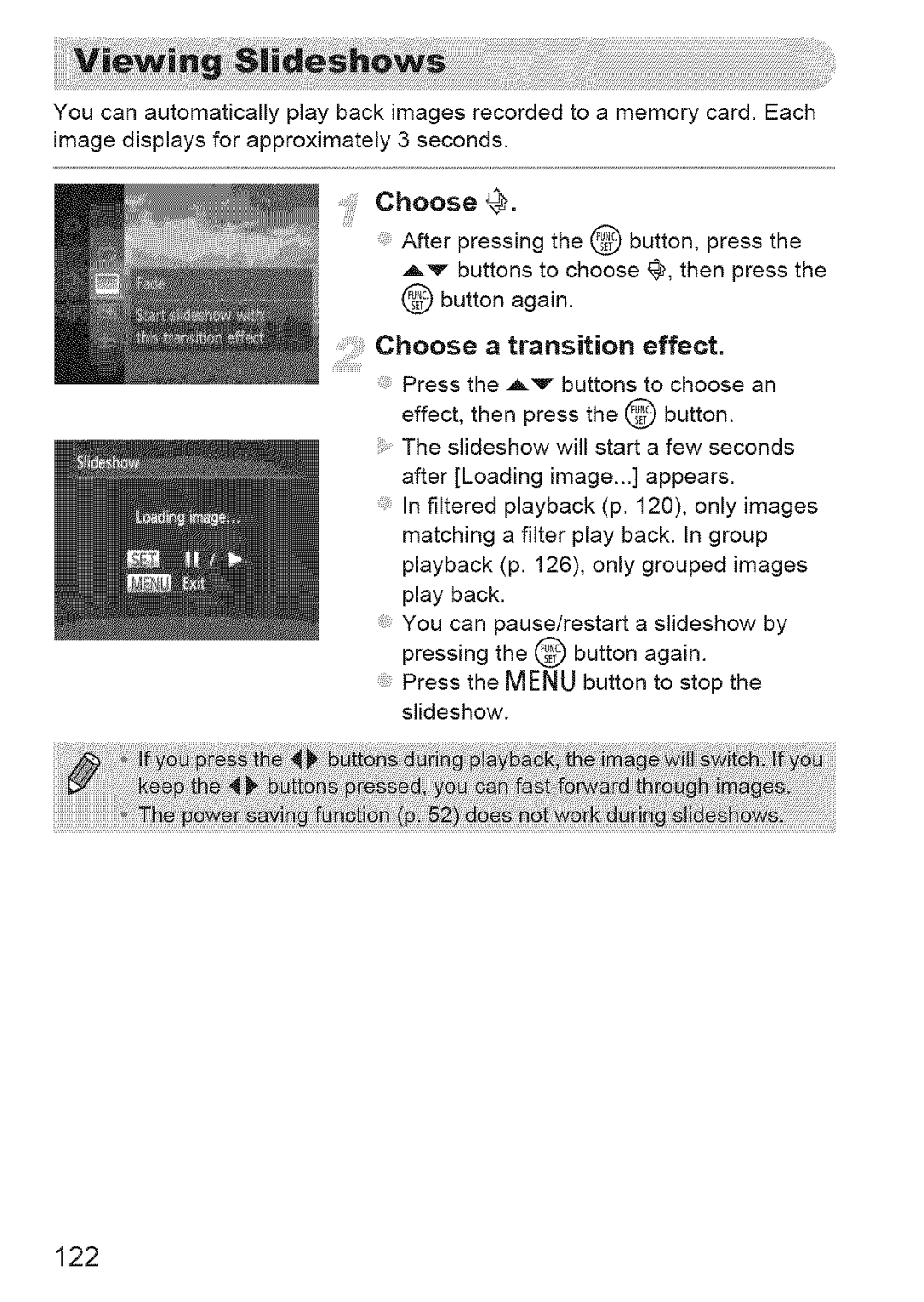You can automatically play back images recorded to a memory card. Each
image displays for approximately 3 seconds.
Choose0.
After pressing the @ button, press the
Av buttons to choose ,@, then press the
@ button again.
Choose a transition effect.
Press the _'_ buttons to choose an effect, then press the @ button.
The slideshow will start a few seconds after [Loading image...] appears.
In filtered playback (p. 120), only images matching a filter play back. In group playback (p. 126), only grouped images play back.
You can pause/restart a slideshow by
pressing the @ button again.
Press the MENU button to stop the slideshow.