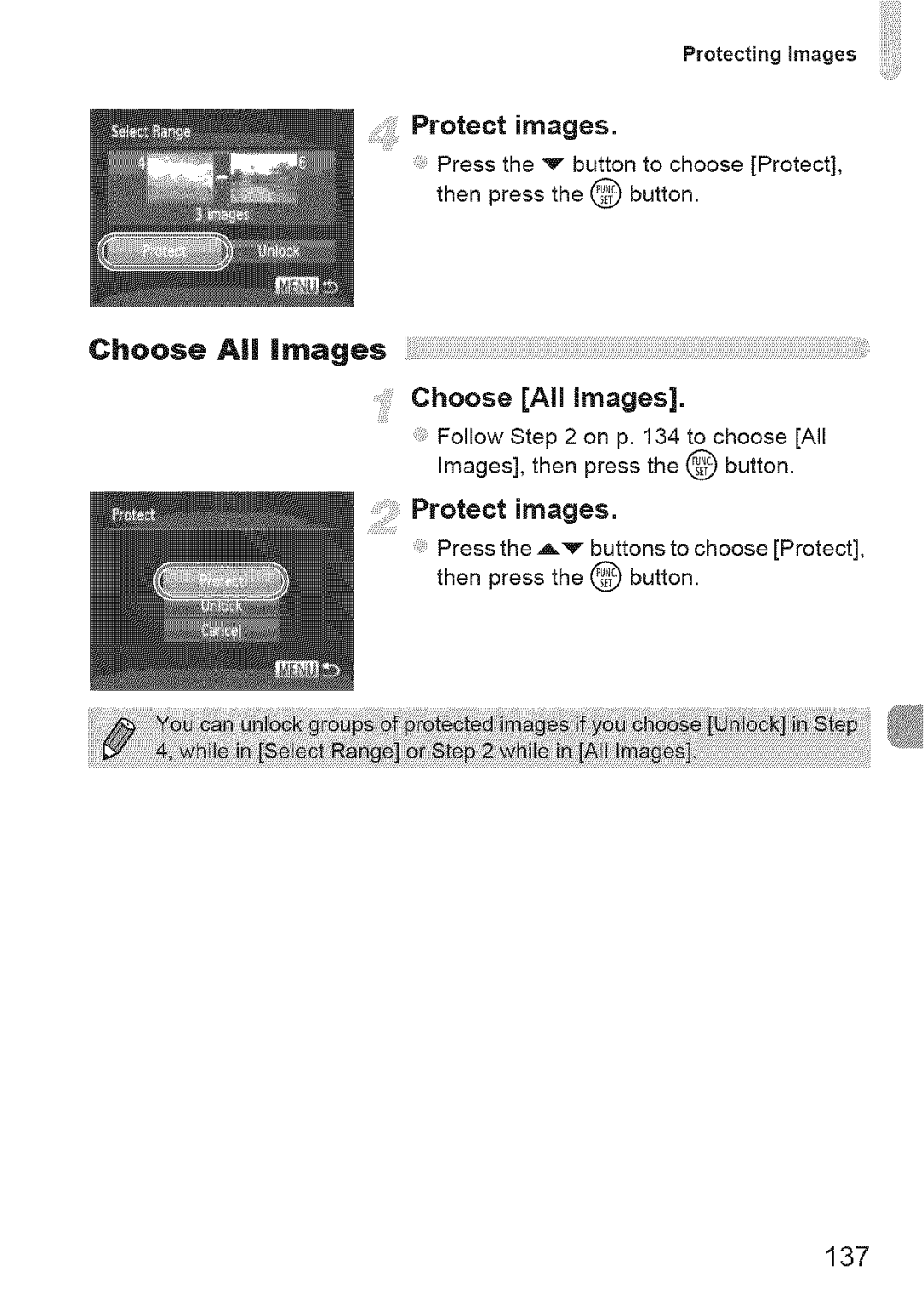Protecting images
Protect images.
Press the v button to choose [Protect], then press the @ button.
Choose AJ images
......; ¸¸iiiiilChoose [All images].
Follow Step 2 on p. 134 to choose [All
Images], then press the @ button.
Protect images.
Press the A'v r buttons to choose [Protect], then press the @ button.