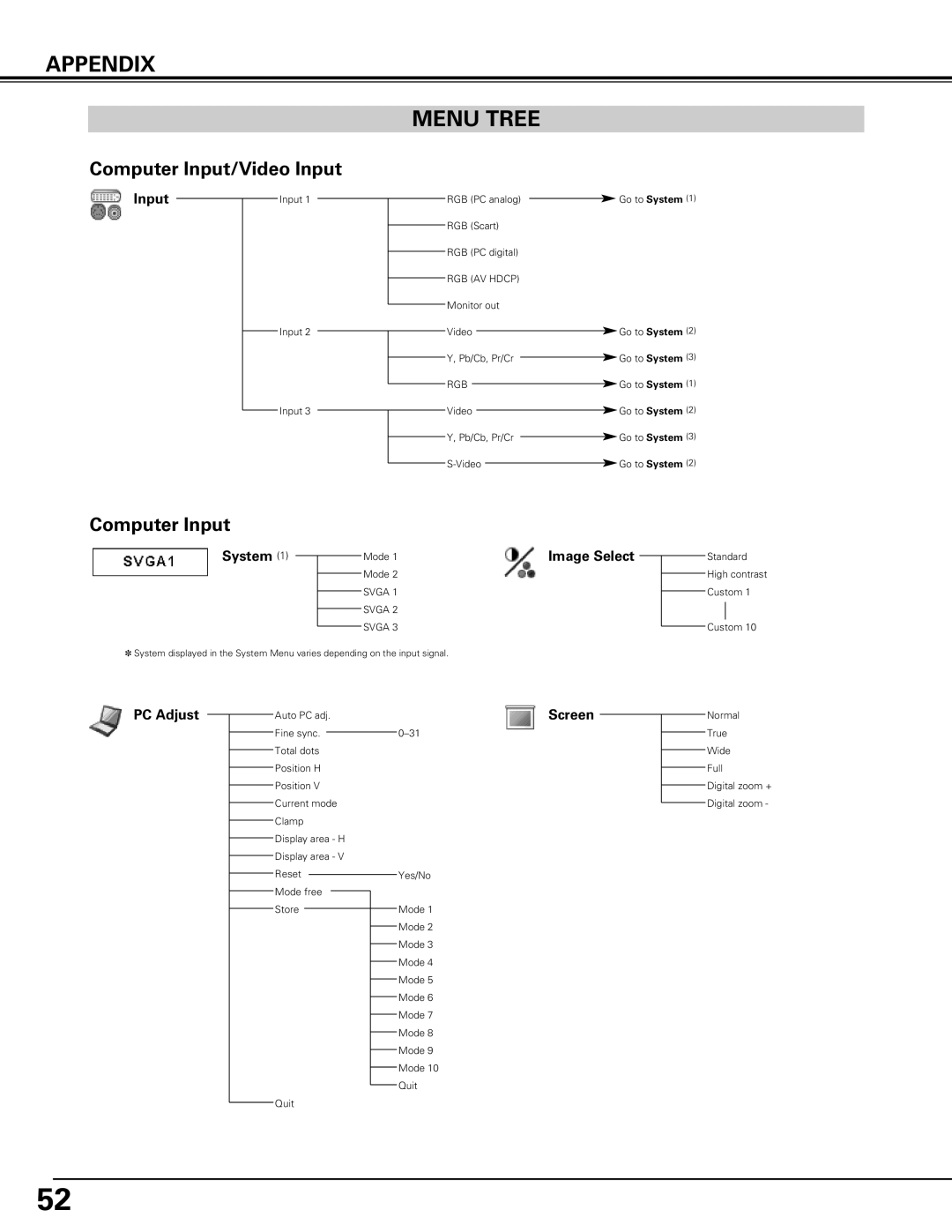APPENDIX
Computer Input/Video Input
Input |
| Input 1 |
|
Input 2
Input 3
MENU TREE
RGB (PC analog) |
|
|
| Go to System (1) | ||||||
|
| |||||||||
|
|
|
|
|
|
| ||||
RGB (Scart) |
|
|
|
| ||||||
|
|
|
|
|
|
| ||||
|
|
|
|
|
|
| ||||
RGB (PC digital) |
|
|
|
| ||||||
|
|
|
|
|
|
| ||||
|
|
|
|
|
| |||||
RGB (AV HDCP) |
|
|
|
| ||||||
|
|
|
|
|
| |||||
|
|
|
|
| ||||||
Monitor out |
|
|
|
| ||||||
|
|
|
|
|
|
|
|
| Go to System (2) | |
|
|
|
|
|
|
|
|
| ||
Video |
|
|
|
|
|
|
|
| ||
|
|
|
|
|
|
|
| |||
Y, Pb/Cb, Pr/Cr |
|
|
|
|
|
| Go to System (3) | |||
|
|
|
|
|
| |||||
|
|
|
|
|
|
| Go to System (1) | |||
RGB |
|
|
|
|
|
|
|
|
| |
|
|
|
|
|
| |||||
|
|
|
|
|
|
|
|
| Go to System (2) | |
Video |
|
|
|
|
|
|
|
| ||
|
|
|
|
|
| |||||
|
|
|
|
|
|
| Go to System (3) | |||
Y, Pb/Cb, Pr/Cr |
|
|
|
|
|
| ||||
|
|
|
|
|
| |||||
|
|
|
|
|
|
|
| Go to System (2) | ||
|
|
|
|
|
|
| ||||
|
|
|
|
|
| |||||
Computer Input
System (1) |
|
| Mode 1 |
|
| ||
|
|
|
|
|
|
| Mode 2 |
|
|
| |
|
|
|
|
|
|
|
|
|
|
| SVGA 1 |
|
|
| |
|
|
|
|
|
|
|
|
|
|
| SVGA 2 |
|
|
| |
|
|
|
|
|
|
|
|
|
|
| SVGA 3 |
|
|
| |
|
|
|
|
✽System displayed in the System Menu varies depending on the input signal.
PC Adjust |
|
| Auto PC adj. |
|
|
| ||||
|
|
|
| |||||||
|
|
|
|
|
|
|
|
|
| |
|
|
| Fine sync. | |||||||
|
|
|
|
|
| |||||
|
|
|
|
|
|
|
|
|
| |
|
|
|
|
|
|
|
|
|
| |
|
|
| Total dots |
|
| |||||
|
|
|
|
| ||||||
|
|
|
|
|
|
|
|
|
| |
|
|
|
|
|
|
|
|
|
| |
|
|
| Position H |
|
| |||||
|
|
|
|
| ||||||
|
|
|
|
|
|
|
|
|
| |
|
|
|
|
|
|
|
|
|
| |
|
|
| Position V |
|
| |||||
|
|
|
|
| ||||||
|
|
|
|
|
|
|
|
|
| |
|
|
| Current mode |
|
| |||||
|
|
|
|
| ||||||
|
|
|
|
|
|
|
|
|
| |
|
|
| Clamp |
|
| |||||
|
|
|
|
| ||||||
|
|
|
|
|
|
|
|
|
| |
|
|
|
|
|
|
|
|
| ||
|
|
| Display area - H |
|
| |||||
|
|
|
|
| ||||||
|
|
|
|
|
|
|
|
| ||
|
|
|
|
|
|
|
|
| ||
|
|
| Display area - V |
|
| |||||
|
|
|
|
| ||||||
|
|
|
|
|
|
|
|
| ||
|
|
|
|
|
|
|
|
| ||
|
|
| Reset |
|
|
| Yes/No | |||
|
|
|
|
|
|
|
| |||
|
|
|
|
|
|
|
|
| ||
|
|
| Mode free |
|
|
| ||||
|
|
|
|
|
| |||||
|
|
|
|
|
| |||||
|
|
|
|
|
|
|
| |||
|
|
| Store | Mode 1 | ||||||
|
|
|
|
|
| |||||
|
|
|
|
|
|
|
|
|
|
|
|
|
|
|
|
|
|
|
|
|
|
|
|
|
|
|
|
|
|
|
| Mode 2 |
|
|
|
|
|
|
|
|
|
| |
|
|
|
|
|
|
|
|
|
|
|
|
|
|
|
|
|
|
|
|
|
|
|
|
|
|
|
|
|
|
|
| Mode 3 |
|
|
|
|
|
|
|
|
|
| |
|
|
|
|
|
|
|
|
|
|
|
|
|
|
|
|
|
|
|
|
|
|
|
|
|
|
|
|
|
|
|
| Mode 4 |
|
|
|
|
|
|
|
|
|
| |
|
|
|
|
|
|
|
|
|
|
|
|
|
|
|
|
|
|
|
|
|
|
|
|
|
|
|
|
|
|
|
| Mode 5 |
|
|
|
|
|
|
|
|
|
| |
|
|
|
|
|
|
|
|
|
|
|
|
|
|
|
|
|
|
|
|
|
|
|
|
|
|
|
|
|
|
|
| Mode 6 |
|
|
|
|
|
|
|
|
|
| |
|
|
|
|
|
|
|
|
|
|
|
|
|
|
|
|
|
|
|
|
|
|
|
|
|
|
|
|
|
|
|
| Mode 7 |
|
|
|
|
|
|
|
|
|
| |
|
|
|
|
|
|
|
|
|
|
|
|
|
|
|
|
|
|
|
|
|
|
|
|
|
|
|
|
|
|
|
| Mode 8 |
|
|
|
|
|
|
|
|
|
| |
|
|
|
|
|
|
|
|
|
|
|
|
|
|
|
|
|
|
|
|
|
|
|
|
|
|
|
|
|
|
|
| Mode 9 |
|
|
|
|
|
|
|
|
|
| |
|
|
|
|
|
|
|
|
|
|
|
|
|
|
|
|
|
|
|
|
|
|
|
|
|
|
|
|
|
|
|
| Mode 10 |
|
|
|
|
|
|
|
|
|
| |
|
|
|
|
|
|
|
|
|
|
|
|
|
|
|
|
|
|
|
|
|
|
|
|
|
|
|
|
|
|
|
| Quit |
|
|
| Quit |
| ||||||
|
|
|
|
| ||||||
|
|
|
|
| ||||||
|
|
|
|
| ||||||
Image Select
Screen
Standard
High contrast Custom 1
Custom 10
Normal
True
Wide
Full
Digital zoom + Digital zoom -
52