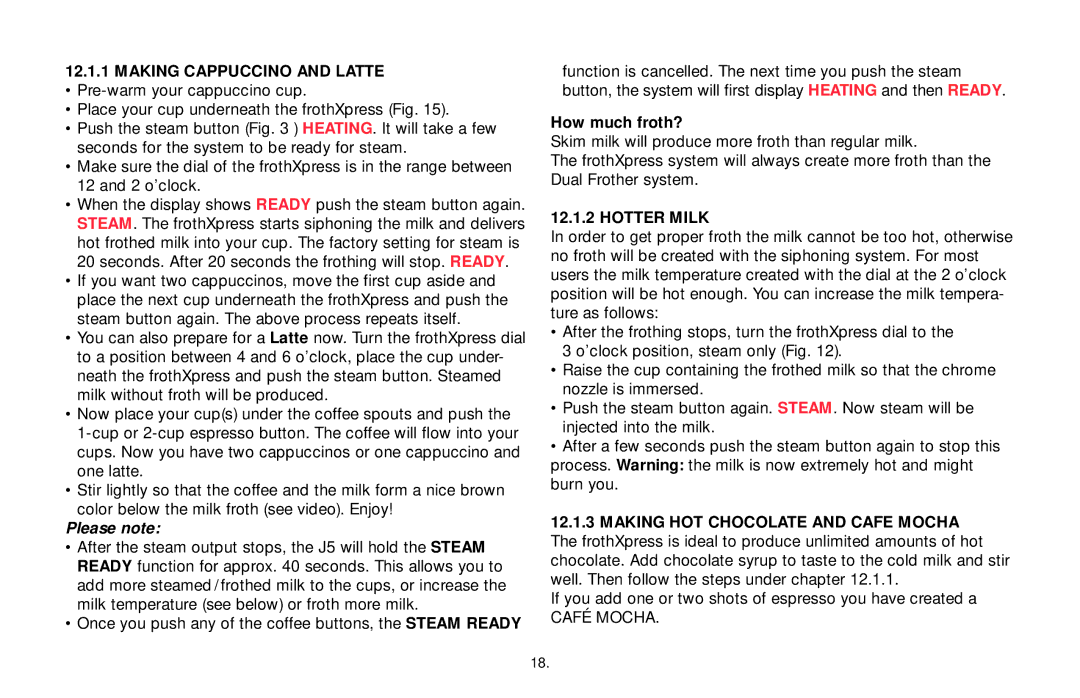12.1.1MAKING CAPPUCCINO AND LATTE
•
• Place your cup underneath the frothXpress (Fig. 15).
• Push the steam button (Fig. 3 ) HEATING. It will take a few seconds for the system to be ready for steam.
• Make sure the dial of the frothXpress is in the range between 12 and 2 o’clock.
• When the display shows READY push the steam button again. STEAM. The frothXpress starts siphoning the milk and delivers hot frothed milk into your cup. The factory setting for steam is 20 seconds. After 20 seconds the frothing will stop. READY.
• If you want two cappuccinos, move the first cup aside and place the next cup underneath the frothXpress and push the steam button again. The above process repeats itself.
• You can also prepare for a Latte now. Turn the frothXpress dial to a position between 4 and 6 o’clock, place the cup under- neath the frothXpress and push the steam button. Steamed milk without froth will be produced.
• Now place your cup(s) under the coffee spouts and push the
• Stir lightly so that the coffee and the milk form a nice brown color below the milk froth (see video). Enjoy!
Please note:
• After the steam output stops, the J5 will hold the STEAM READY function for approx. 40 seconds. This allows you to add more steamed /frothed milk to the cups, or increase the milk temperature (see below) or froth more milk.
• Once you push any of the coffee buttons, the STEAM READY
function is cancelled. The next time you push the steam button, the system will first display HEATING and then READY.
How much froth?
Skim milk will produce more froth than regular milk.
The frothXpress system will always create more froth than the Dual Frother system.
12.1.2 HOTTER MILK
In order to get proper froth the milk cannot be too hot, otherwise no froth will be created with the siphoning system. For most users the milk temperature created with the dial at the 2 o’clock position will be hot enough. You can increase the milk tempera- ture as follows:
•After the frothing stops, turn the frothXpress dial to the 3 o’clock position, steam only (Fig. 12).
•Raise the cup containing the frothed milk so that the chrome nozzle is immersed.
•Push the steam button again. STEAM. Now steam will be injected into the milk.
•After a few seconds push the steam button again to stop this process. Warning: the milk is now extremely hot and might burn you.
12.1.3MAKING HOT CHOCOLATE AND CAFE MOCHA The frothXpress is ideal to produce unlimited amounts of hot chocolate. Add chocolate syrup to taste to the cold milk and stir well. Then follow the steps under chapter 12.1.1.
If you add one or two shots of espresso you have created a
CAFÉ MOCHA.
18.