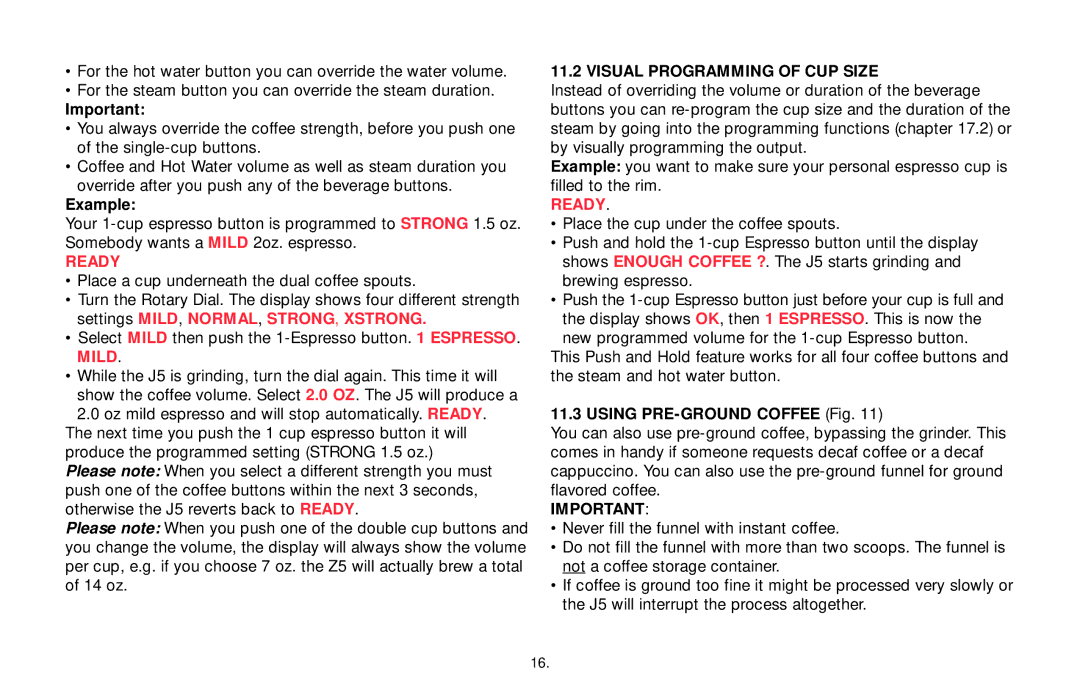•For the hot water button you can override the water volume.
•For the steam button you can override the steam duration.
Important:
•You always override the coffee strength, before you push one of the
•Coffee and Hot Water volume as well as steam duration you override after you push any of the beverage buttons.
Example:
Your
READY
•Place a cup underneath the dual coffee spouts.
•Turn the Rotary Dial. The display shows four different strength settings MILD, NORMAL, STRONG, XSTRONG.
•Select MILD then push the
•While the J5 is grinding, turn the dial again. This time it will show the coffee volume. Select 2.0 OZ. The J5 will produce a
2.0oz mild espresso and will stop automatically. READY. The next time you push the 1 cup espresso button it will produce the programmed setting (STRONG 1.5 oz.)
Please note: When you select a different strength you must push one of the coffee buttons within the next 3 seconds, otherwise the J5 reverts back to READY.
Please note: When you push one of the double cup buttons and you change the volume, the display will always show the volume per cup, e.g. if you choose 7 oz. the Z5 will actually brew a total of 14 oz.
11.2 VISUAL PROGRAMMING OF CUP SIZE
Instead of overriding the volume or duration of the beverage buttons you can
Example: you want to make sure your personal espresso cup is filled to the rim.
READY.
•Place the cup under the coffee spouts.
•Push and hold the
•Push the
This Push and Hold feature works for all four coffee buttons and the steam and hot water button.
11.3 USING PRE-GROUND COFFEE (Fig. 11)
You can also use
IMPORTANT:
•Never fill the funnel with instant coffee.
•Do not fill the funnel with more than two scoops. The funnel is not a coffee storage container.
•If coffee is ground too fine it might be processed very slowly or the J5 will interrupt the process altogether.
16.