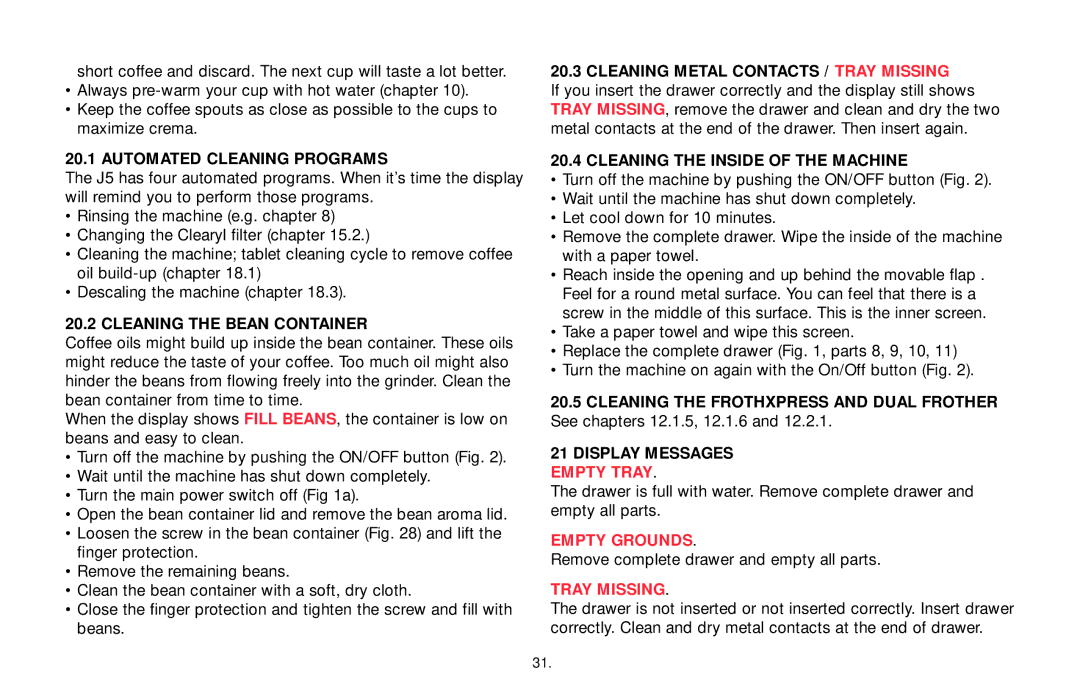short coffee and discard. The next cup will taste a lot better.
•Always
•Keep the coffee spouts as close as possible to the cups to maximize crema.
20.1 AUTOMATED CLEANING PROGRAMS
The J5 has four automated programs. When it’s time the display will remind you to perform those programs.
•Rinsing the machine (e.g. chapter 8)
•Changing the Clearyl filter (chapter 15.2.)
•Cleaning the machine; tablet cleaning cycle to remove coffee oil
•Descaling the machine (chapter 18.3).
20.2 CLEANING THE BEAN CONTAINER
Coffee oils might build up inside the bean container. These oils might reduce the taste of your coffee. Too much oil might also hinder the beans from flowing freely into the grinder. Clean the bean container from time to time.
When the display shows FILL BEANS, the container is low on beans and easy to clean.
•Turn off the machine by pushing the ON/OFF button (Fig. 2).
•Wait until the machine has shut down completely.
•Turn the main power switch off (Fig 1a).
•Open the bean container lid and remove the bean aroma lid.
•Loosen the screw in the bean container (Fig. 28) and lift the finger protection.
•Remove the remaining beans.
•Clean the bean container with a soft, dry cloth.
•Close the finger protection and tighten the screw and fill with beans.
20.3 CLEANING METAL CONTACTS / TRAY MISSING
If you insert the drawer correctly and the display still shows TRAY MISSING, remove the drawer and clean and dry the two metal contacts at the end of the drawer. Then insert again.
20.4 CLEANING THE INSIDE OF THE MACHINE
•Turn off the machine by pushing the ON/OFF button (Fig. 2).
•Wait until the machine has shut down completely.
•Let cool down for 10 minutes.
•Remove the complete drawer. Wipe the inside of the machine with a paper towel.
•Reach inside the opening and up behind the movable flap . Feel for a round metal surface. You can feel that there is a screw in the middle of this surface. This is the inner screen.
•Take a paper towel and wipe this screen.
•Replace the complete drawer (Fig. 1, parts 8, 9, 10, 11)
•Turn the machine on again with the On/Off button (Fig. 2).
20.5CLEANING THE FROTHXPRESS AND DUAL FROTHER See chapters 12.1.5, 12.1.6 and 12.2.1.
21 DISPLAY MESSAGES EMPTY TRAY.
The drawer is full with water. Remove complete drawer and empty all parts.
EMPTY GROUNDS.
Remove complete drawer and empty all parts.
TRAY MISSING.
The drawer is not inserted or not inserted correctly. Insert drawer correctly. Clean and dry metal contacts at the end of drawer.
31.