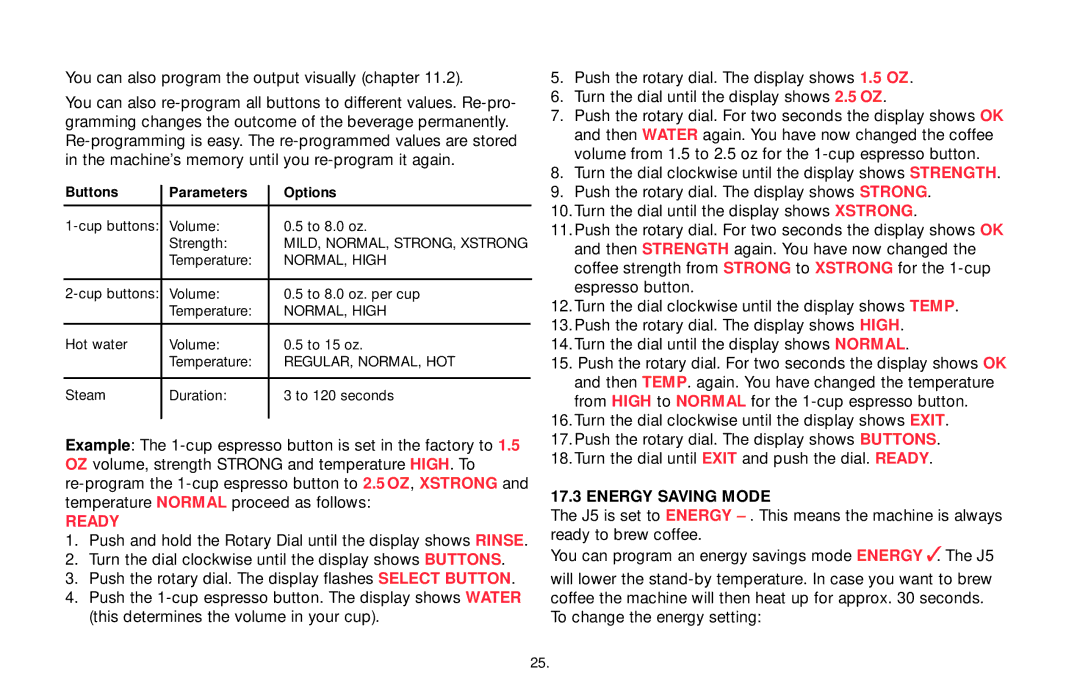You can also program the output visually (chapter 11.2).
You can also
Buttons | Parameters | Options |
Volume: | 0.5 to 8.0 oz. | |
| Strength: | MILD, NORMAL, STRONG, XSTRONG |
| Temperature: | NORMAL, HIGH |
|
|
|
Volume: | 0.5 to 8.0 oz. per cup | |
| Temperature: | NORMAL, HIGH |
|
|
|
Hot water | Volume: | 0.5 to 15 oz. |
| Temperature: | REGULAR, NORMAL, HOT |
|
|
|
Steam | Duration: | 3 to 120 seconds |
|
|
|
Example: The
READY
1.Push and hold the Rotary Dial until the display shows RINSE.
2.Turn the dial clockwise until the display shows BUTTONS.
3.Push the rotary dial. The display flashes SELECT BUTTON.
4.Push the
5.Push the rotary dial. The display shows 1.5 OZ.
6.Turn the dial until the display shows 2.5 OZ.
7.Push the rotary dial. For two seconds the display shows OK and then WATER again. You have now changed the coffee volume from 1.5 to 2.5 oz for the
8.Turn the dial clockwise until the display shows STRENGTH.
9.Push the rotary dial. The display shows STRONG.
10.Turn the dial until the display shows XSTRONG.
11.Push the rotary dial. For two seconds the display shows OK and then STRENGTH again. You have now changed the coffee strength from STRONG to XSTRONG for the
12.Turn the dial clockwise until the display shows TEMP.
13.Push the rotary dial. The display shows HIGH.
14.Turn the dial until the display shows NORMAL.
15.Push the rotary dial. For two seconds the display shows OK and then TEMP. again. You have changed the temperature from HIGH to NORMAL for the
16.Turn the dial clockwise until the display shows EXIT.
17.Push the rotary dial. The display shows BUTTONS.
18.Turn the dial until EXIT and push the dial. READY.
17.3 ENERGY SAVING MODE
The J5 is set to ENERGY
You can program an energy savings mode ENERGY ✓. The J5
will lower the
25.