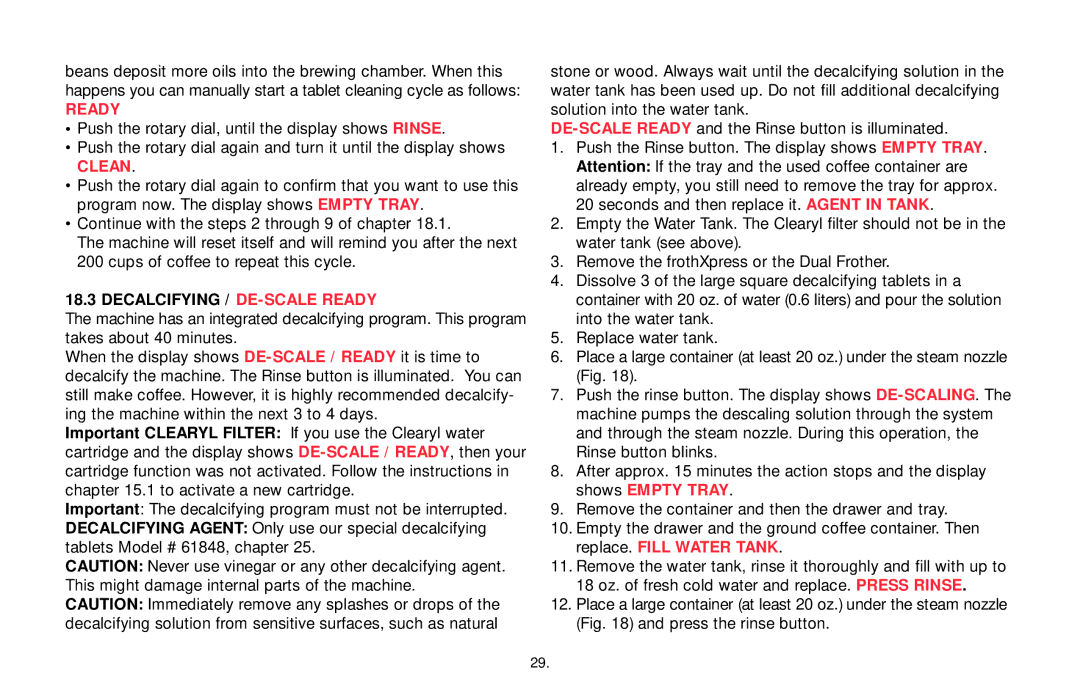beans deposit more oils into the brewing chamber. When this happens you can manually start a tablet cleaning cycle as follows:
READY
•Push the rotary dial, until the display shows RINSE.
•Push the rotary dial again and turn it until the display shows
CLEAN.
•Push the rotary dial again to confirm that you want to use this program now. The display shows EMPTY TRAY.
•Continue with the steps 2 through 9 of chapter 18.1.
The machine will reset itself and will remind you after the next 200 cups of coffee to repeat this cycle.
18.3 DECALCIFYING / DE-SCALE READY
The machine has an integrated decalcifying program. This program takes about 40 minutes.
When the display shows
Important CLEARYL FILTER: If you use the Clearyl water cartridge and the display shows
Important: The decalcifying program must not be interrupted.
DECALCIFYING AGENT: Only use our special decalcifying tablets Model # 61848, chapter 25.
CAUTION: Never use vinegar or any other decalcifying agent. This might damage internal parts of the machine.
CAUTION: Immediately remove any splashes or drops of the decalcifying solution from sensitive surfaces, such as natural
stone or wood. Always wait until the decalcifying solution in the water tank has been used up. Do not fill additional decalcifying solution into the water tank.
1.Push the Rinse button. The display shows EMPTY TRAY. Attention: If the tray and the used coffee container are already empty, you still need to remove the tray for approx. 20 seconds and then replace it. AGENT IN TANK.
2.Empty the Water Tank. The Clearyl filter should not be in the water tank (see above).
3.Remove the frothXpress or the Dual Frother.
4.Dissolve 3 of the large square decalcifying tablets in a container with 20 oz. of water (0.6 liters) and pour the solution into the water tank.
5.Replace water tank.
6.Place a large container (at least 20 oz.) under the steam nozzle (Fig. 18).
7.Push the rinse button. The display shows
8.After approx. 15 minutes the action stops and the display shows EMPTY TRAY.
9.Remove the container and then the drawer and tray.
10.Empty the drawer and the ground coffee container. Then replace. FILL WATER TANK.
11.Remove the water tank, rinse it thoroughly and fill with up to 18 oz. of fresh cold water and replace. PRESS RINSE.
12.Place a large container (at least 20 oz.) under the steam nozzle (Fig. 18) and press the rinse button.
29.