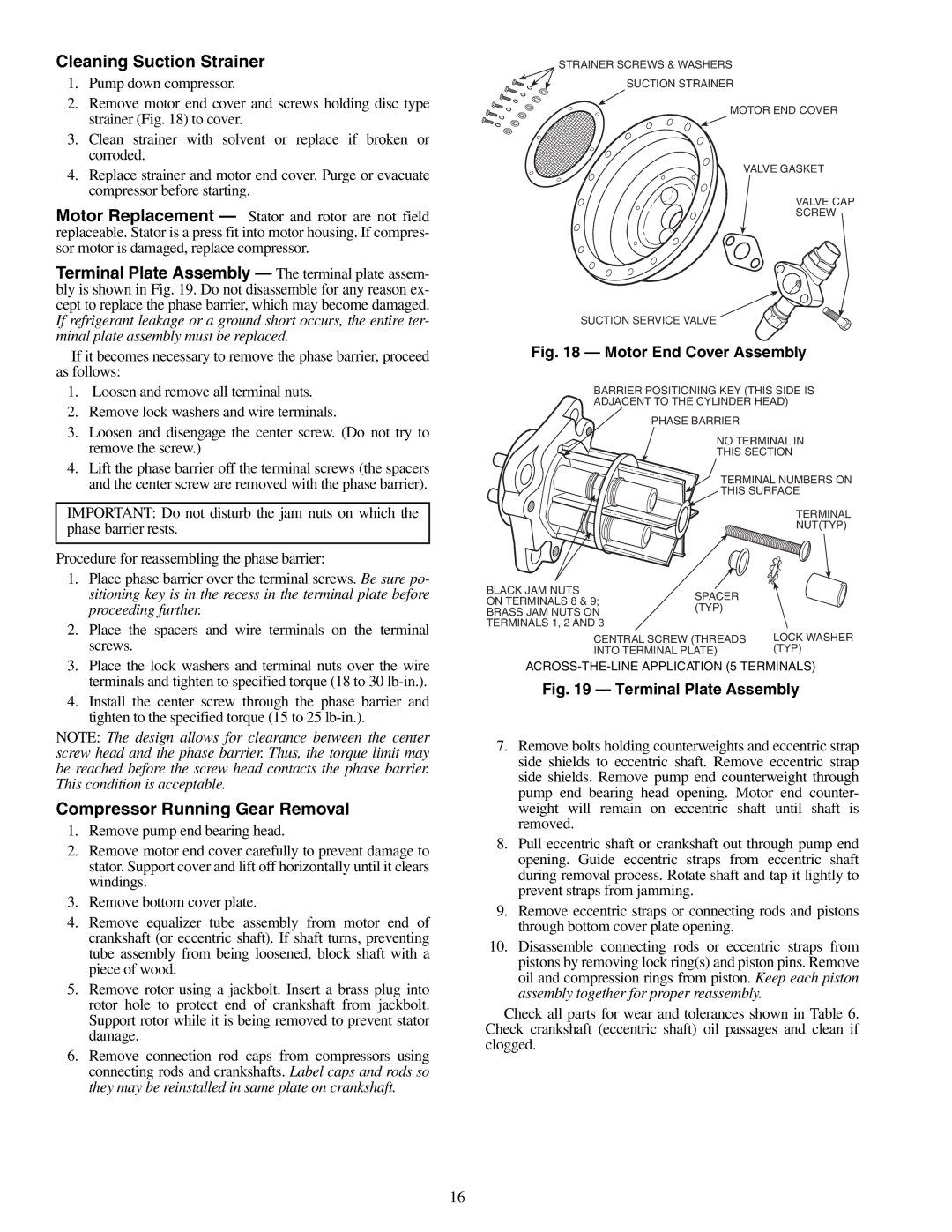Cleaning Suction Strainer
1.Pump down compressor.
2.Remove motor end cover and screws holding disc type strainer (Fig. 18) to cover.
3.Clean strainer with solvent or replace if broken or corroded.
4.Replace strainer and motor end cover. Purge or evacuate compressor before starting.
Motor Replacement — Stator and rotor are not field replaceable. Stator is a press fit into motor housing. If compres- sor motor is damaged, replace compressor.
Terminal Plate Assembly — The terminal plate assem- bly is shown in Fig. 19. Do not disassemble for any reason ex- cept to replace the phase barrier, which may become damaged. If refrigerant leakage or a ground short occurs, the entire ter- minal plate assembly must be replaced.
If it becomes necessary to remove the phase barrier, proceed as follows:
1.Loosen and remove all terminal nuts.
2.Remove lock washers and wire terminals.
3.Loosen and disengage the center screw. (Do not try to remove the screw.)
4.Lift the phase barrier off the terminal screws (the spacers and the center screw are removed with the phase barrier).
IMPORTANT: Do not disturb the jam nuts on which the phase barrier rests.
Procedure for reassembling the phase barrier:
1.Place phase barrier over the terminal screws. Be sure po- sitioning key is in the recess in the terminal plate before proceeding further.
2.Place the spacers and wire terminals on the terminal screws.
3.Place the lock washers and terminal nuts over the wire terminals and tighten to specified torque (18 to 30
4.Install the center screw through the phase barrier and tighten to the specified torque (15 to 25
NOTE: The design allows for clearance between the center screw head and the phase barrier. Thus, the torque limit may be reached before the screw head contacts the phase barrier. This condition is acceptable.
Compressor Running Gear Removal
1.Remove pump end bearing head.
2.Remove motor end cover carefully to prevent damage to stator. Support cover and lift off horizontally until it clears windings.
3.Remove bottom cover plate.
4.Remove equalizer tube assembly from motor end of crankshaft (or eccentric shaft). If shaft turns, preventing tube assembly from being loosened, block shaft with a piece of wood.
5.Remove rotor using a jackbolt. Insert a brass plug into rotor hole to protect end of crankshaft from jackbolt. Support rotor while it is being removed to prevent stator damage.
6.Remove connection rod caps from compressors using connecting rods and crankshafts. Label caps and rods so they may be reinstalled in same plate on crankshaft.
STRAINER SCREWS & WASHERS
SUCTION STRAINER
MOTOR END COVER
VALVE GASKET
VALVE CAP
SCREW
SUCTION SERVICE VALVE
Fig. 18 — Motor End Cover Assembly
BARRIER POSITIONING KEY (THIS SIDE IS
ADJACENT TO THE CYLINDER HEAD)
| PHASE BARRIER | |
| NO TERMINAL IN | |
| THIS SECTION | |
| TERMINAL NUMBERS ON | |
| THIS SURFACE | |
| TERMINAL | |
| NUT(TYP) | |
BLACK JAM NUTS | SPACER | |
ON TERMINALS 8 & 9; | ||
(TYP) | ||
BRASS JAM NUTS ON | ||
| ||
TERMINALS 1, 2 AND 3 |
|
CENTRAL SCREW (THREADS | LOCK WASHER |
INTO TERMINAL PLATE) | (TYP) |
Fig. 19 — Terminal Plate Assembly
7.Remove bolts holding counterweights and eccentric strap side shields to eccentric shaft. Remove eccentric strap side shields. Remove pump end counterweight through pump end bearing head opening. Motor end counter- weight will remain on eccentric shaft until shaft is removed.
8.Pull eccentric shaft or crankshaft out through pump end opening. Guide eccentric straps from eccentric shaft during removal process. Rotate shaft and tap it lightly to prevent straps from jamming.
9.Remove eccentric straps or connecting rods and pistons through bottom cover plate opening.
10.Disassemble connecting rods or eccentric straps from pistons by removing lock ring(s) and piston pins. Remove oil and compression rings from piston. Keep each piston assembly together for proper reassembly.
Check all parts for wear and tolerances shown in Table 6. Check crankshaft (eccentric shaft) oil passages and clean if clogged.
16