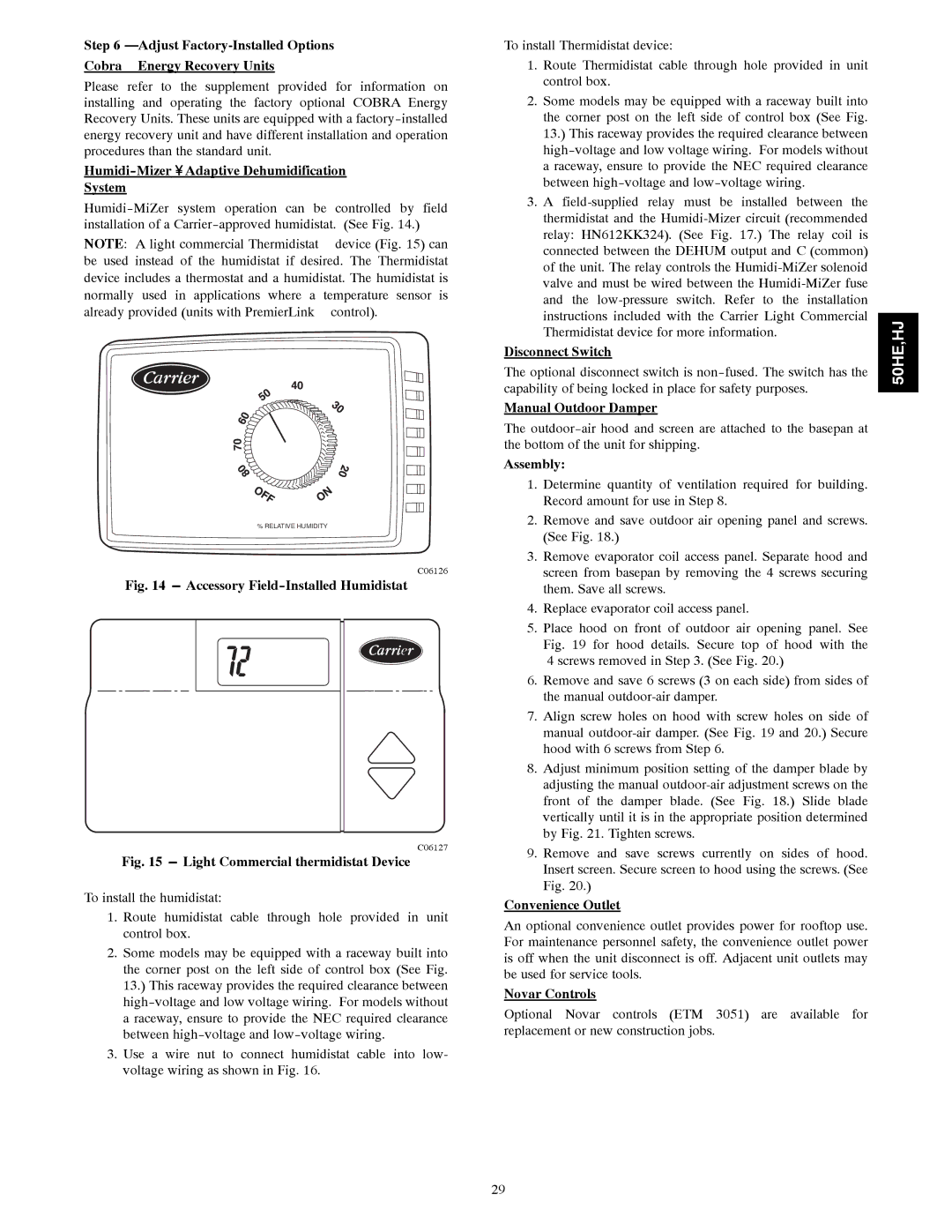Step 6
Cobra™ Energy Recovery Units
Please refer to the supplement provided for information on installing and operating the factory optional COBRA Energy Recovery Units. These units are equipped with a
Humidi-Mizer™ Adaptive Dehumidification
System
NOTE: A light commercial Thermidistat™ device (Fig. 15) can be used instead of the humidistat if desired. The Thermidistat device includes a thermostat and a humidistat. The humidistat is normally used in applications where a temperature sensor is already provided (units with PremierLink™ control).
% RELATIVE HUMIDITY
C06126
Fig. 14 --- Accessory Field-Installed Humidistat
C06127
Fig. 15 --- Light Commercial thermidistat Device
To install the humidistat:
1.Route humidistat cable through hole provided in unit control box.
2.Some models may be equipped with a raceway built into the corner post on the left side of control box (See Fig. 13.) This raceway provides the required clearance between
3.Use a wire nut to connect humidistat cable into low- voltage wiring as shown in Fig. 16.
To install Thermidistat device:
1.Route Thermidistat cable through hole provided in unit control box.
2.Some models may be equipped with a raceway built into the corner post on the left side of control box (See Fig. 13.) This raceway provides the required clearance between
3.A
Disconnect Switch
The optional disconnect switch is
Manual Outdoor Damper
The
Assembly:
1.Determine quantity of ventilation required for building. Record amount for use in Step 8.
2.Remove and save outdoor air opening panel and screws. (See Fig. 18.)
3.Remove evaporator coil access panel. Separate hood and screen from basepan by removing the 4 screws securing them. Save all screws.
4.Replace evaporator coil access panel.
5.Place hood on front of outdoor air opening panel. See Fig. 19 for hood details. Secure top of hood with the 4 screws removed in Step 3. (See Fig. 20.)
6.Remove and save 6 screws (3 on each side) from sides of the manual
7.Align screw holes on hood with screw holes on side of manual
8.Adjust minimum position setting of the damper blade by adjusting the manual
9.Remove and save screws currently on sides of hood. Insert screen. Secure screen to hood using the screws. (See Fig. 20.)
Convenience Outlet
An optional convenience outlet provides power for rooftop use. For maintenance personnel safety, the convenience outlet power is off when the unit disconnect is off. Adjacent unit outlets may be used for service tools.
Novar Controls
Optional Novar controls (ETM 3051) are available for replacement or new construction jobs.
50HE,HJ
29