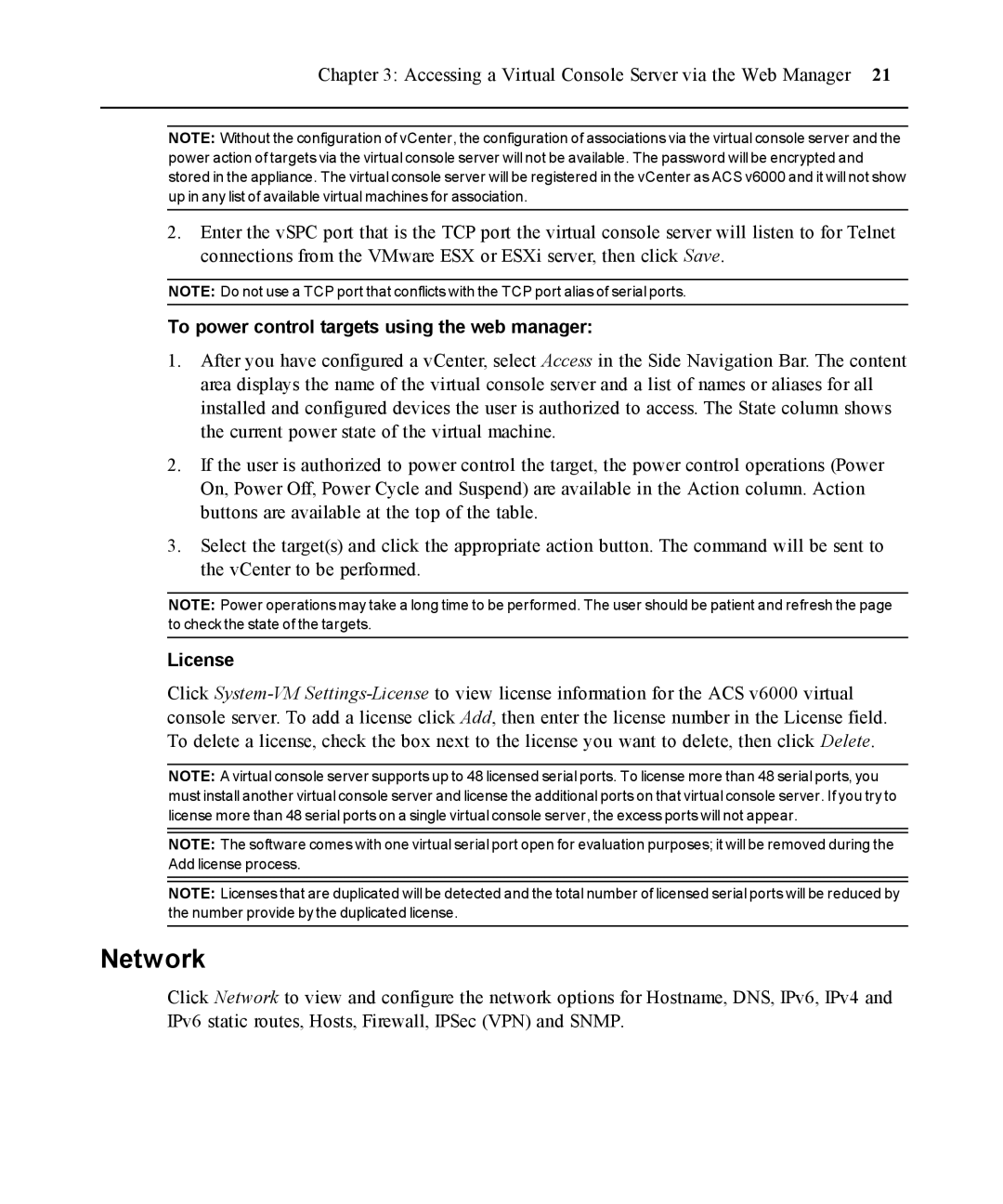Chapter 3: Accessing a Virtual Console Server via the Web Manager 21
NOTE: Without the configuration of vCenter, the configuration of associations via the virtual console server and the power action of targets via the virtual console server will not be available. The password will be encrypted and stored in the appliance. The virtual console server will be registered in the vCenter as ACS v6000 and it will not show up in any list of available virtual machines for association.
2.Enter the vSPC port that is the TCP port the virtual console server will listen to for Telnet connections from the VMware ESX or ESXi server, then click Save.
NOTE: Do not use a TCP port that conflicts with the TCP port alias of serial ports.
To power control targets using the web manager:
1.After you have configured a vCenter, select Access in the Side Navigation Bar. The content area displays the name of the virtual console server and a list of names or aliases for all installed and configured devices the user is authorized to access. The State column shows the current power state of the virtual machine.
2.If the user is authorized to power control the target, the power control operations (Power On, Power Off, Power Cycle and Suspend) are available in the Action column. Action buttons are available at the top of the table.
3.Select the target(s) and click the appropriate action button. The command will be sent to the vCenter to be performed.
NOTE: Power operations may take a long time to be performed. The user should be patient and refresh the page to check the state of the targets.
License
Click
NOTE: A virtual console server supports up to 48 licensed serial ports. To license more than 48 serial ports, you must install another virtual console server and license the additional ports on that virtual console server. If you try to license more than 48 serial ports on a single virtual console server, the excess ports will not appear.
NOTE: The software comes with one virtual serial port open for evaluation purposes; it will be removed during the Add license process.
NOTE: Licenses that are duplicated will be detected and the total number of licensed serial ports will be reduced by the number provide by the duplicated license.
Network
Click Network to view and configure the network options for Hostname, DNS, IPv6, IPv4 and IPv6 static routes, Hosts, Firewall, IPSec (VPN) and SNMP.