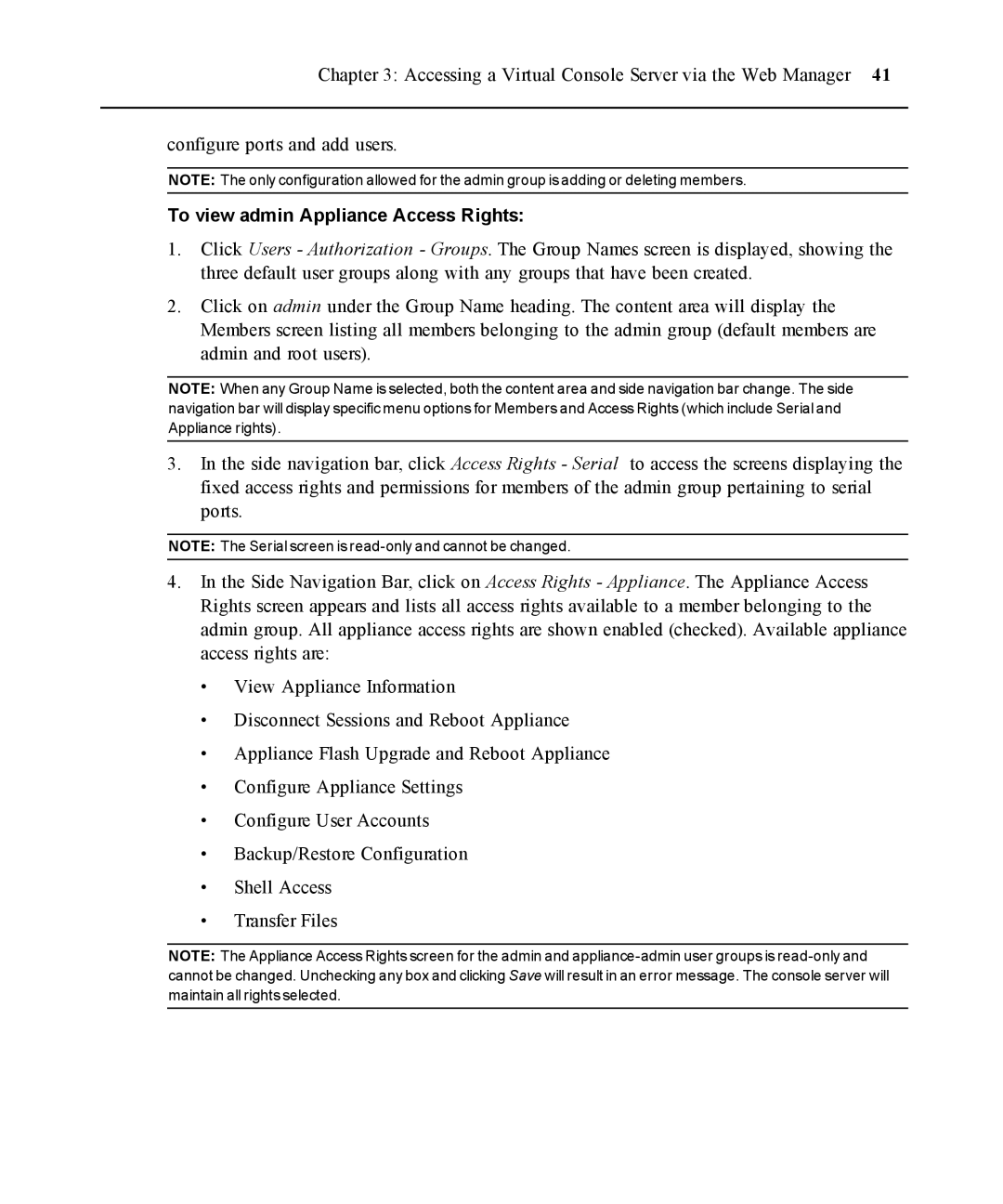Chapter 3: Accessing a Virtual Console Server via the Web Manager 41
configure ports and add users.
NOTE: The only configuration allowed for the admin group is adding or deleting members.
To view admin Appliance Access Rights:
1.Click Users - Authorization - Groups. The Group Names screen is displayed, showing the three default user groups along with any groups that have been created.
2.Click on admin under the Group Name heading. The content area will display the Members screen listing all members belonging to the admin group (default members are admin and root users).
NOTE: When any Group Name is selected, both the content area and side navigation bar change. The side navigation bar will display specific menu options for Members and Access Rights (which include Serial and Appliance rights).
3.In the side navigation bar, click Access Rights - Serial to access the screens displaying the fixed access rights and permissions for members of the admin group pertaining to serial ports.
NOTE: The Serial screen is
4.In the Side Navigation Bar, click on Access Rights - Appliance. The Appliance Access Rights screen appears and lists all access rights available to a member belonging to the admin group. All appliance access rights are shown enabled (checked). Available appliance access rights are:
•View Appliance Information
•Disconnect Sessions and Reboot Appliance
•Appliance Flash Upgrade and Reboot Appliance
•Configure Appliance Settings
•Configure User Accounts
•Backup/Restore Configuration
•Shell Access
•Transfer Files
NOTE: The Appliance Access Rights screen for the admin and