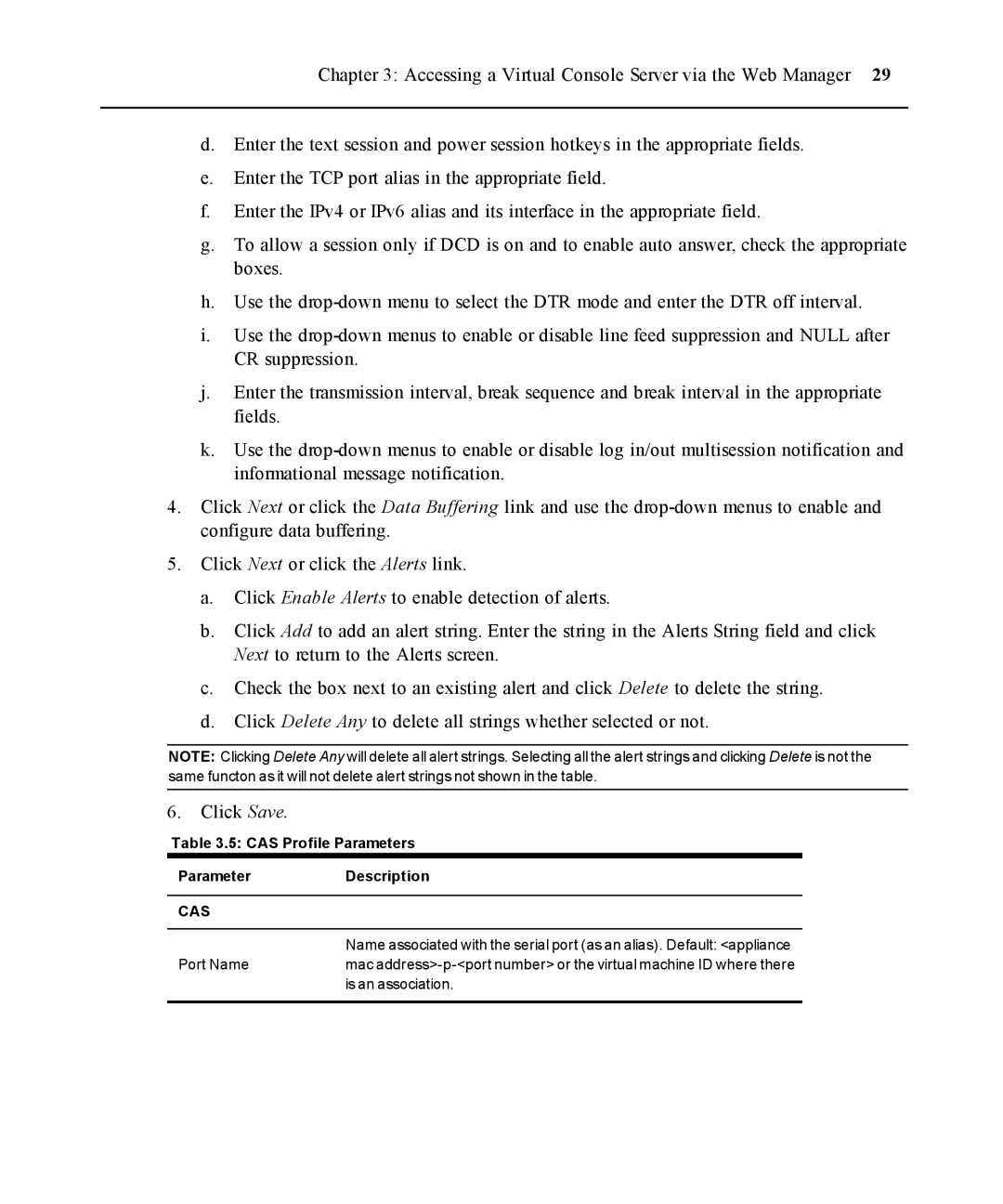Chapter 3: Accessing a Virtual Console Server via the Web Manager 29
d.Enter the text session and power session hotkeys in the appropriate fields.
e.Enter the TCP port alias in the appropriate field.
f.Enter the IPv4 or IPv6 alias and its interface in the appropriate field.
g.To allow a session only if DCD is on and to enable auto answer, check the appropriate boxes.
h.Use the
i.Use the
j.Enter the transmission interval, break sequence and break interval in the appropriate fields.
k.Use the
4.Click Next or click the Data Buffering link and use the
5.Click Next or click the Alerts link.
a.Click Enable Alerts to enable detection of alerts.
b.Click Add to add an alert string. Enter the string in the Alerts String field and click Next to return to the Alerts screen.
c.Check the box next to an existing alert and click Delete to delete the string.
d.Click Delete Any to delete all strings whether selected or not.
NOTE: Clicking Delete Any will delete all alert strings. Selecting all the alert strings and clicking Delete is not the same functon as it will not delete alert strings not shown in the table.
6.Click Save.
Table 3.5: CAS Profile Parameters
ParameterDescription
CAS
Name associated with the serial port (as an alias). Default: <appliance
Port Namemac