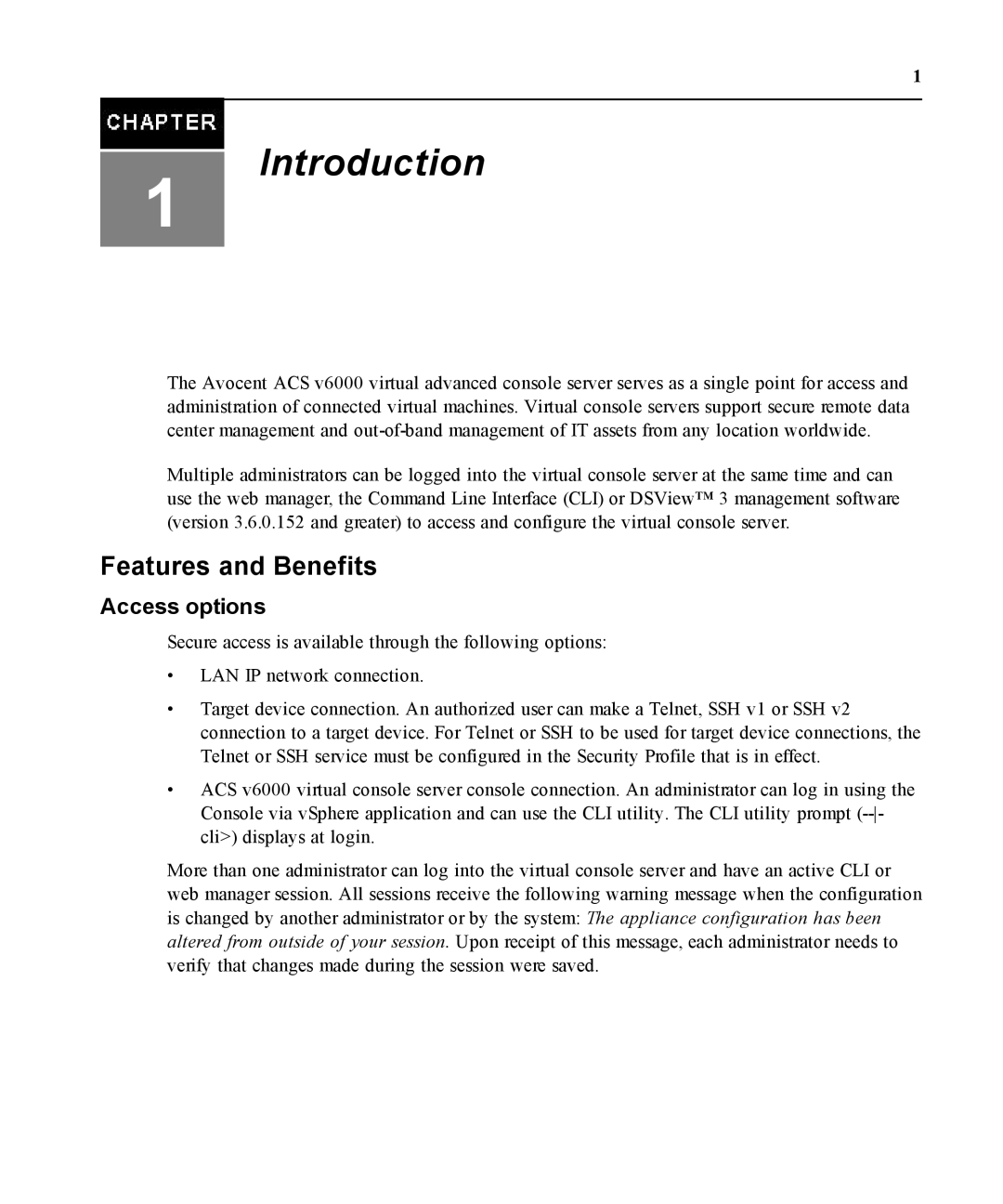1
Introduction
1
The Avocent ACS v6000 virtual advanced console server serves as a single point for access and administration of connected virtual machines. Virtual console servers support secure remote data center management and
Multiple administrators can be logged into the virtual console server at the same time and can use the web manager, the Command Line Interface (CLI) or DSView™ 3 management software (version 3.6.0.152 and greater) to access and configure the virtual console server.
Features and Benefits
Access options
Secure access is available through the following options:
•LAN IP network connection.
•Target device connection. An authorized user can make a Telnet, SSH v1 or SSH v2 connection to a target device. For Telnet or SSH to be used for target device connections, the Telnet or SSH service must be configured in the Security Profile that is in effect.
•ACS v6000 virtual console server console connection. An administrator can log in using the Console via vSphere application and can use the CLI utility. The CLI utility prompt
More than one administrator can log into the virtual console server and have an active CLI or web manager session. All sessions receive the following warning message when the configuration is changed by another administrator or by the system: The appliance configuration has been altered from outside of your session. Upon receipt of this message, each administrator needs to verify that changes made during the session were saved.