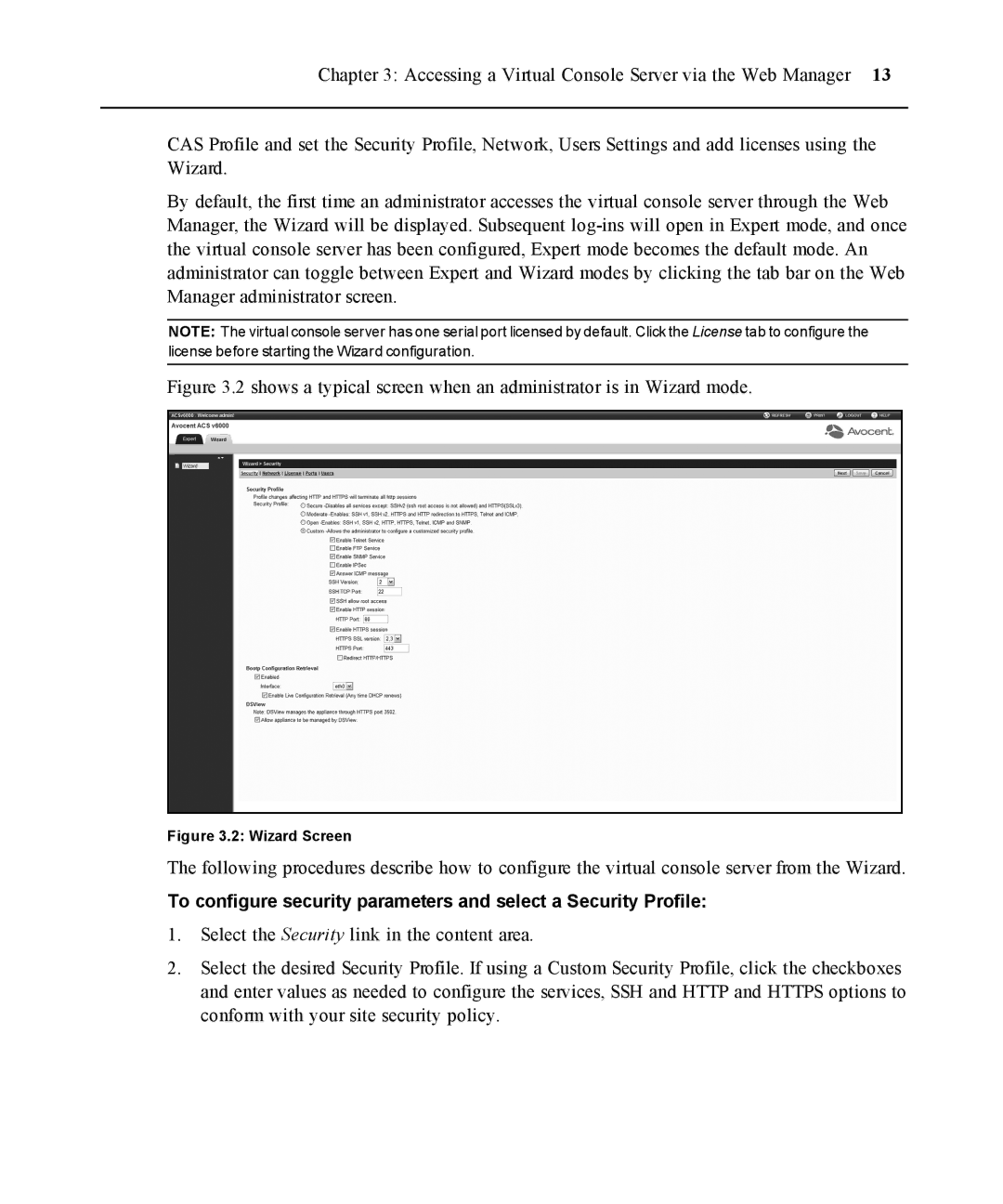Chapter 3: Accessing a Virtual Console Server via the Web Manager 13
CAS Profile and set the Security Profile, Network, Users Settings and add licenses using the Wizard.
By default, the first time an administrator accesses the virtual console server through the Web Manager, the Wizard will be displayed. Subsequent
NOTE: The virtual console server has one serial port licensed by default. Click the License tab to configure the license before starting the Wizard configuration.
Figure 3.2 shows a typical screen when an administrator is in Wizard mode.
Figure 3.2: Wizard Screen
The following procedures describe how to configure the virtual console server from the Wizard.
To configure security parameters and select a Security Profile:
1.Select the Security link in the content area.
2.Select the desired Security Profile. If using a Custom Security Profile, click the checkboxes and enter values as needed to configure the services, SSH and HTTP and HTTPS options to conform with your site security policy.