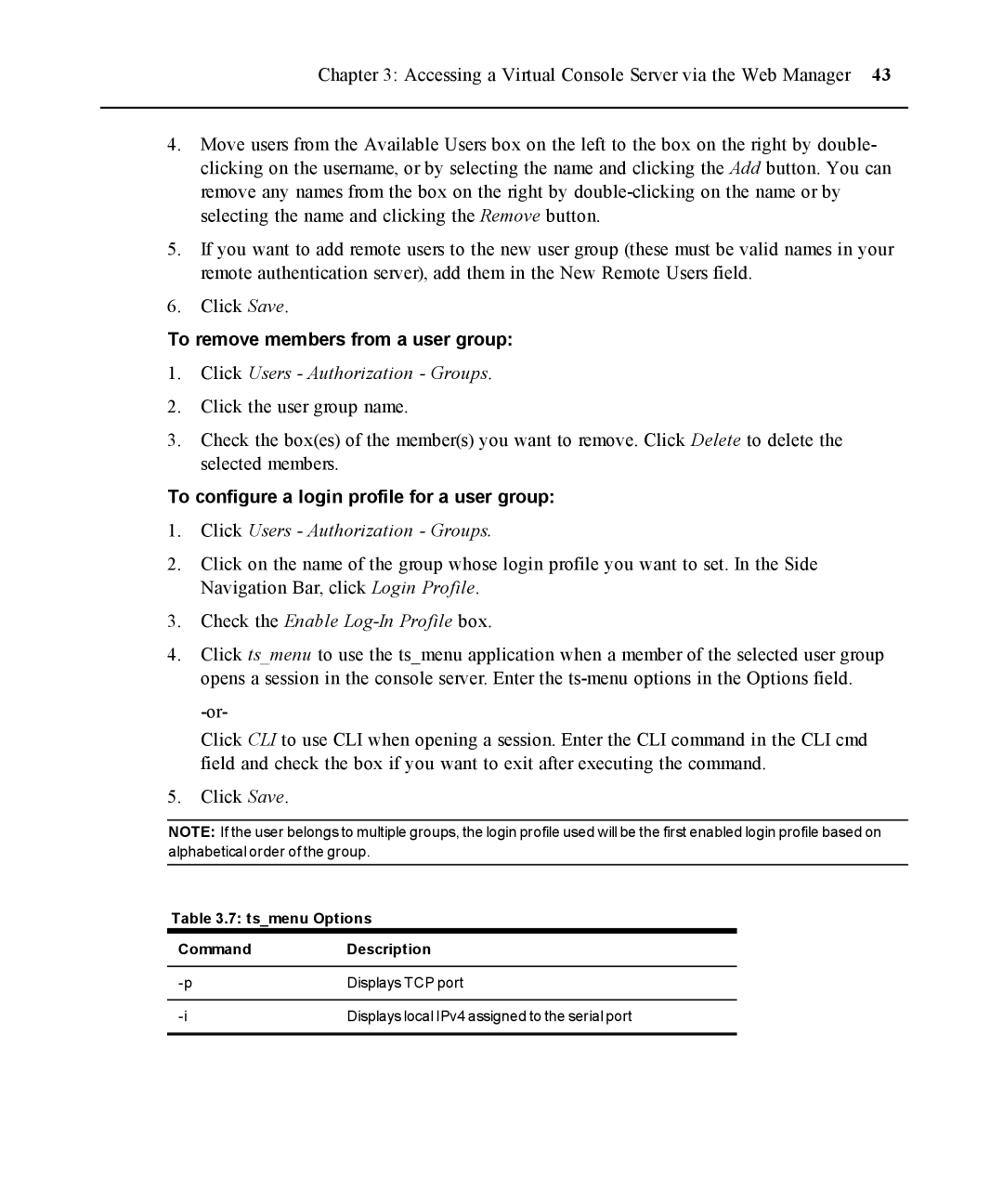Chapter 3: Accessing a Virtual Console Server via the Web Manager 43
4.Move users from the Available Users box on the left to the box on the right by double- clicking on the username, or by selecting the name and clicking the Add button. You can remove any names from the box on the right by
5.If you want to add remote users to the new user group (these must be valid names in your remote authentication server), add them in the New Remote Users field.
6.Click Save.
To remove members from a user group:
1.Click Users - Authorization - Groups.
2.Click the user group name.
3.Check the box(es) of the member(s) you want to remove. Click Delete to delete the selected members.
To configure a login profile for a user group:
1.Click Users - Authorization - Groups.
2.Click on the name of the group whose login profile you want to set. In the Side Navigation Bar, click Login Profile.
3.Check the Enable Log-In Profile box.
4.Click ts_menu to use the ts_menu application when a member of the selected user group opens a session in the console server. Enter the
Click CLI to use CLI when opening a session. Enter the CLI command in the CLI cmd field and check the box if you want to exit after executing the command.
5.Click Save.
NOTE: If the user belongs to multiple groups, the login profile used will be the first enabled login profile based on alphabetical order of the group.
Table 3.7: ts_menu Options
Command | Description |
Displays TCP port | |
Displays local IPv4 assigned to the serial port |