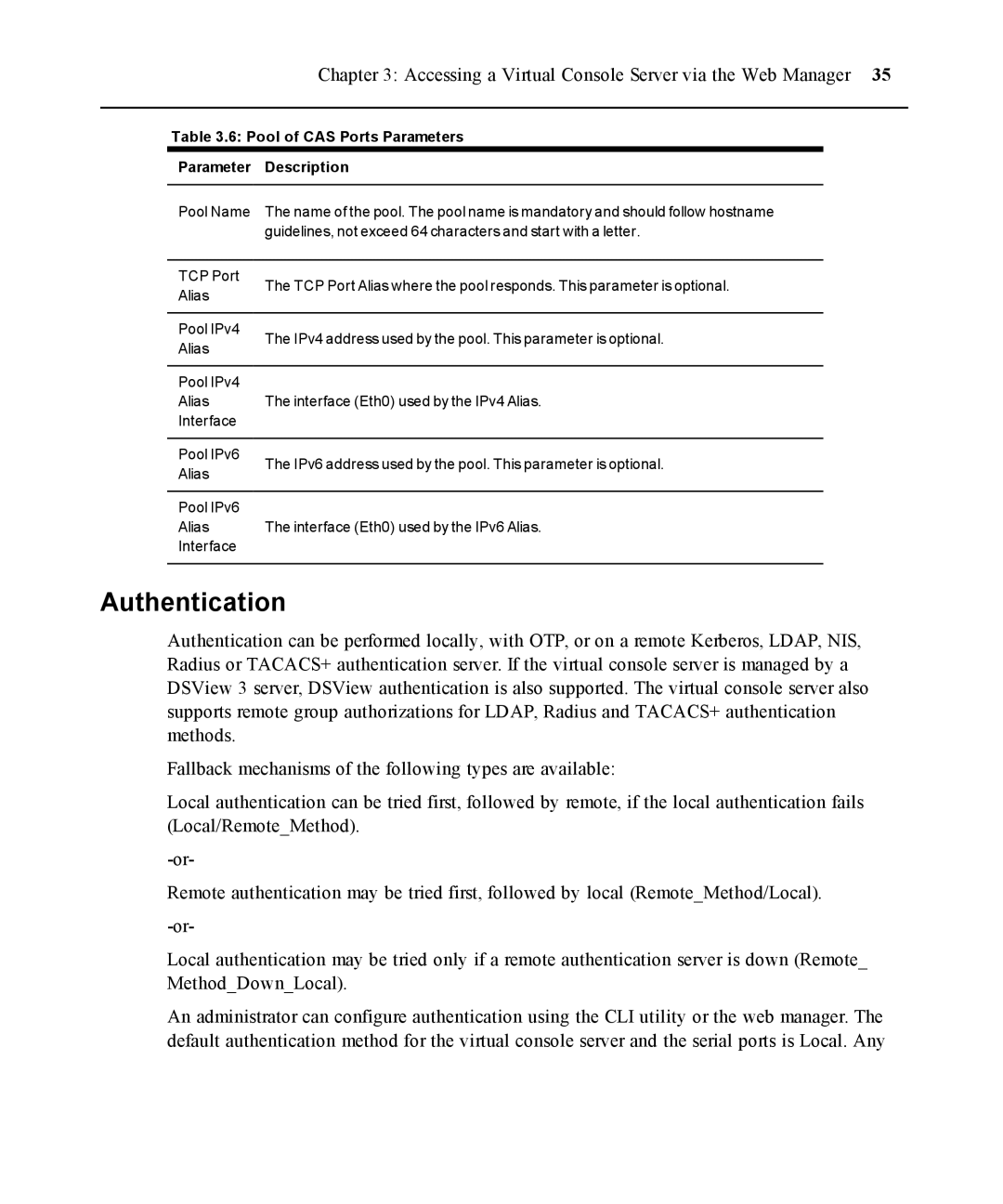Chapter 3: Accessing a Virtual Console Server via the Web Manager 35
Table 3.6: Pool of CAS Ports Parameters
Parameter Description
Pool Name The name of the pool. The pool name is mandatory and should follow hostname guidelines, not exceed 64 characters and start with a letter.
TCP Port
Alias
The TCP Port Alias where the pool responds. This parameter is optional.
Pool IPv4
Alias
The IPv4 address used by the pool. This parameter is optional.
Pool IPv4
Alias The interface (Eth0) used by the IPv4 Alias. Interface
Pool IPv6
Alias
The IPv6 address used by the pool. This parameter is optional.
Pool IPv6
Alias The interface (Eth0) used by the IPv6 Alias.
Interface
Authentication
Authentication can be performed locally, with OTP, or on a remote Kerberos, LDAP, NIS, Radius or TACACS+ authentication server. If the virtual console server is managed by a DSView 3 server, DSView authentication is also supported. The virtual console server also supports remote group authorizations for LDAP, Radius and TACACS+ authentication methods.
Fallback mechanisms of the following types are available:
Local authentication can be tried first, followed by remote, if the local authentication fails (Local/Remote_Method).
Remote authentication may be tried first, followed by local (Remote_Method/Local).
Local authentication may be tried only if a remote authentication server is down (Remote_ Method_Down_Local).
An administrator can configure authentication using the CLI utility or the web manager. The default authentication method for the virtual console server and the serial ports is Local. Any