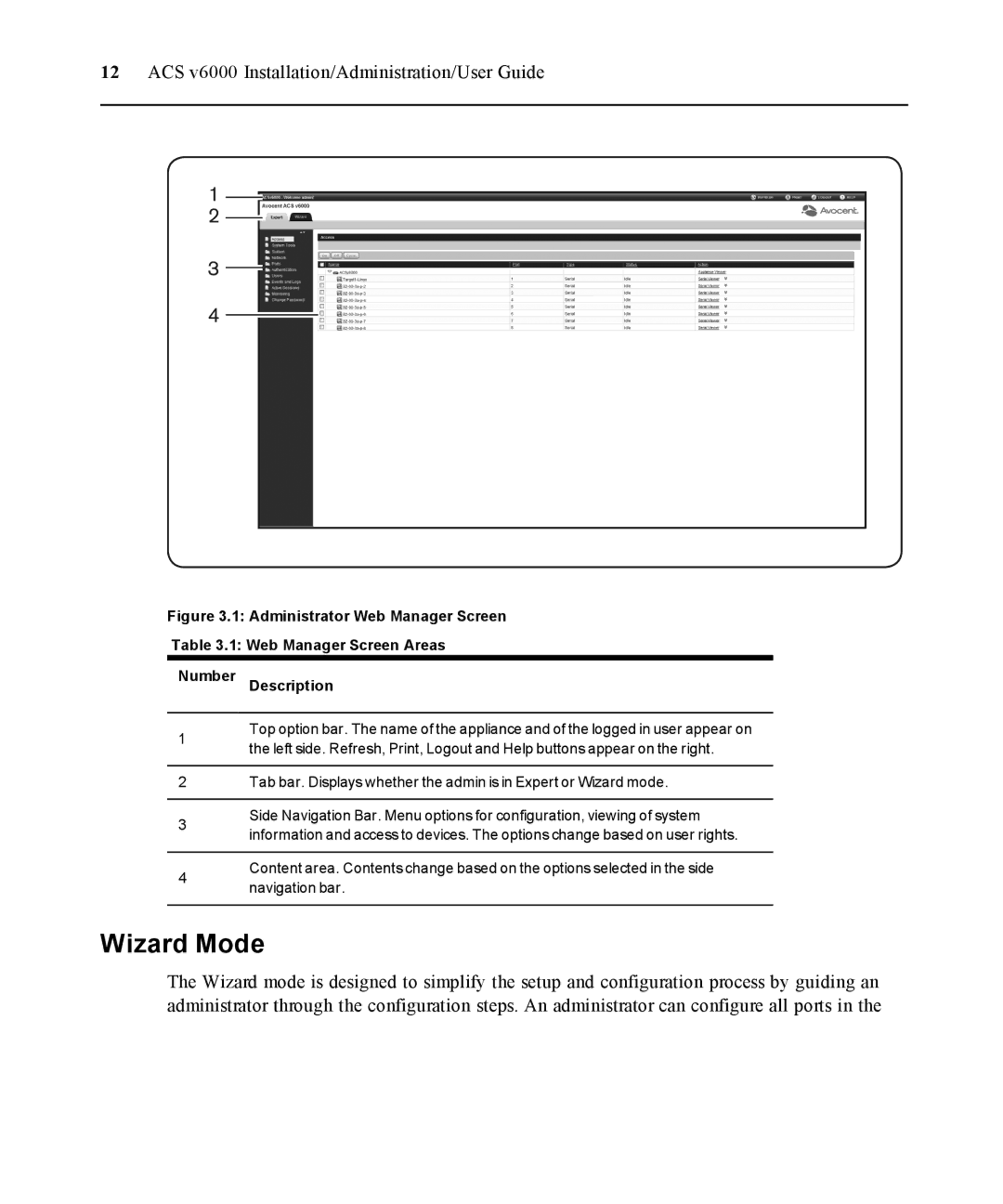12ACS v6000 Installation/Administration/User Guide
Figure 3.1: Administrator Web Manager Screen
Table 3.1: Web Manager Screen Areas
Number Description
1
Top option bar. The name of the appliance and of the logged in user appear on the left side. Refresh, Print, Logout and Help buttons appear on the right.
2 | Tab bar. Displays whether the admin is in Expert or Wizard mode. |
3
4
Side Navigation Bar. Menu options for configuration, viewing of system information and access to devices. The options change based on user rights.
Content area. Contents change based on the options selected in the side navigation bar.
Wizard Mode
The Wizard mode is designed to simplify the setup and configuration process by guiding an administrator through the configuration steps. An administrator can configure all ports in the