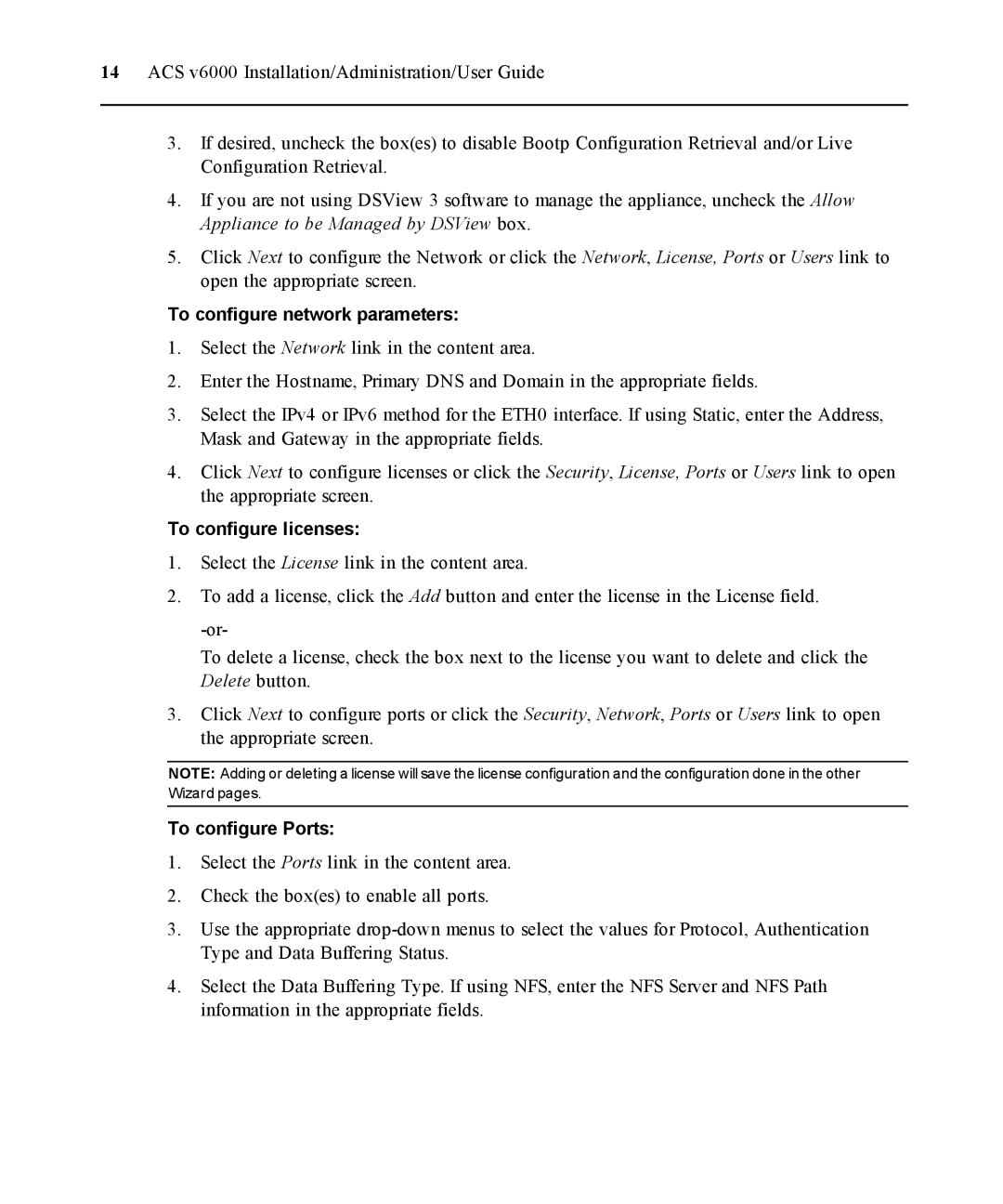14ACS v6000 Installation/Administration/User Guide
3.If desired, uncheck the box(es) to disable Bootp Configuration Retrieval and/or Live Configuration Retrieval.
4.If you are not using DSView 3 software to manage the appliance, uncheck the Allow Appliance to be Managed by DSView box.
5.Click Next to configure the Network or click the Network, License, Ports or Users link to open the appropriate screen.
To configure network parameters:
1.Select the Network link in the content area.
2.Enter the Hostname, Primary DNS and Domain in the appropriate fields.
3.Select the IPv4 or IPv6 method for the ETH0 interface. If using Static, enter the Address, Mask and Gateway in the appropriate fields.
4.Click Next to configure licenses or click the Security, License, Ports or Users link to open the appropriate screen.
To configure licenses:
1.Select the License link in the content area.
2.To add a license, click the Add button and enter the license in the License field.
To delete a license, check the box next to the license you want to delete and click the Delete button.
3.Click Next to configure ports or click the Security, Network, Ports or Users link to open the appropriate screen.
NOTE: Adding or deleting a license will save the license configuration and the configuration done in the other Wizard pages.
To configure Ports:
1.Select the Ports link in the content area.
2.Check the box(es) to enable all ports.
3.Use the appropriate
4.Select the Data Buffering Type. If using NFS, enter the NFS Server and NFS Path information in the appropriate fields.