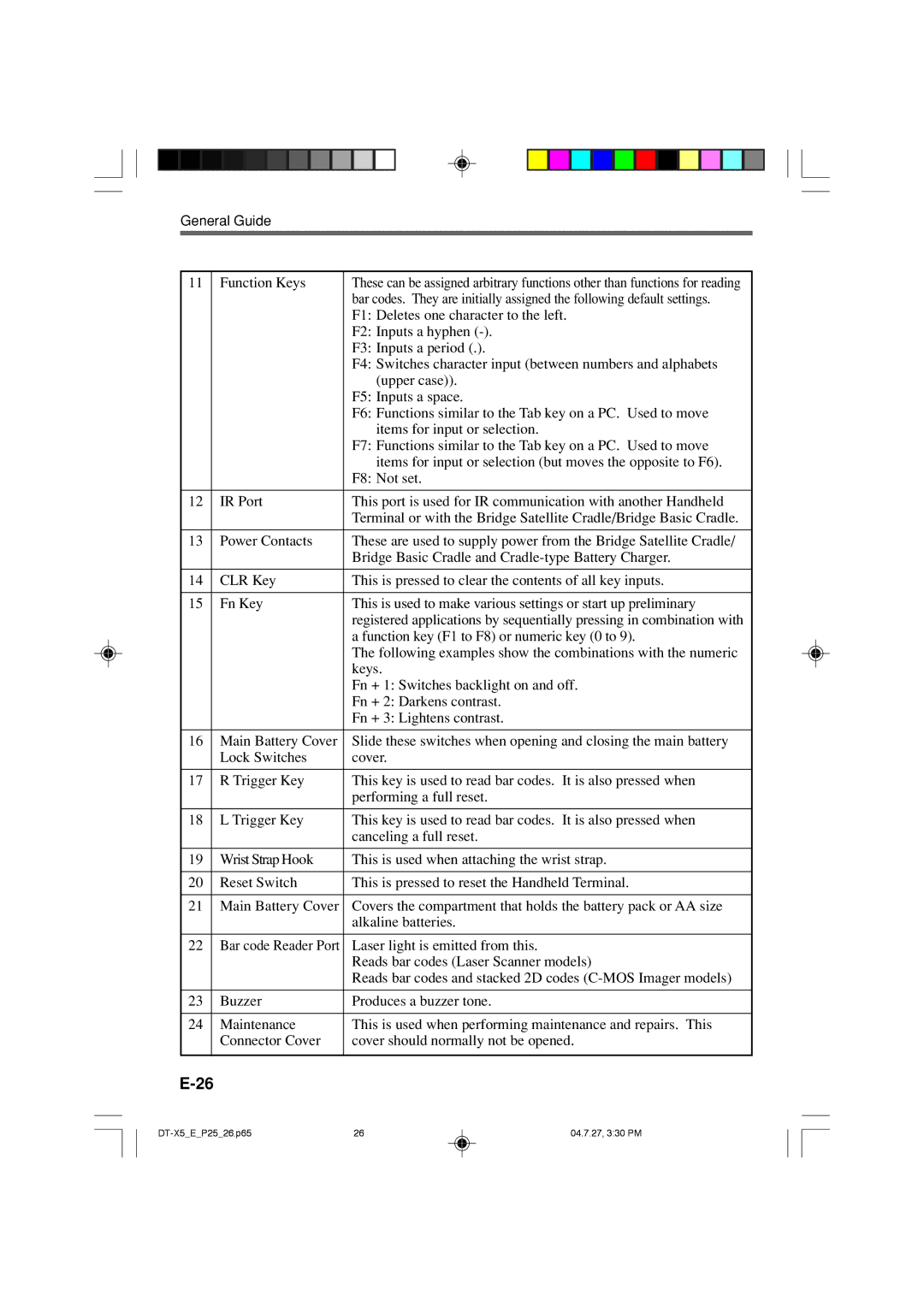General Guide
11 | Function Keys | These can be assigned arbitrary functions other than functions for reading |
|
| bar codes. They are initially assigned the following default settings. |
|
| F1: Deletes one character to the left. |
|
| F2: Inputs a hyphen |
|
| F3: Inputs a period (.). |
|
| F4: Switches character input (between numbers and alphabets |
|
| (upper case)). |
|
| F5: Inputs a space. |
|
| F6: Functions similar to the Tab key on a PC. Used to move |
|
| items for input or selection. |
|
| F7: Functions similar to the Tab key on a PC. Used to move |
|
| items for input or selection (but moves the opposite to F6). |
|
| F8: Not set. |
|
|
|
12 | IR Port | This port is used for IR communication with another Handheld |
|
| Terminal or with the Bridge Satellite Cradle/Bridge Basic Cradle. |
|
|
|
13 | Power Contacts | These are used to supply power from the Bridge Satellite Cradle/ |
|
| Bridge Basic Cradle and |
|
|
|
14 | CLR Key | This is pressed to clear the contents of all key inputs. |
|
|
|
15 | Fn Key | This is used to make various settings or start up preliminary |
|
| registered applications by sequentially pressing in combination with |
|
| a function key (F1 to F8) or numeric key (0 to 9). |
|
| The following examples show the combinations with the numeric |
|
| keys. |
|
| Fn + 1: Switches backlight on and off. |
|
| Fn + 2: Darkens contrast. |
|
| Fn + 3: Lightens contrast. |
|
|
|
16 | Main Battery Cover | Slide these switches when opening and closing the main battery |
| Lock Switches | cover. |
|
|
|
17 | R Trigger Key | This key is used to read bar codes. It is also pressed when |
|
| performing a full reset. |
|
|
|
18 | L Trigger Key | This key is used to read bar codes. It is also pressed when |
|
| canceling a full reset. |
|
|
|
19 | Wrist Strap Hook | This is used when attaching the wrist strap. |
|
|
|
20 | Reset Switch | This is pressed to reset the Handheld Terminal. |
|
|
|
21 | Main Battery Cover | Covers the compartment that holds the battery pack or AA size |
|
| alkaline batteries. |
|
|
|
22 | Bar code Reader Port | Laser light is emitted from this. |
|
| Reads bar codes (Laser Scanner models) |
|
| Reads bar codes and stacked 2D codes |
|
|
|
23 | Buzzer | Produces a buzzer tone. |
|
|
|
24 | Maintenance | This is used when performing maintenance and repairs. This |
| Connector Cover | cover should normally not be opened. |
|
|
|
26 | 04.7.27, 3:30 PM |