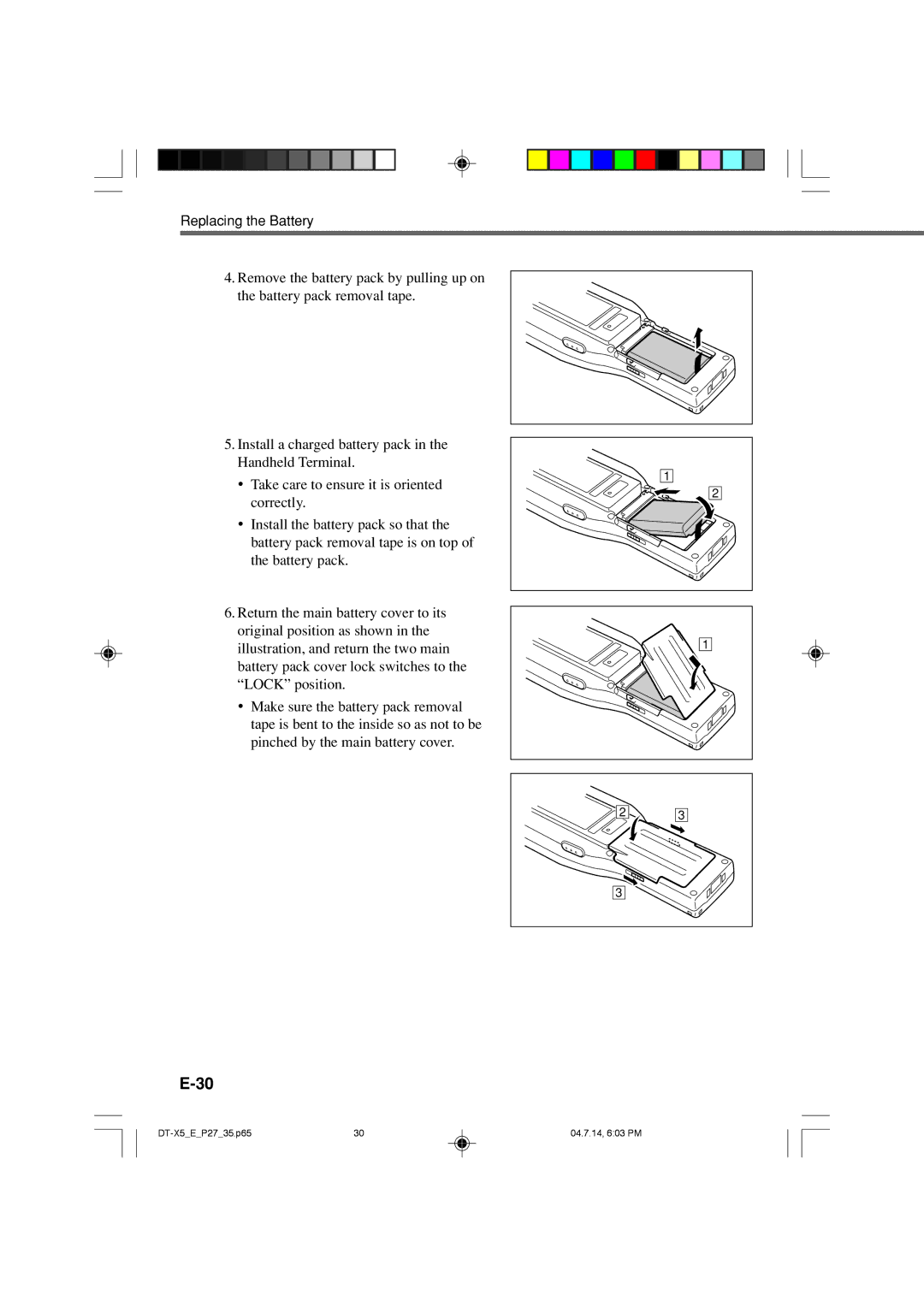Replacing the Battery
4.Remove the battery pack by pulling up on the battery pack removal tape.
5.Install a charged battery pack in the Handheld Terminal.
•Take care to ensure it is oriented correctly.
•Install the battery pack so that the battery pack removal tape is on top of the battery pack.
6.Return the main battery cover to its original position as shown in the illustration, and return the two main battery pack cover lock switches to the “LOCK” position.
•Make sure the battery pack removal tape is bent to the inside so as not to be pinched by the main battery cover.
1 |
2 |
1 |
2 | 3 |
3 |
|
30 | 04.7.14, 6:03 PM |