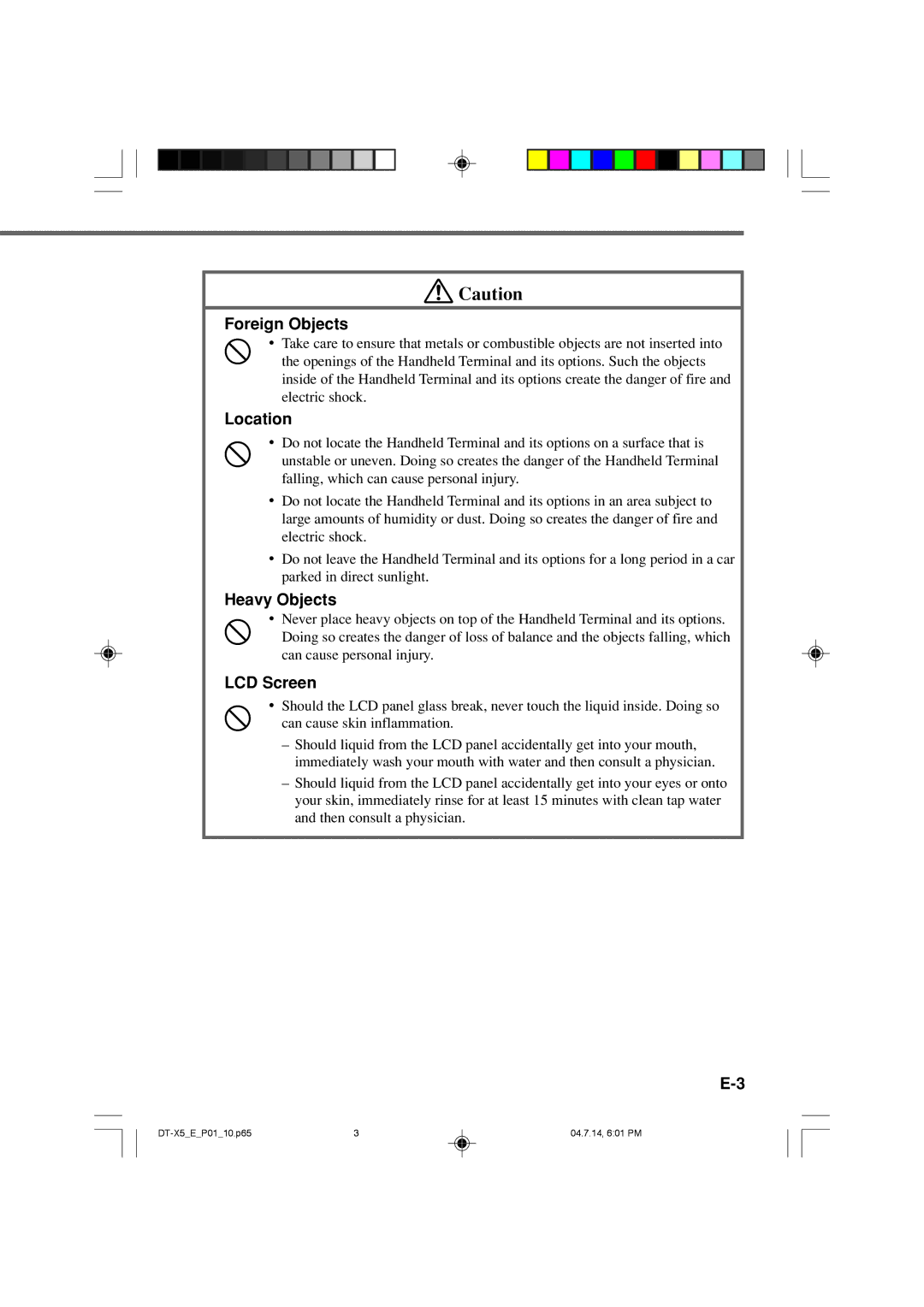![]() Caution
Caution
Foreign Objects
•Take care to ensure that metals or combustible objects are not inserted into the openings of the Handheld Terminal and its options. Such the objects inside of the Handheld Terminal and its options create the danger of fire and electric shock.
Location
•Do not locate the Handheld Terminal and its options on a surface that is unstable or uneven. Doing so creates the danger of the Handheld Terminal falling, which can cause personal injury.
•Do not locate the Handheld Terminal and its options in an area subject to large amounts of humidity or dust. Doing so creates the danger of fire and electric shock.
•Do not leave the Handheld Terminal and its options for a long period in a car parked in direct sunlight.
Heavy Objects
•Never place heavy objects on top of the Handheld Terminal and its options. Doing so creates the danger of loss of balance and the objects falling, which can cause personal injury.
LCD Screen
•Should the LCD panel glass break, never touch the liquid inside. Doing so can cause skin inflammation.
–Should liquid from the LCD panel accidentally get into your mouth, immediately wash your mouth with water and then consult a physician.
–Should liquid from the LCD panel accidentally get into your eyes or onto your skin, immediately rinse for at least 15 minutes with clean tap water and then consult a physician.
3 | 04.7.14, 6:01 PM |