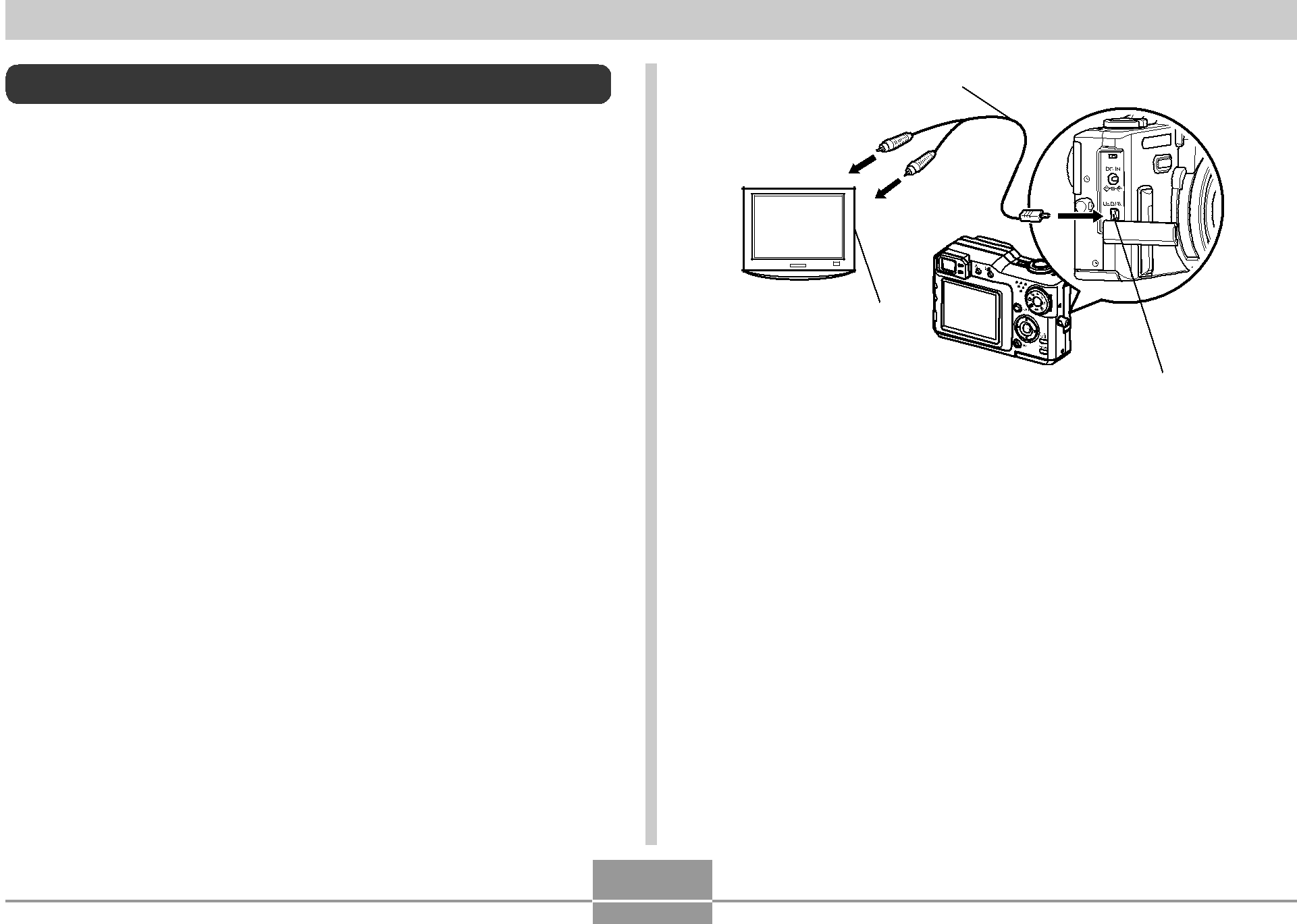
PLAYBACK
Displaying Camera Images on a TV Screen
You can display recorded images on a TV screen and even use a TV screen to compose images before you record them. To display camera images on a TV, you need a television equipped with a video input terminal, and the AV cable that comes with the camera.
1.Connect one end the AV cable that comes with the camera to the camera’s [USB/AV] port, and the other end to the video input terminal of the TV.
•Connect the yellow plug of the AV cable to the video input (yellow) terminal of the TV, and the white plug to the TV’s audio input (white) terminal.
AV cable
TV
Video input terminal
[USB/AV] (USB/AV port)
2.Turn on the TV and select its video input mode.
3.Now when you perform normal image playback and recording operations on the camera, the applicable image appears on the TV screen.
176