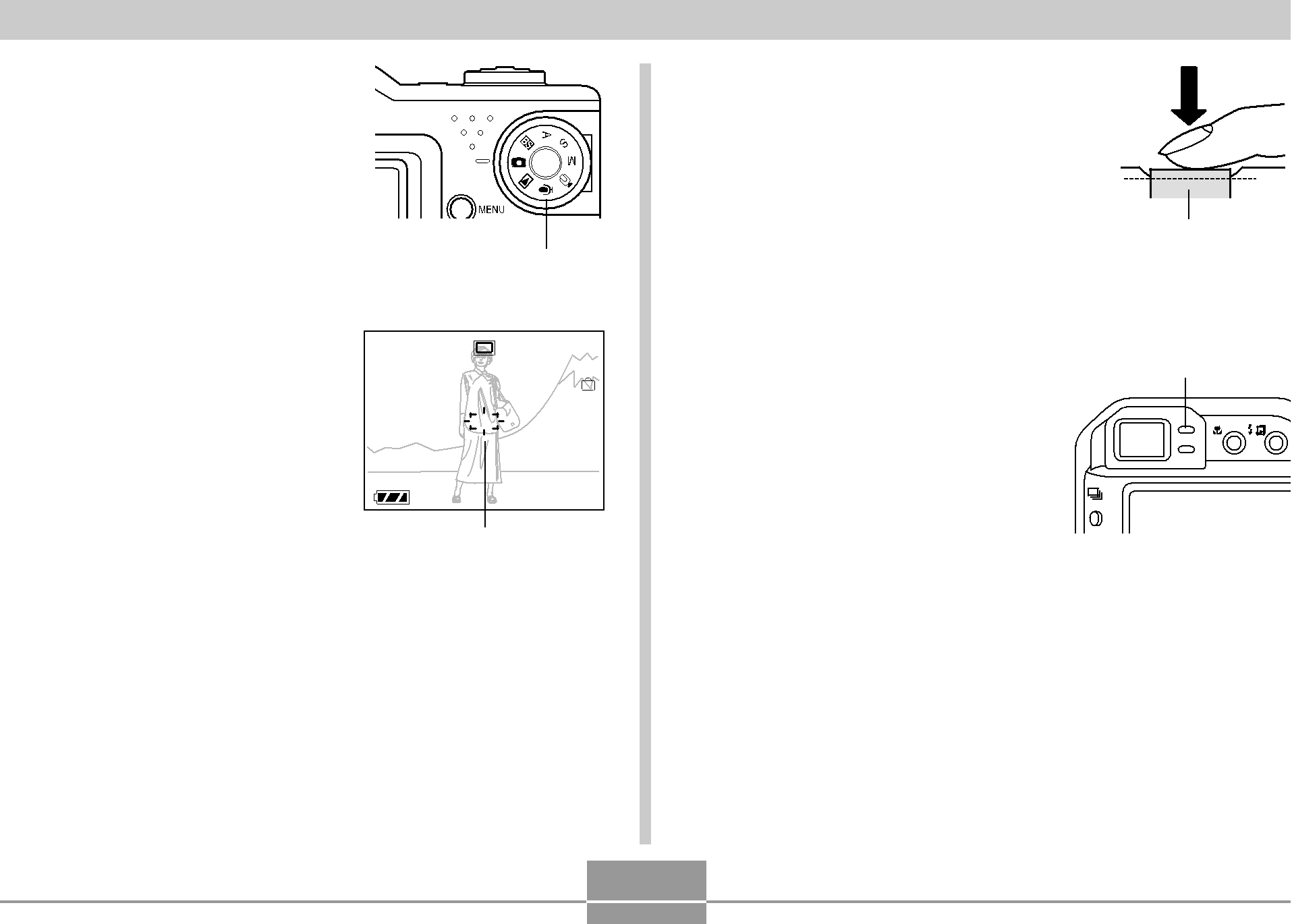
BASIC IMAGE RECORDING
2.Align the mode dial with “ ” (Snapshot mode).
” (Snapshot mode).
•This enters the Snapshot mode for image recording.
4.Press the shutter button half way to focus the image.
• When you press the shutter button half way, the camera’s Auto Focus feature automatically
focuses the image, and displays Shutter button the shutter speed and aperture
3.Compose the image on the monitor screen so the main subject is within the focus frame.
•The focusing range of the camera depends on focus mode you are using (page 80).
Mode dial
 10 1600
10 1600 1200N
1200N
 IN
IN
ISO 80 F2.8
1/1000
04/12/24 12:58
Focus frame
values. The ISO sensitivity value also appears on the display at this time.
• You can tell whether the | Green operation lamp |
image is focused by |
|
observing the focus frame |
|
and the green operation |
|
lamp. |
|
| BKT |
•You can compose images using either the monitor screen or the optical viewfinder (page 67).
•When using the optical viewfinder to compose images, you can use [DISP] to turn off the monitor screen and conserve battery power.
61