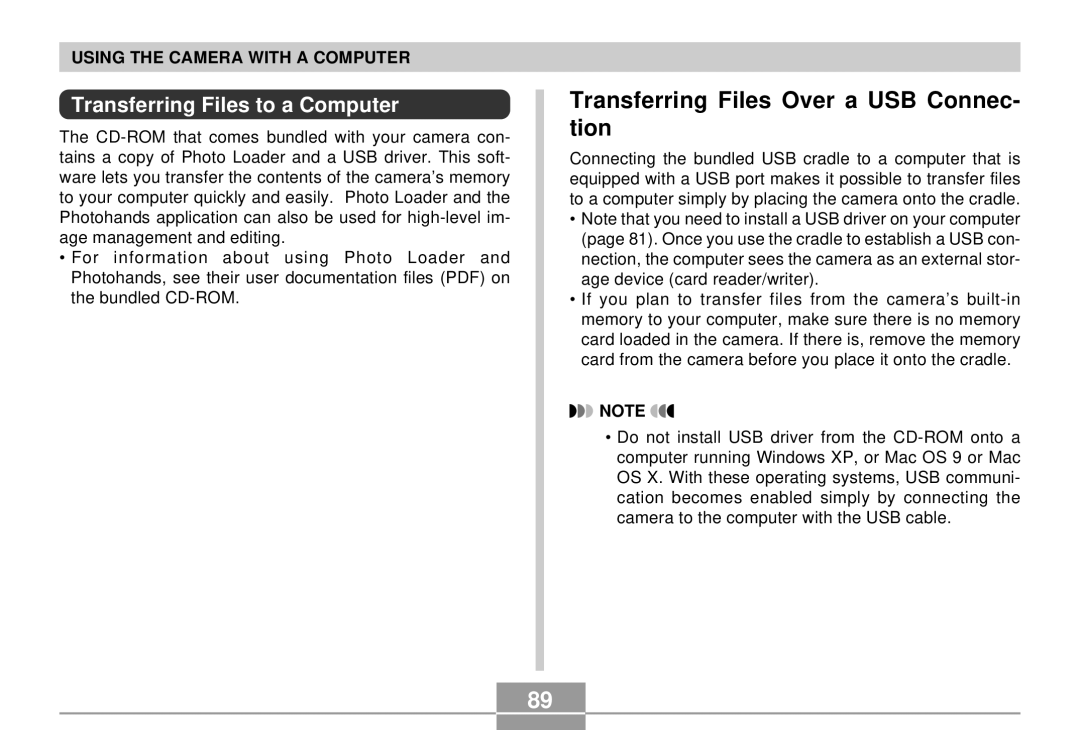USING THE CAMERA WITH A COMPUTER
Transferring Files to a Computer
The
•For information about using Photo Loader and Photohands, see their user documentation files (PDF) on the bundled
Transferring Files Over a USB Connec- tion
Connecting the bundled USB cradle to a computer that is equipped with a USB port makes it possible to transfer files to a computer simply by placing the camera onto the cradle.
•Note that you need to install a USB driver on your computer (page 81). Once you use the cradle to establish a USB con- nection, the computer sees the camera as an external stor- age device (card reader/writer).
•If you plan to transfer files from the camera’s
![]()
![]() NOTE
NOTE ![]()
![]()
•Do not install USB driver from the
89