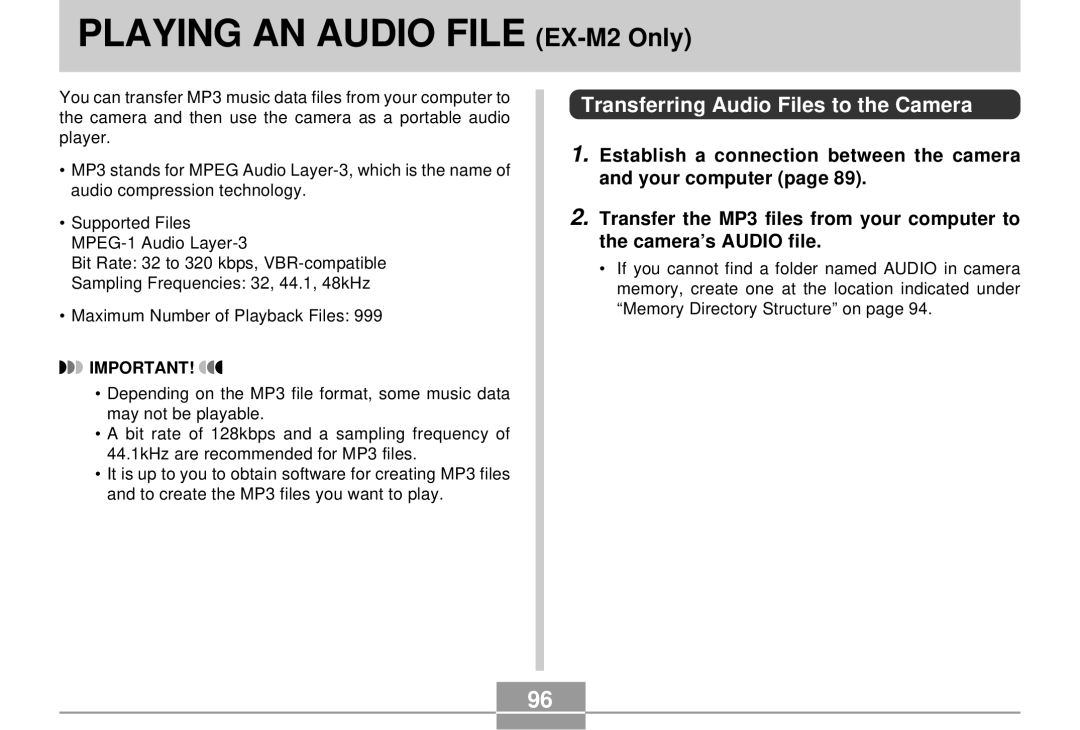PLAYING AN AUDIO FILE (EX-M2 Only)
You can transfer MP3 music data files from your computer to the camera and then use the camera as a portable audio player.
•MP3 stands for MPEG Audio
•Supported Files
Bit Rate: 32 to 320 kbps,
Sampling Frequencies: 32, 44.1, 48kHz
•Maximum Number of Playback Files: 999
![]()
![]() IMPORTANT!
IMPORTANT! ![]()
![]()
•Depending on the MP3 file format, some music data may not be playable.
•A bit rate of 128kbps and a sampling frequency of 44.1kHz are recommended for MP3 files.
•It is up to you to obtain software for creating MP3 files and to create the MP3 files you want to play.
Transferring Audio Files to the Camera
1.Establish a connection between the camera and your computer (page 89).
2.Transfer the MP3 files from your computer to the camera’s AUDIO file.
•If you cannot find a folder named AUDIO in camera memory, create one at the location indicated under “Memory Directory Structure” on page 94.
96