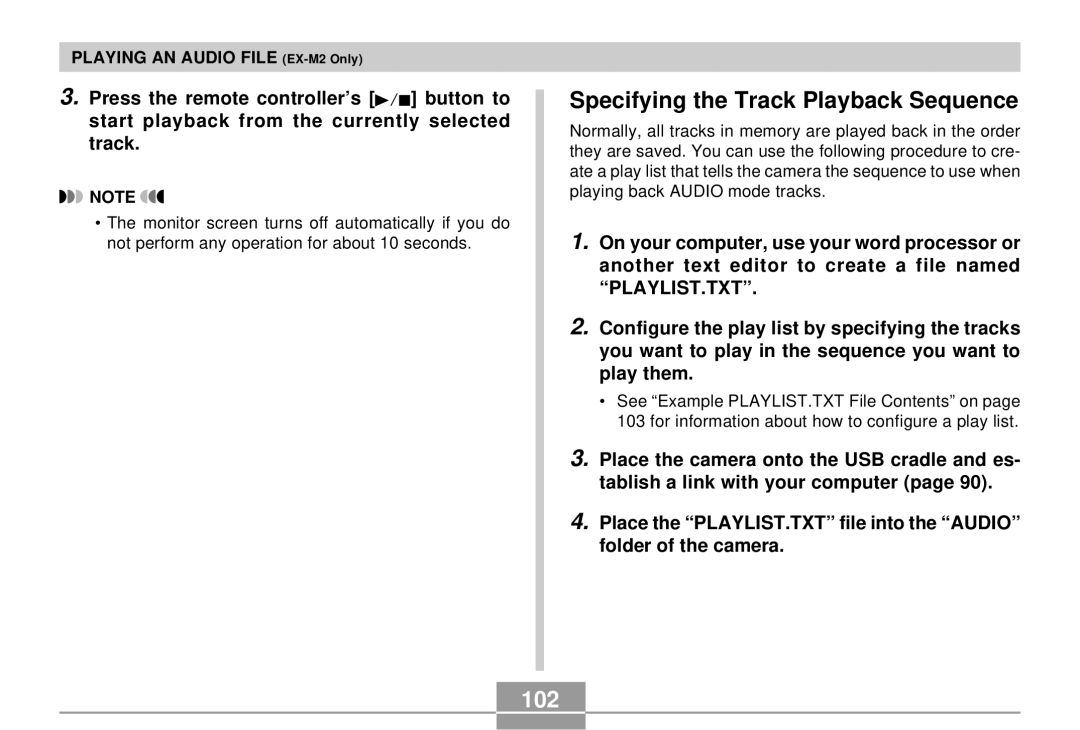PLAYING AN AUDIO FILE (EX-M2 Only)
3.Press the remote controller’s [![]()
![]() ] button to start playback from the currently selected track.
] button to start playback from the currently selected track.
![]()
![]() NOTE
NOTE ![]()
![]()
•The monitor screen turns off automatically if you do not perform any operation for about 10 seconds.
Specifying the Track Playback Sequence
Normally, all tracks in memory are played back in the order they are saved. You can use the following procedure to cre- ate a play list that tells the camera the sequence to use when playing back AUDIO mode tracks.
1.On your computer, use your word processor or another text editor to create a file named “PLAYLIST.TXT”.
2.Configure the play list by specifying the tracks you want to play in the sequence you want to play them.
•See “Example PLAYLIST.TXT File Contents” on page 103 for information about how to configure a play list.
3.Place the camera onto the USB cradle and es- tablish a link with your computer (page 90).
4.Place the “PLAYLIST.TXT” file into the “AUDIO” folder of the camera.