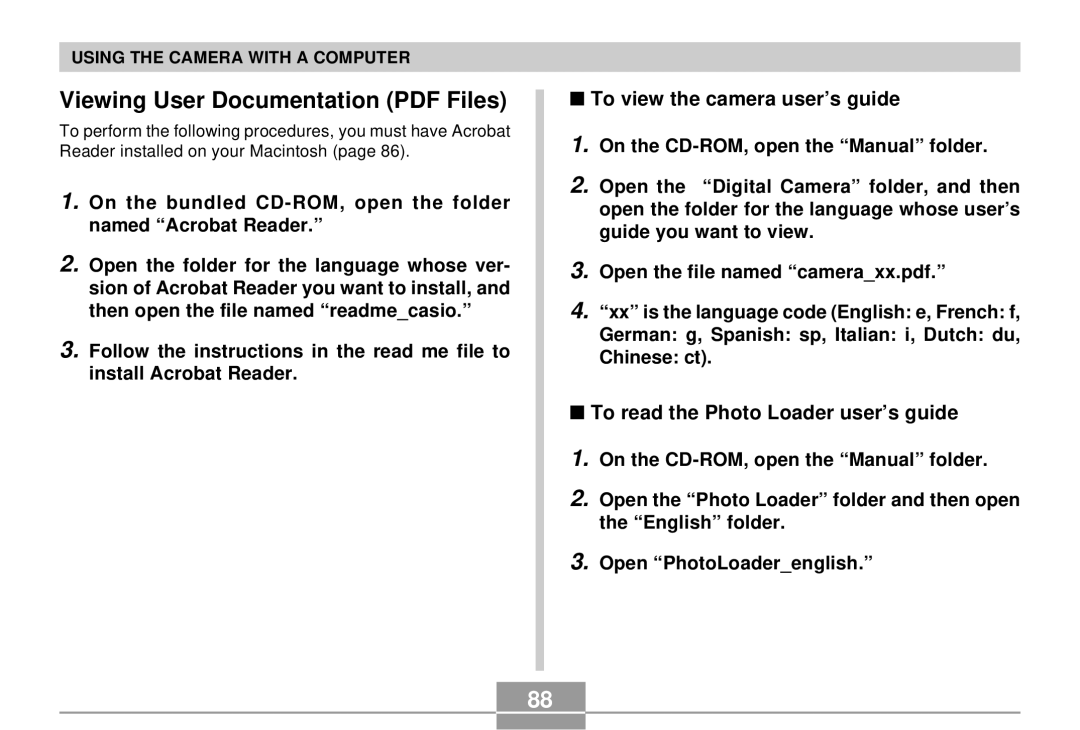USING THE CAMERA WITH A COMPUTER
Viewing User Documentation (PDF Files)
To perform the following procedures, you must have Acrobat Reader installed on your Macintosh (page 86).
1.On the bundled
2.Open the folder for the language whose ver- sion of Acrobat Reader you want to install, and then open the file named “readme_casio.”
3.Follow the instructions in the read me file to install Acrobat Reader.
■To view the camera user’s guide
1.On the
2.Open the “Digital Camera” folder, and then open the folder for the language whose user’s guide you want to view.
3.Open the file named “camera_xx.pdf.”
4.“xx” is the language code (English: e, French: f,
German: g, Spanish: sp, Italian: i, Dutch: du,
Chinese: ct).
■To read the Photo Loader user’s guide
1.On the
2.Open the “Photo Loader” folder and then open the “English” folder.
3.Open “PhotoLoader_english.”
88