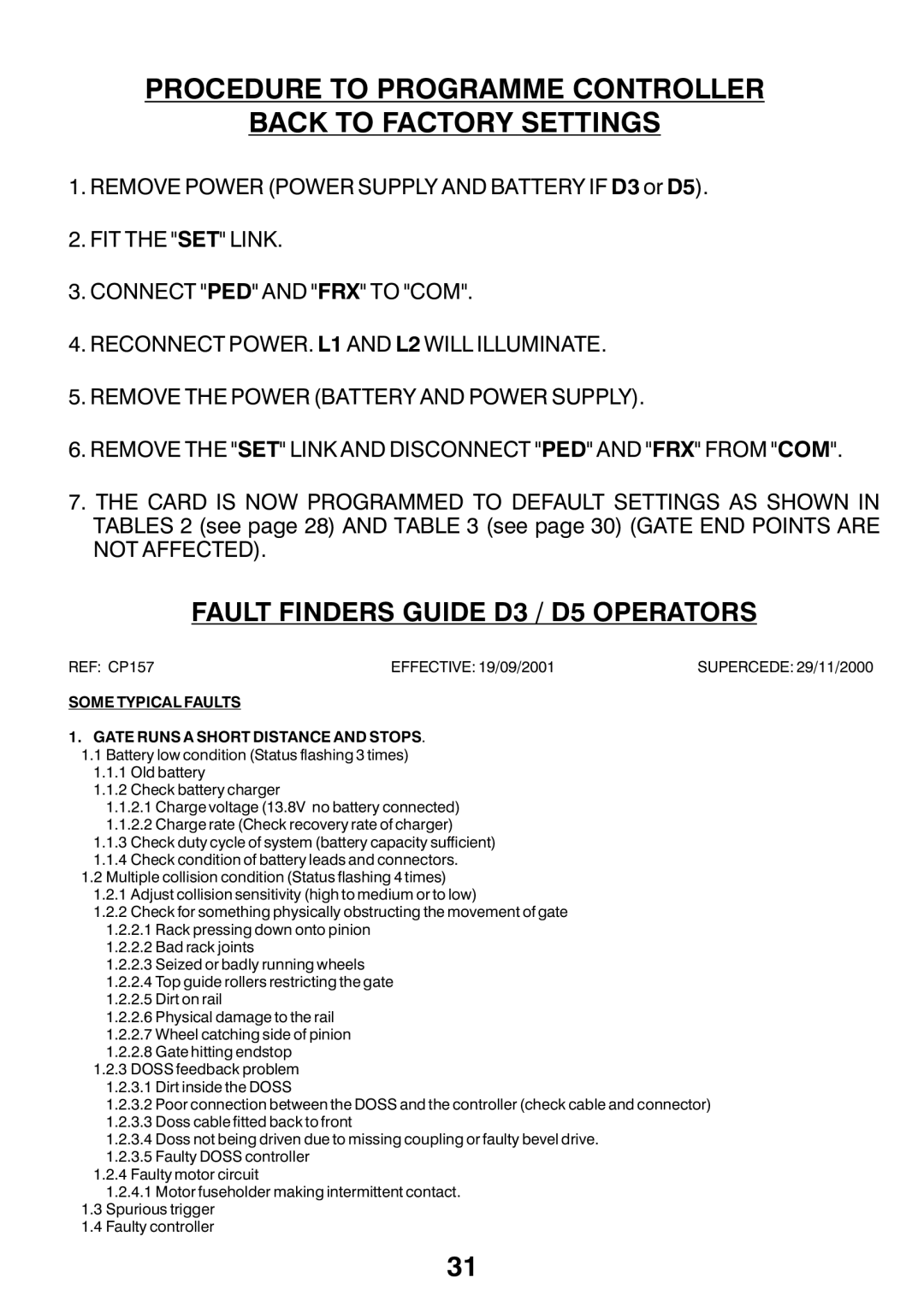PROCEDURE TO PROGRAMME CONTROLLER
BACK TO FACTORY SETTINGS
1.REMOVE POWER (POWER SUPPLY AND BATTERY IF D3 or D5).
2.FIT THE "SET" LINK.
3.CONNECT "PED" AND "FRX" TO "COM".
4.RECONNECT POWER. L1 AND L2 WILL ILLUMINATE.
5.REMOVE THE POWER (BATTERY AND POWER SUPPLY).
6.REMOVE THE "SET" LINK AND DISCONNECT "PED" AND "FRX" FROM "COM".
7.THE CARD IS NOW PROGRAMMED TO DEFAULT SETTINGS AS SHOWN IN TABLES 2 (see page 28) AND TABLE 3 (see page 30) (GATE END POINTS ARE NOT AFFECTED).
FAULT FINDERS GUIDE D3 / D5 OPERATORS
REF: CP157 | EFFECTIVE: 19/09/2001 | SUPERCEDE: 29/11/2000 |
SOME TYPICAL FAULTS
1.GATE RUNS A SHORT DISTANCE AND STOPS.
1.1Battery low condition (Status flashing 3 times)
1.1.1Old battery
1.1.2Check battery charger
1.1.2.1Charge voltage (13.8V no battery connected)
1.1.2.2Charge rate (Check recovery rate of charger)
1.1.3Check duty cycle of system (battery capacity sufficient)
1.1.4Check condition of battery leads and connectors.
1.2Multiple collision condition (Status flashing 4 times)
1.2.1Adjust collision sensitivity (high to medium or to low)
1.2.2Check for something physically obstructing the movement of gate
1.2.2.1Rack pressing down onto pinion
1.2.2.2Bad rack joints
1.2.2.3Seized or badly running wheels
1.2.2.4Top guide rollers restricting the gate
1.2.2.5Dirt on rail
1.2.2.6Physical damage to the rail
1.2.2.7Wheel catching side of pinion
1.2.2.8Gate hitting endstop
1.2.3DOSS feedback problem
1.2.3.1Dirt inside the DOSS
1.2.3.2Poor connection between the DOSS and the controller (check cable and connector)
1.2.3.3Doss cable fitted back to front
1.2.3.4Doss not being driven due to missing coupling or faulty bevel drive.
1.2.3.5Faulty DOSS controller
1.2.4Faulty motor circuit
1.2.4.1Motor fuseholder making intermittent contact.
1.3Spurious trigger
1.4Faulty controller
31