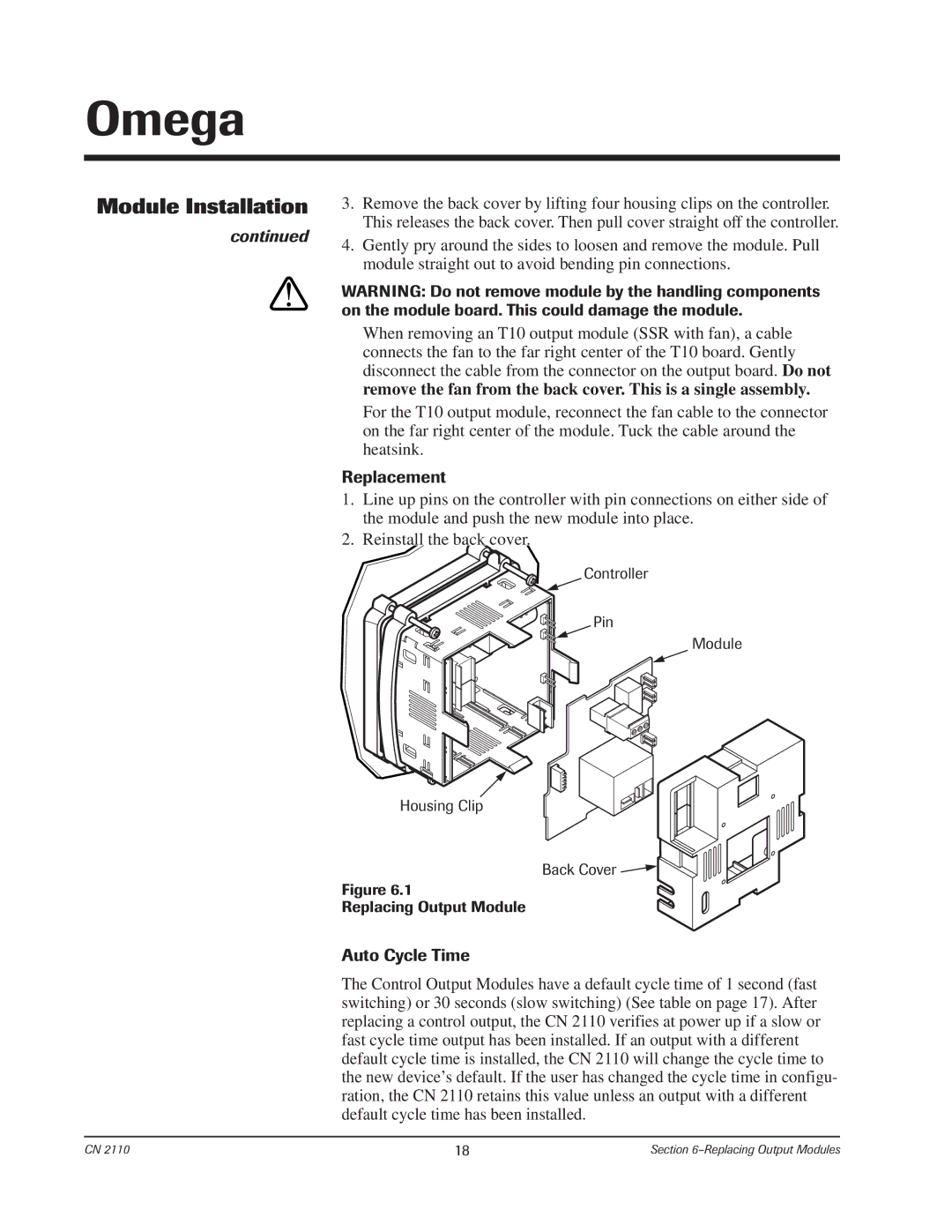Omega
Module Installation
continued
!
3.Remove the back cover by lifting four housing clips on the controller. This releases the back cover. Then pull cover straight off the controller.
4.Gently pry around the sides to loosen and remove the module. Pull module straight out to avoid bending pin connections.
WARNING: Do not remove module by the handling components on the module board. This could damage the module.
When removing an T10 output module (SSR with fan), a cable connects the fan to the far right center of the T10 board. Gently disconnect the cable from the connector on the output board. Do not remove the fan from the back cover. This is a single assembly.
For the T10 output module, reconnect the fan cable to the connector on the far right center of the module. Tuck the cable around the heatsink.
Replacement
1.Line up pins on the controller with pin connections on either side of the module and push the new module into place.
2.Reinstall the back cover.
Controller
Pin
Module
Housing Clip
Back Cover ![]()
Figure 6.1
Replacing Output Module
Auto Cycle Time
The Control Output Modules have a default cycle time of 1 second (fast switching) or 30 seconds (slow switching) (See table on page 17). After replacing a control output, the CN 2110 verifies at power up if a slow or fast cycle time output has been installed. If an output with a different default cycle time is installed, the CN 2110 will change the cycle time to the new device’s default. If the user has changed the cycle time in configu- ration, the CN 2110 retains this value unless an output with a different default cycle time has been installed.
CN 2110 | 18 | Section |