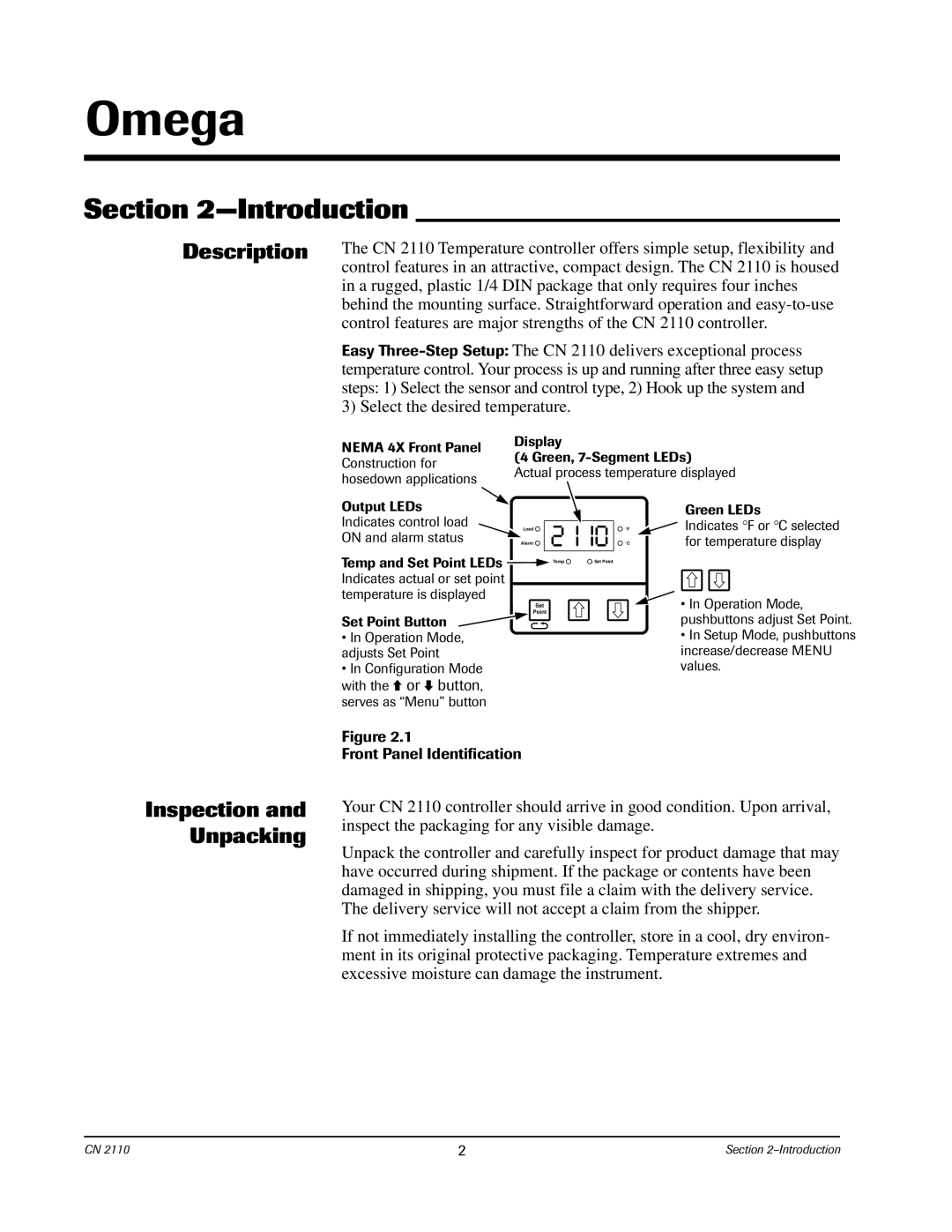Omega
Section 2—Introduction
Description The CN 2110 Temperature controller offers simple setup, flexibility and control features in an attractive, compact design. The CN 2110 is housed
in a rugged, plastic 1/4 DIN package that only requires four inches behind the mounting surface. Straightforward operation and
Easy
NEMA 4X Front Panel | Display | |
(4 Green, | ||
Construction for | ||
Actual process temperature displayed | ||
hosedown applications |
Output LEDs |
|
|
Indicates control load | Load | °F |
ON and alarm status | Alarm | °C |
Temp and Set Point LEDs ![]() Temp
Temp ![]() Set Point Indicates actual or set point
Set Point Indicates actual or set point
temperature is displayed
Set
Point
Set Point Button
•In Operation Mode, adjusts Set Point
•In Configuration Mode with the ![]() or
or ![]() button, serves as “Menu” button
button, serves as “Menu” button
Green LEDs
Indicates °F or °C selected for temperature display
•In Operation Mode, pushbuttons adjust Set Point.
•In Setup Mode, pushbuttons increase/decrease MENU values.
Inspection and Unpacking
Figure 2.1
Front Panel Identification
Your CN 2110 controller should arrive in good condition. Upon arrival, inspect the packaging for any visible damage.
Unpack the controller and carefully inspect for product damage that may have occurred during shipment. If the package or contents have been damaged in shipping, you must file a claim with the delivery service. The delivery service will not accept a claim from the shipper.
If not immediately installing the controller, store in a cool, dry environ- ment in its original protective packaging. Temperature extremes and excessive moisture can damage the instrument.
CN 2110 | 2 | Section |