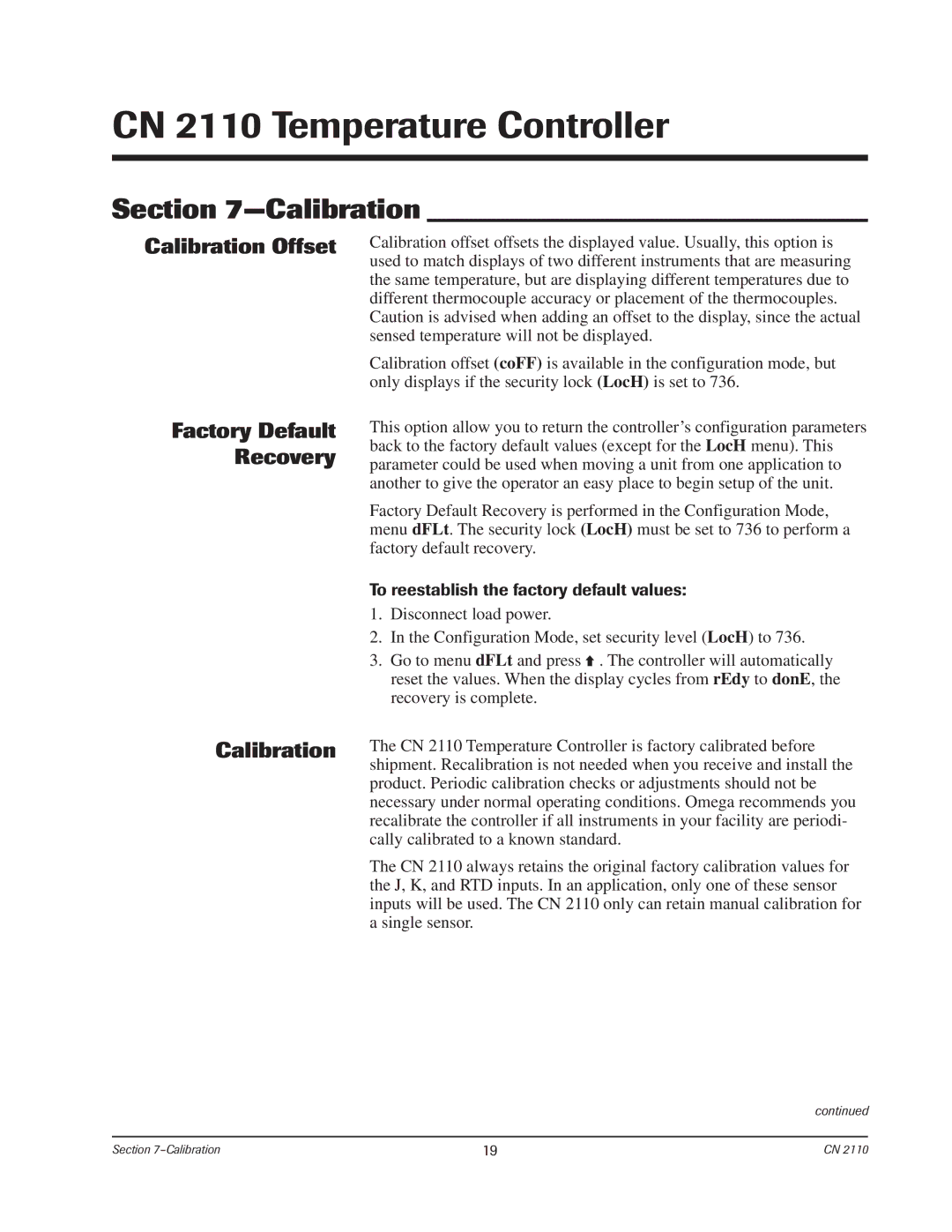CN 2110 Temperature Controller
Section 7—Calibration
Calibration Offset
Factory Default Recovery
Calibration
Calibration offset offsets the displayed value. Usually, this option is used to match displays of two different instruments that are measuring the same temperature, but are displaying different temperatures due to different thermocouple accuracy or placement of the thermocouples. Caution is advised when adding an offset to the display, since the actual sensed temperature will not be displayed.
Calibration offset (coFF) is available in the configuration mode, but only displays if the security lock (LocH) is set to 736.
This option allow you to return the controller’s configuration parameters back to the factory default values (except for the LocH menu). This parameter could be used when moving a unit from one application to another to give the operator an easy place to begin setup of the unit.
Factory Default Recovery is performed in the Configuration Mode, menu dFLt. The security lock (LocH) must be set to 736 to perform a factory default recovery.
To reestablish the factory default values:
1.Disconnect load power.
2.In the Configuration Mode, set security level (LocH) to 736.
3.Go to menu dFLt and press![]() . The controller will automatically reset the values. When the display cycles from rEdy to donE, the recovery is complete.
. The controller will automatically reset the values. When the display cycles from rEdy to donE, the recovery is complete.
The CN 2110 Temperature Controller is factory calibrated before shipment. Recalibration is not needed when you receive and install the product. Periodic calibration checks or adjustments should not be necessary under normal operating conditions. Omega recommends you recalibrate the controller if all instruments in your facility are periodi- cally calibrated to a known standard.
The CN 2110 always retains the original factory calibration values for the J, K, and RTD inputs. In an application, only one of these sensor inputs will be used. The CN 2110 only can retain manual calibration for a single sensor.
continued
Section | 19 | CN 2110 |